FTR, it often is not the software that is wrong when you get readings that far off. CPUID HWMonitor is a very popular and widely used monitoring program. If the software, there likely would be 1000s of reports of such voltage readings being so far off.
I would suspect the sensor or its circuit first. Those sensors are very low-tech devices. You can verify with another program like
HwInfo64.
The ATX Form Factor standard requires voltage tolerances not to exceed ±5%. So for the +12VDC, acceptable output voltages are 11.4V to 12.6V. I agree with everyone else and your computer, including the fans and drive motors, would not be running if your +12V was really that low.
That said, no software based monitoring program to test PSUs is 100% conclusive. And neither is a multimeter. To
properly and
conclusively test a PSU, it must be tested under a variety of
realistic "loads" then analyzed for excessive
ripple and other anomalies that affect computer stability. This is done by a qualified technician using an oscilloscope or power supply analyzer - sophisticated (and expensive!) electronic test equipment requiring special training to operate, and a basic knowledge of electronics theory to understand the results. Therefore,
conclusively testing a power supply is done in properly equipped electronics repair facilities.
You can test for missing voltages with a multimeter, but it is difficult, at best, to test a PSU under a variety of loads with a multimeter. And most multimeters cannot test for ripple or poor regulation. For those reasons, swapping in a known good spare PSU is really the better test and is commonly done by amateurs and pros alike.
Fortunately, there are other options that are almost as good if you don’t have a known good spare supply handy. I keep a
PSU Tester in my tool bag in my truck for house calls. The advantage of this model is that it has a LCD readout of the voltages. With an actual voltage readout, you have a better chance of detecting a "failing" PSU, or one barely within the
required ±5% tolerances (at least with the tester’s internal load). Unlike a multimeter, these testers provide a small "dummy load". It is a single load but that's better than no load. Plus, there's no guess work with these testers as to which pin should carry which voltage. Again, not conclusive, but pretty handy just the same.
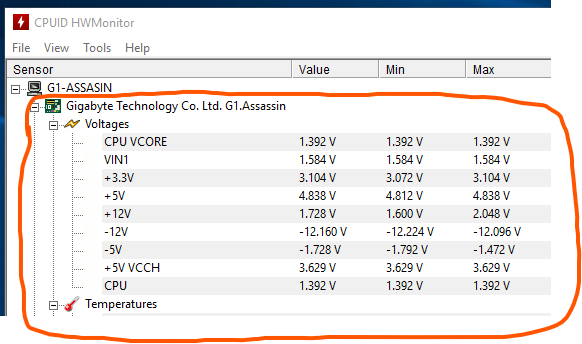



 BSODs, crashes from games/playing videos to the desktop, things like this would be regularly happening if the PSU were on its way out.
BSODs, crashes from games/playing videos to the desktop, things like this would be regularly happening if the PSU were on its way out.

