- Joined
- Nov 21, 2018
- Messages
- 7 (0.00/day)
- Location
- Lake Dallas, TX
| Processor | Ryzen 5 2600 |
|---|---|
| Motherboard | ASUS TUF X470 Plus Gaming |
| Cooling | Cryorig H7 |
| Memory | 32GB DDR4 3000mhz |
| Video Card(s) | EVGA GeForce GTX 1080 Ti SC Black |
| Case | NZXT H510i |
| Power Supply | be quiet! Straight Power 11 750w 80+ platinum |
| Mouse | Logitech G703 HERO |
| Keyboard | Logitech G910 Orion Spectrum |
| Software | Windows 11 Pro |
Hello, just a small issue with the detection of the bus width of the Vega M GL's HBM2, where for some reason GPU-Z reads a 256-bit interface for the 4GB HBM2 buffer, instead of the expected 1024-bit that the online database shows. I have the 19.8.1 drivers installed, but has also done it with older drivers.
Not sure if it's just me with this problem and/or if it does this with the GM variant of the chip.
Not sure if it's just me with this problem and/or if it does this with the GM variant of the chip.




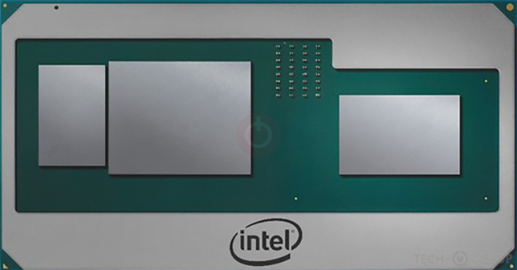
 No one said anything about HWiNFO being "a fix". If your volt meter said your "working" 12V car battery was putting out 3V, would checking with a different multimeter to verify if that reading was correct be considered "a fix"?
No one said anything about HWiNFO being "a fix". If your volt meter said your "working" 12V car battery was putting out 3V, would checking with a different multimeter to verify if that reading was correct be considered "a fix"?
 ).
).