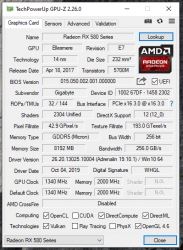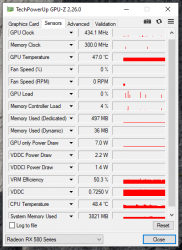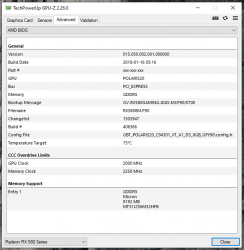- Joined
- May 29, 2019
- Messages
- 62 (0.03/day)
hey there!
i want to know, is there any way I can find out if my new Graphics Card (purchased from shop) is used or was totally intact before buying? My gpu is Gigabyte RX 580 Gaming 8G MI. One of my friend also told me this gpu is a mining gpu because it does have MI in the end. is it true? Whats the main difference between Gaming and Mining cards? Can I game on with this card as i expected from RX 580?
#Thanks in advance
i want to know, is there any way I can find out if my new Graphics Card (purchased from shop) is used or was totally intact before buying? My gpu is Gigabyte RX 580 Gaming 8G MI. One of my friend also told me this gpu is a mining gpu because it does have MI in the end. is it true? Whats the main difference between Gaming and Mining cards? Can I game on with this card as i expected from RX 580?
#Thanks in advance