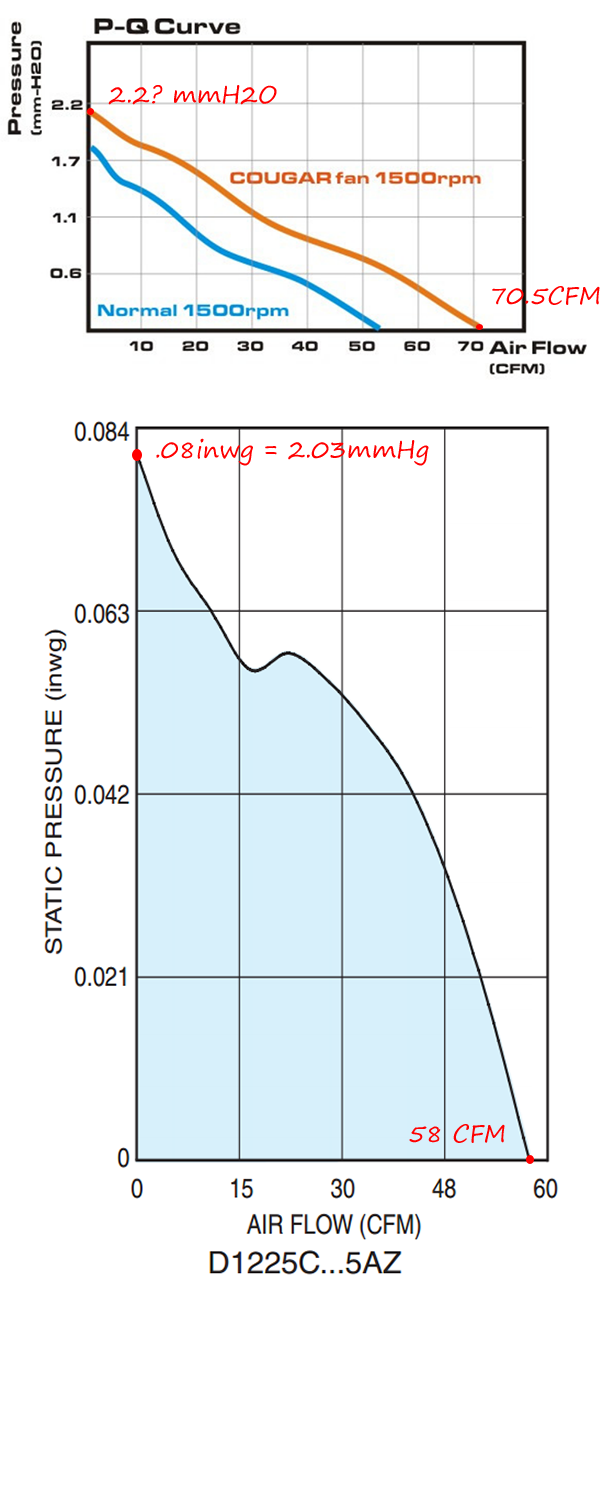- Joined
- Jan 30, 2018
- Messages
- 216 (0.09/day)
| System Name | Dreamstation2 |
|---|---|
| Processor | Ryzen 7 3700X |
| Motherboard | MSI X470 Gaming Plus |
| Cooling | Hyper 212 Black Edition |
| Memory | Kingston HyperX 32GB DDR4 3200 CL16 |
| Video Card(s) | Aorus 2080 Ti Turbo (sounds like a vaccum cleaner at full load) |
| Storage | 2 x 1TB M.2 NVME + 1TB 2.5" SSD |
| Display(s) | Samsung Odyssey G7 32" 4k |
| Case | NZXT H500i |
| Audio Device(s) | Asus Xonar U3 / Audio-Technica ATH-M50x / Edifier R1855DB |
| Power Supply | Corsair TX650M |
| Mouse | Corsair Scimitar Pro RGB |
| Keyboard | Cooler Master Masterkeys Lite L |
Hi all, my current setup is like this:
The new case only has a single 140mm top window, aligned with the CPU socket (see attached picture). That is fully logical (except for my awkward setup), if one wanted to put the CPU radiator there. But with CPU air cooler, i can't mount my GPU radiator on the top window.
So I put it on the front instead, following advice I found on the forums, with the radiator higher than the GPU. This way, it blows hot air directly to the CPU area (and the CPU cooler is not great already).

I'm asking for advice, did I took the right decision, and how can I upgrade / modify my setup to get better results?
Editing fan profiles and putting the CPU on "Ryzen power save mode" in Windows, I managed to lower fan noise to "acceptable", but I'm occasionally using my PC for sound and video editing and noise is not low enough for that.
My options might be:
- CPU: Ryzen 3700x cooled by stock Wraith RGB cooler. Using manual fan profile with lowered idle RPM and 100% fan power above 70ºC to avoid overheat. Nevertheless, it's noisy and hot.
- GPU: EVGA 1080 Hybrid, AIO watercooled. The radiator and pump are overpowered, probably same as the 1080Ti so idle and load temps are pretty low, even with fixed fan speed of 800 RPM.
- Case is NZXT H500i, which i love for its awesome cable management and attention to details to make the build process easier and good-looking.
The new case only has a single 140mm top window, aligned with the CPU socket (see attached picture). That is fully logical (except for my awkward setup), if one wanted to put the CPU radiator there. But with CPU air cooler, i can't mount my GPU radiator on the top window.
So I put it on the front instead, following advice I found on the forums, with the radiator higher than the GPU. This way, it blows hot air directly to the CPU area (and the CPU cooler is not great already).
I'm asking for advice, did I took the right decision, and how can I upgrade / modify my setup to get better results?
Editing fan profiles and putting the CPU on "Ryzen power save mode" in Windows, I managed to lower fan noise to "acceptable", but I'm occasionally using my PC for sound and video editing and noise is not low enough for that.
My options might be:
- Live with it;
- Buy ultra low noise air CPU cooler like the Scythe Ninja (I heard it's really good);
- Buy AIO CPU watercooler with 140 mm radiator (I don't like watercooling much and don't have any experience or knowledge in this area)
- Anything else you guys could suggest would be welcome