I am not sure how to test whether my Logitech g906 speaker is working using the optical output from my Gigabyte X570 Aorus Master.
I believe I have everything upto date - Drivers and Windows.
I did the following Steps:
1 - Uninstalled the Realtek HD Drivers and restarted PC
2 - I downloaded both Realtek R2.80 & R2.82 Zip files as I tried both. (Note R2.80 allowed the Realtek Manager, where as R2.82 did not)
3 - I then extracted the zip file to an install folder on the Desktop
4 - I then downloaded and used the Realtek HD Sound Driver Patcher (A1) from Pihto (22-04-2015) and copied it to the install folder
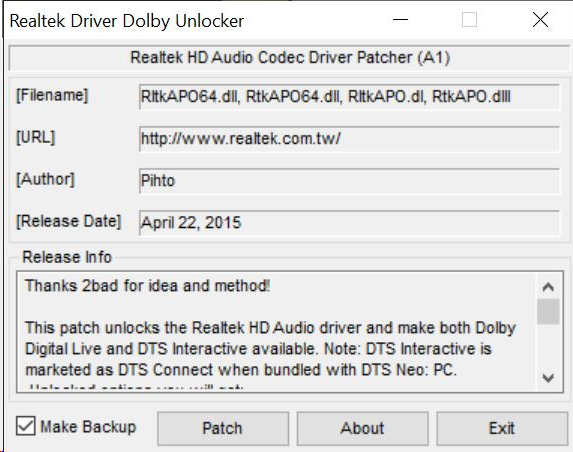
5 - I applied the patch to both RltkAPO.dll & RltkAPO64.dll in the Win64 folder
6 - I then ran the setup as administrator after successfully patching the files
7 - During the installation, a pop-up from Windows Security requesting to install the unverified driver/publisher, which I selected to install anyway
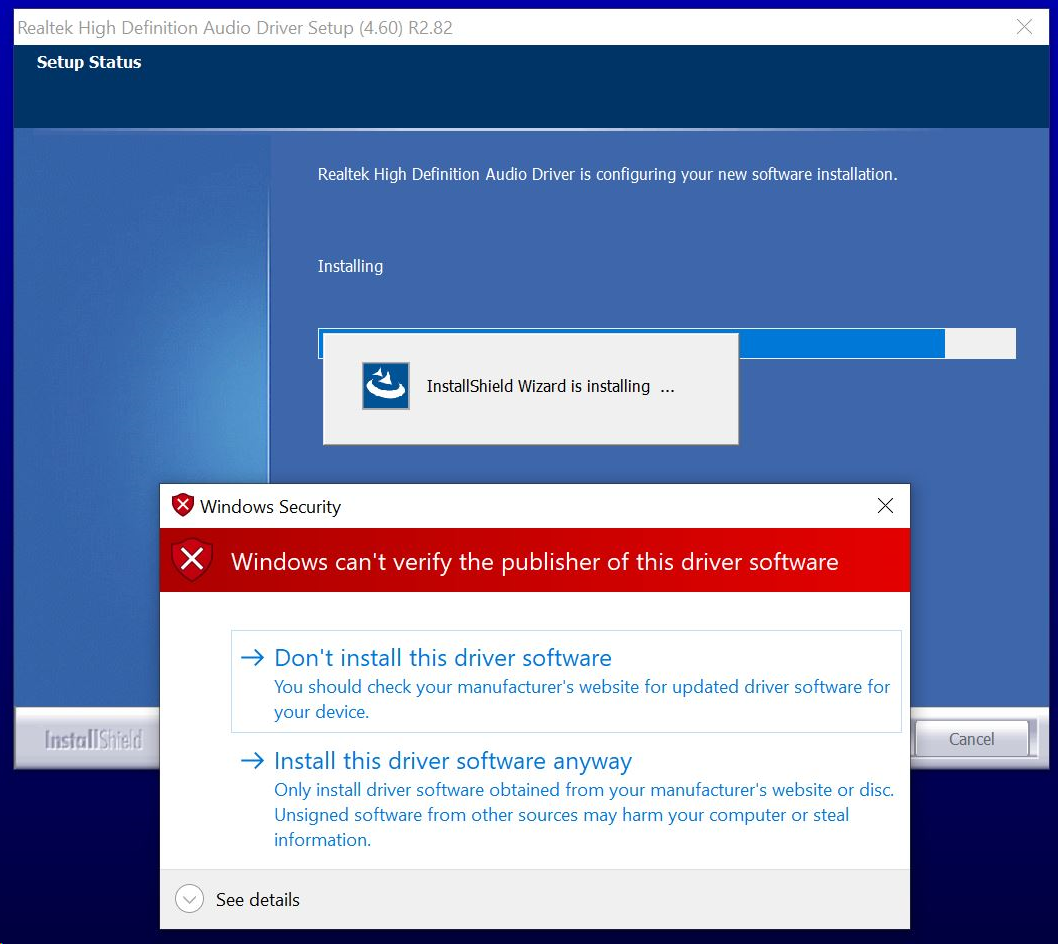
8 - After installation completed, I restarted the PC
For the R2.80:
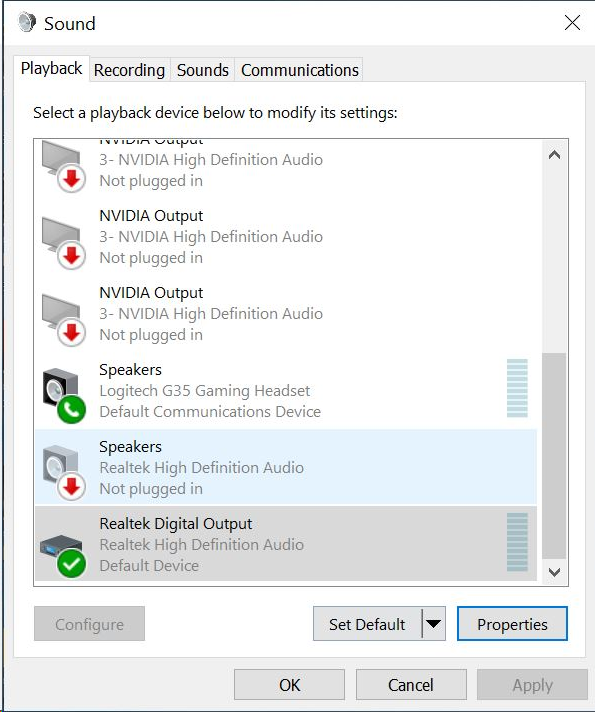
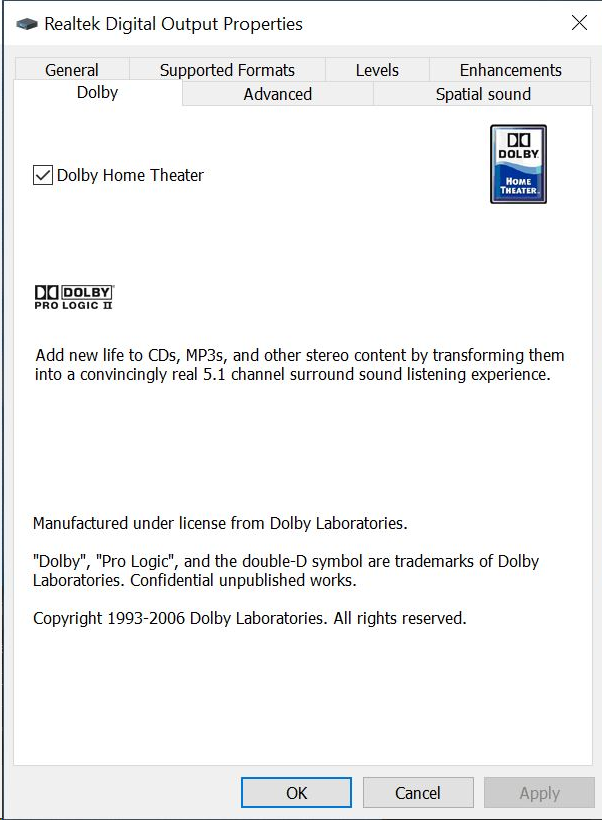
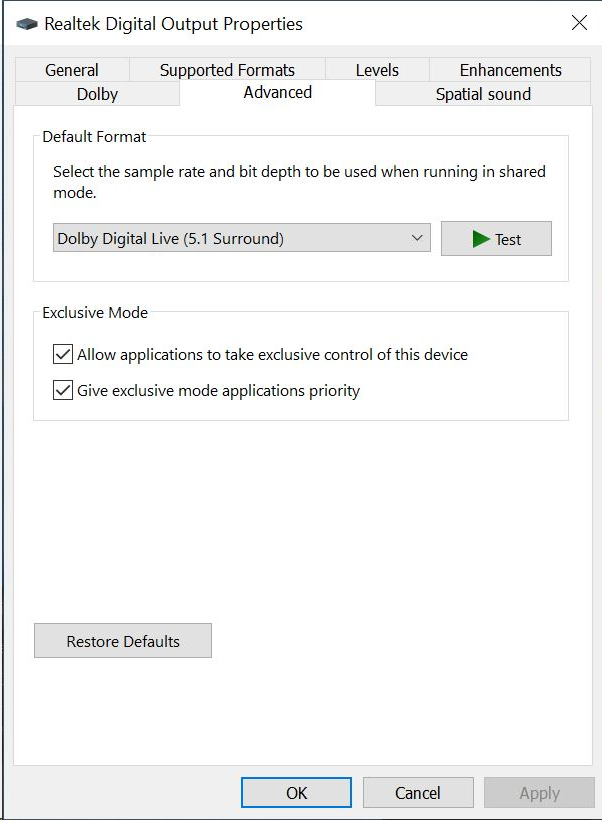
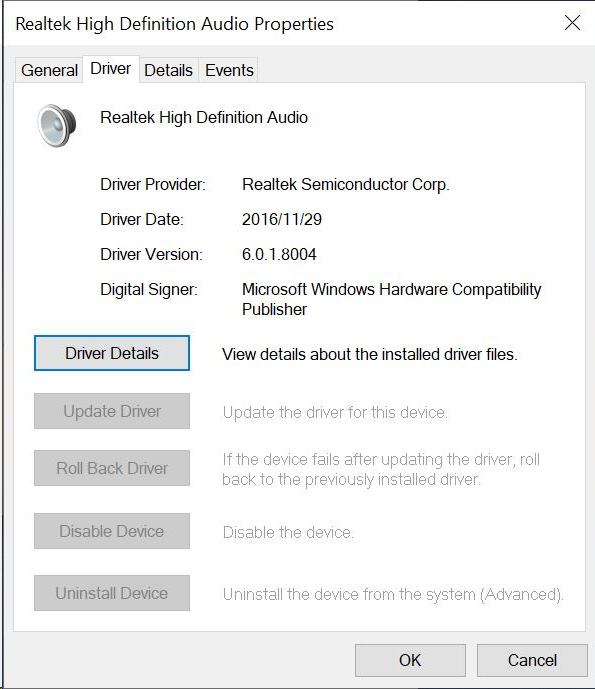
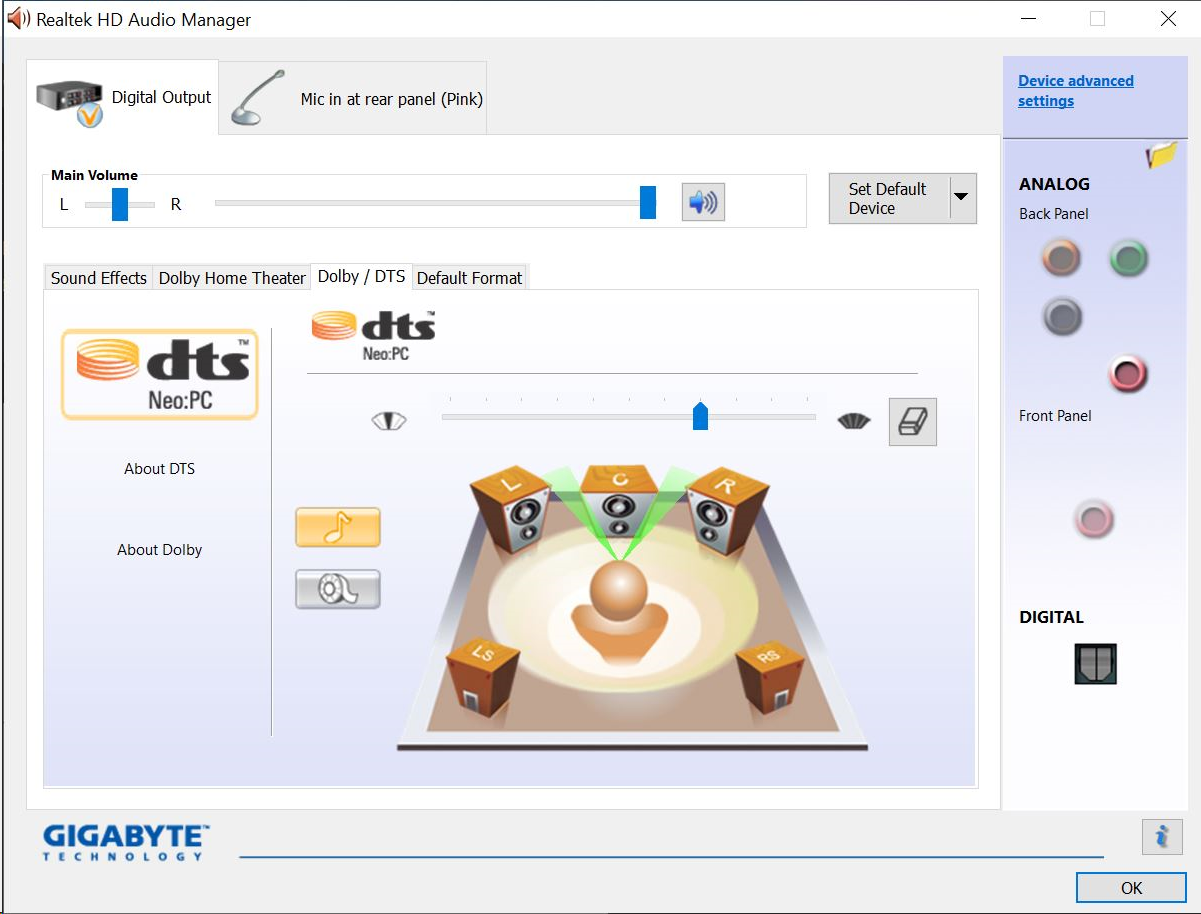
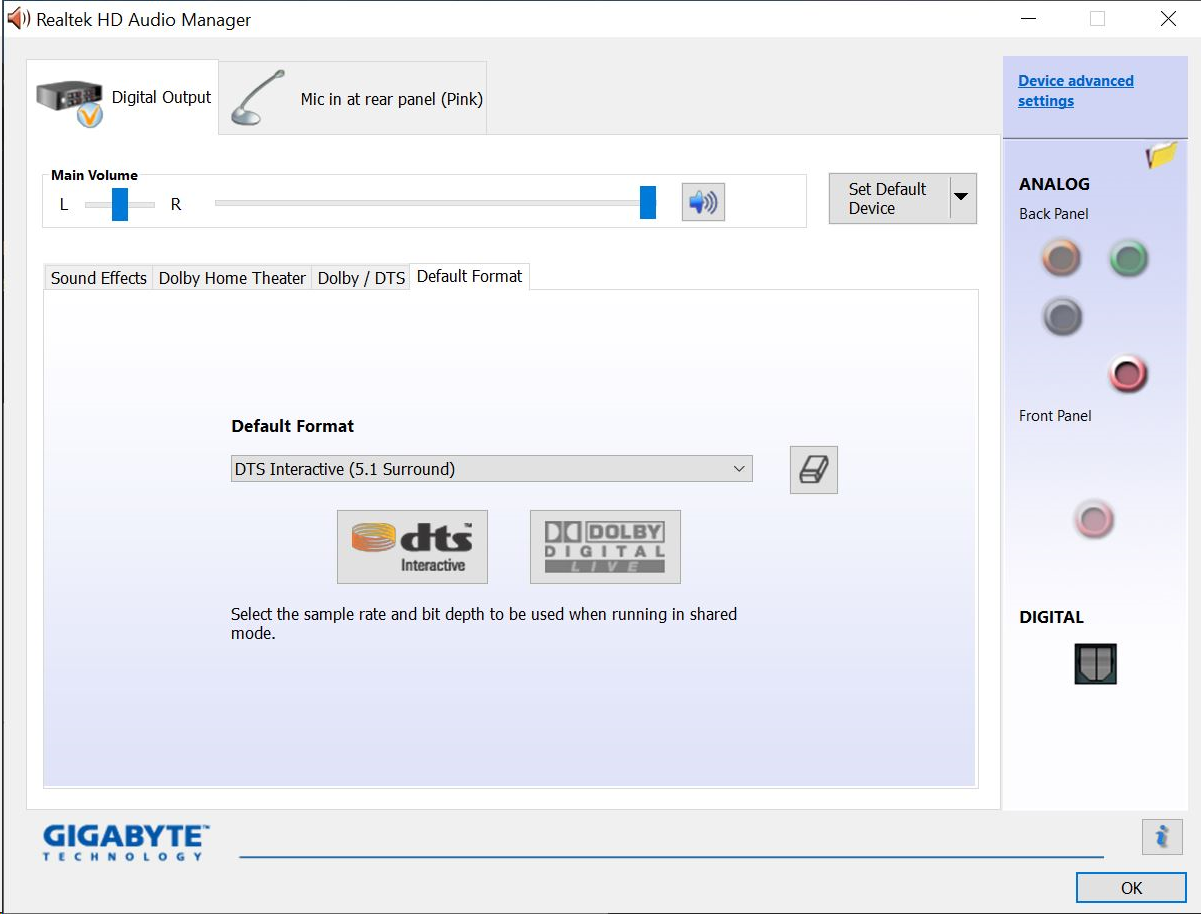
Note in the sound properties, the configure button is greyed/blocked
In Realtek Digital Output Advanced tab, I had both DTS & Dolby Digital Live (5.1) options included
In Realtek HD Audio manager, if the Dolby Digital Live was selected, the Dolby/DTS tab cannot be used. When changing the option as shown above to DTS it unblocks the slider(not sure what the slider does though) - How ever still don't know how to send a test sound/tone through individual speakers?
For R2.82:
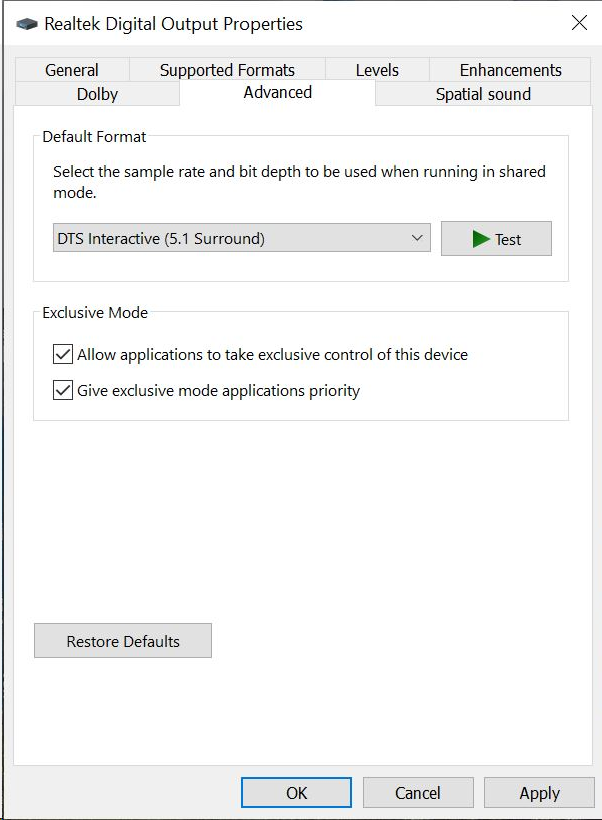
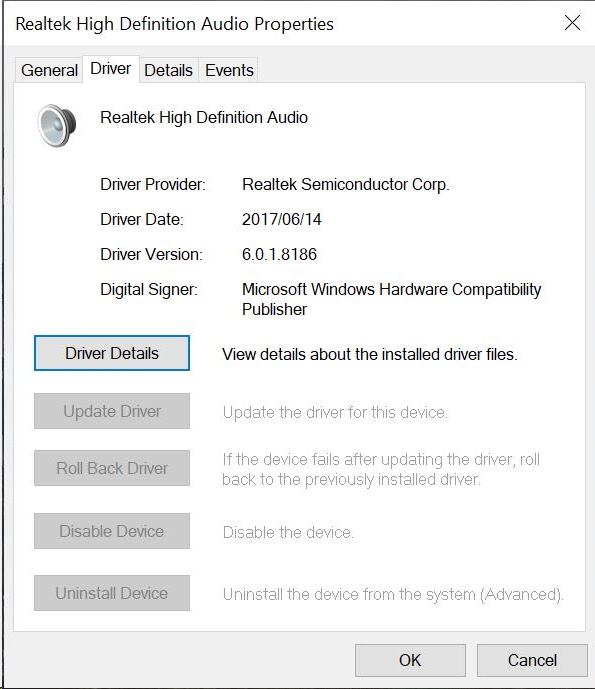
Note that Realtek HD manager does not open with R2.82
So, I am not sure how to test whether this is working or not?
What I tried, was to download a DTS trailer demo and ran it through VLC Media Player with these settings and it seemed to be working?
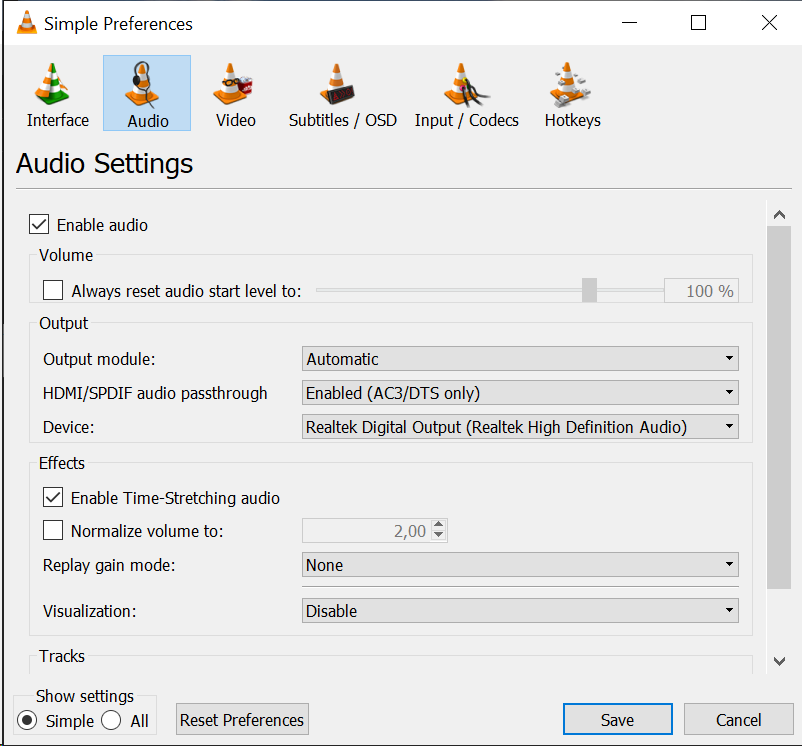
So is there a way to configure and test each individual speaker(distance/independent volume), including the Surround L/R, asthe test signal in Sound Manager plays a stereo sound, like the oooold Realtek HD manager used to do in the early 2010s?
For now, I'm going to run with the R2.82 modded driver and assume it working as DTS and hopefully get my surround game on for the first time? I Hope.
Thanks to the modders/Developers!
I believe I have everything upto date - Drivers and Windows.
I did the following Steps:
1 - Uninstalled the Realtek HD Drivers and restarted PC
2 - I downloaded both Realtek R2.80 & R2.82 Zip files as I tried both. (Note R2.80 allowed the Realtek Manager, where as R2.82 did not)
3 - I then extracted the zip file to an install folder on the Desktop
4 - I then downloaded and used the Realtek HD Sound Driver Patcher (A1) from Pihto (22-04-2015) and copied it to the install folder
5 - I applied the patch to both RltkAPO.dll & RltkAPO64.dll in the Win64 folder
6 - I then ran the setup as administrator after successfully patching the files
7 - During the installation, a pop-up from Windows Security requesting to install the unverified driver/publisher, which I selected to install anyway
8 - After installation completed, I restarted the PC
For the R2.80:
Note in the sound properties, the configure button is greyed/blocked
In Realtek Digital Output Advanced tab, I had both DTS & Dolby Digital Live (5.1) options included
In Realtek HD Audio manager, if the Dolby Digital Live was selected, the Dolby/DTS tab cannot be used. When changing the option as shown above to DTS it unblocks the slider(not sure what the slider does though) - How ever still don't know how to send a test sound/tone through individual speakers?
For R2.82:
Note that Realtek HD manager does not open with R2.82
So, I am not sure how to test whether this is working or not?
What I tried, was to download a DTS trailer demo and ran it through VLC Media Player with these settings and it seemed to be working?
So is there a way to configure and test each individual speaker(distance/independent volume), including the Surround L/R, asthe test signal in Sound Manager plays a stereo sound, like the oooold Realtek HD manager used to do in the early 2010s?
For now, I'm going to run with the R2.82 modded driver and assume it working as DTS and hopefully get my surround game on for the first time? I Hope.
Thanks to the modders/Developers!






