- Joined
- Sep 6, 2019
- Messages
- 1,118 (0.66/day)
| System Name | just ordinary potato system, but dont understimate potato.. |
|---|---|
| Processor | ryzen raven ridge 2200g, ryzen 2600 upgrade:) |
| Motherboard | msi b350 pc mate, biostars a320, asrock ab350m micro |
| Cooling | x2 cheap china handmade, i got plenty aigo/fantech rgb fans now heh |
| Memory | klevv dual channel 8gb 3000mhz, trident 16gb 3600mhz, random ddr2 stick |
| Video Card(s) | back to square, using vega 56 now:D |
| Storage | wd green ssd 240gb, 3tb seagate expnasion, random laptop hdd x4, 1tb 3.5 |
| Display(s) | acer vgo 22inch fullhd 75hz |
| Case | cheap segotep/dazumba mid atx, alcatroz mini atx |
| Audio Device(s) | genius retro wood style, harman kardon stick iii |
| Power Supply | be quite system power9, powerlogic standar, voltron 300fx, thermaltake smart 1200w |
| Mouse | rexus, genius ps/2, powerlogic ps/2 ball tracking |
| Keyboard | rexus, random china product x3 |
| Software | talking abt best software, autodesk/unity3d/notepad yes notepad!! |
| Benchmark Scores | theres nothing to brag abt potato, but it can run decent 30fps fullhd with good setting:) |
so i finnaly can taste this card model, quite rare to get this for good deal heh, after an hour test i think this card is hot somehow, the temperature looks normal to me, idle is 29c, ingame is 60-78c max, no manual fan setup, it runs max 40%+ fan speed, i curious this monitoring, so i touch the card itself, its pretty hot considering 70c usually not so hot on other gpu, is this somthing normal or aceptable? if its upnormal i will return it or resell, wont keep something explosive dangerous stuff, i want to know it thx adv
brand is powercolor blower type
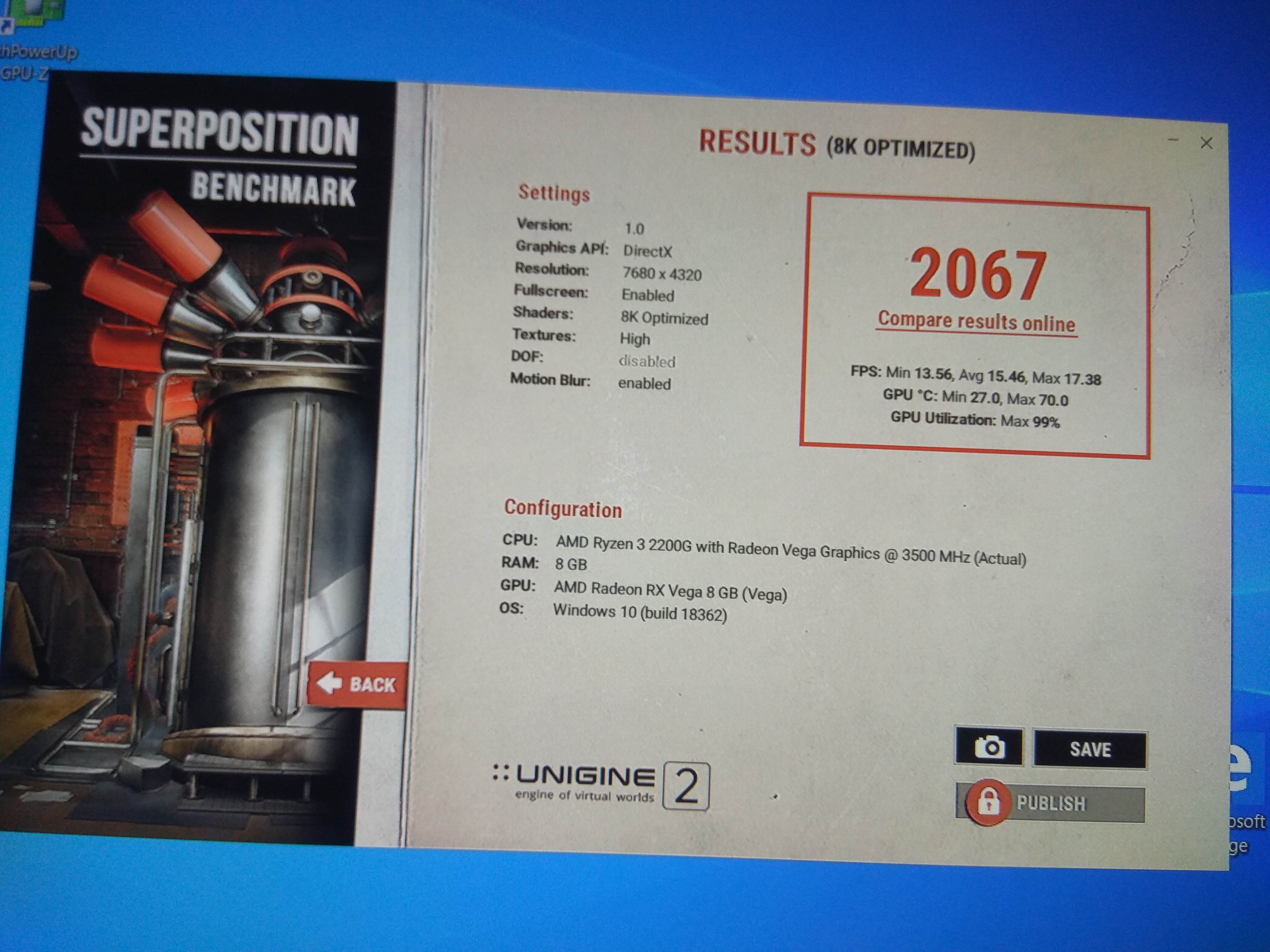
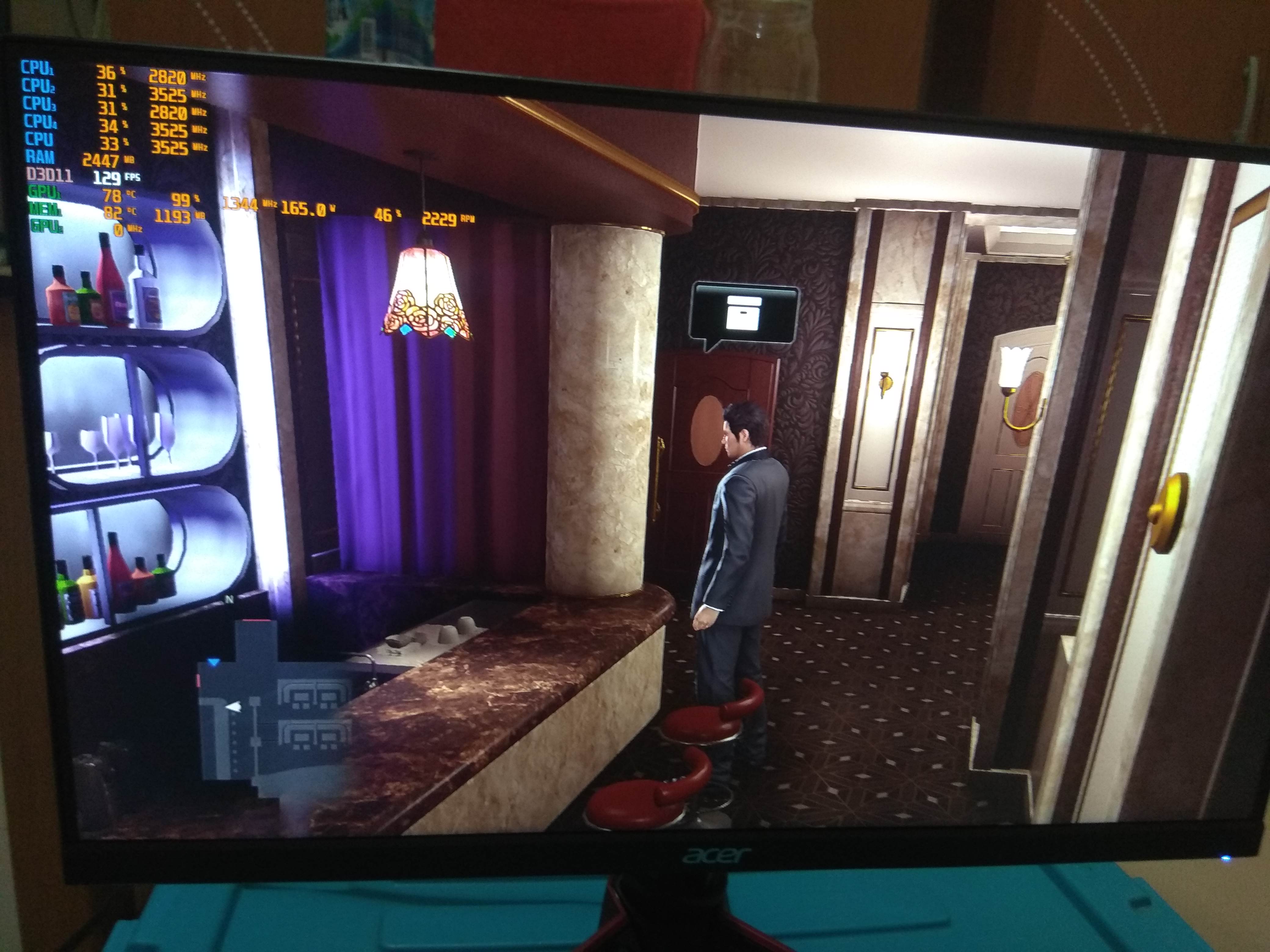


brand is powercolor blower type

Last edited:





 , and yes fans is cheap hehe, will buy it soon thx for reminder
, and yes fans is cheap hehe, will buy it soon thx for reminder