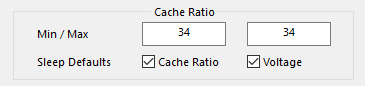boofbuscus
New Member
- Joined
- Oct 29, 2019
- Messages
- 4 (0.00/day)
I have a Dell XPS 15 and have successfully undervolted it which has drastically improved temperatures and performance which is great!
The downside, is that when the laptop is put to sleep it will most often crash due to the reduced voltage and fail to sleep requiring a hard reset.
This occurs during any small or large undervolt and is common across Dell XPS 15 owners. So my mission is to have the undervolt only applied when inside Windows and to turn off before the laptop sleeps.
Previously the fix was to go into the BIOS and set 'Force S3 Sleep', however Dell in their infinite wisdom have removed this option.
I already have task scheduler set to start Throttlestop when I login which works beautifully setting my -0.125mV undervolt (confirmed with HWmonitor) however now I need a solution to set the undervolt to 0mV offset before it sleeps.
I observed the event logs when the laptop sleeps, and it sends a Kernel Power Event with ID 42 just before going to sleep. I can use this trigger to try and run a script to set the Undervolt to 0mV right before it sleeps to save it from crashing. Then once I login it will resume the -0.125mV underclock.
I can think of two ways of doing this:
1) Run a script to change the .ini file to set an underclock of 0mV, and hopefully this change would be immediate and apply before Sleep
2) Run a script to turn off Throttlestop before the laptop sleeps
I am thinking Option 1 would be best, as for some reason no matter if I turn on or off Throttlestop (whether it is green or red in the task bar) the underclock is still applied (confirmed with HWmonitor). So simply turning off or killing the Throttlestop process would not disable the underclock. I would need to actually TELL the laptop to remove the voltage offset, does that sound right?
If all the above sounds good, can someone help me write a script that is simple and can run very quickly to remove the underclock before the laptop goes to sleep?
Thanks!
The downside, is that when the laptop is put to sleep it will most often crash due to the reduced voltage and fail to sleep requiring a hard reset.
This occurs during any small or large undervolt and is common across Dell XPS 15 owners. So my mission is to have the undervolt only applied when inside Windows and to turn off before the laptop sleeps.
Previously the fix was to go into the BIOS and set 'Force S3 Sleep', however Dell in their infinite wisdom have removed this option.
I already have task scheduler set to start Throttlestop when I login which works beautifully setting my -0.125mV undervolt (confirmed with HWmonitor) however now I need a solution to set the undervolt to 0mV offset before it sleeps.
I observed the event logs when the laptop sleeps, and it sends a Kernel Power Event with ID 42 just before going to sleep. I can use this trigger to try and run a script to set the Undervolt to 0mV right before it sleeps to save it from crashing. Then once I login it will resume the -0.125mV underclock.
I can think of two ways of doing this:
1) Run a script to change the .ini file to set an underclock of 0mV, and hopefully this change would be immediate and apply before Sleep
2) Run a script to turn off Throttlestop before the laptop sleeps
I am thinking Option 1 would be best, as for some reason no matter if I turn on or off Throttlestop (whether it is green or red in the task bar) the underclock is still applied (confirmed with HWmonitor). So simply turning off or killing the Throttlestop process would not disable the underclock. I would need to actually TELL the laptop to remove the voltage offset, does that sound right?
If all the above sounds good, can someone help me write a script that is simple and can run very quickly to remove the underclock before the laptop goes to sleep?
Thanks!