No, you are not. Screens prove that you installed the OS on the other SSD, not the kingston.as well as the Kingston A2000 M.2 SSD drive which I am currently using as my windows drive
-
Welcome to TechPowerUp Forums, Guest! Please check out our forum guidelines for info related to our community.
You are using an out of date browser. It may not display this or other websites correctly.
You should upgrade or use an alternative browser.
You should upgrade or use an alternative browser.
Can an M.2 slot ONLY support NVME and NOT support SATA?
- Thread starter hat
- Start date
- Status
- Not open for further replies.
- Joined
- Jun 17, 2018
- Messages
- 66 (0.03/day)
| System Name | Own Build |
|---|---|
| Processor | inter i5 7500 |
| Motherboard | MSI 250 pc mate |
| Cooling | Coolermaster ML240L Water Cooling |
| Memory | 2 4 gig ddr4 corsair @2133mhz |
| Video Card(s) | MSI Radeon R7 370 twin frozer @ 4GB ddr5 |
| Storage | Samsung 970 M.2 SSD 250GB(Primary boot drive), Samsung Evo SSD@250GB, Samsung sprinpoint 1TB |
| Display(s) | HP 27FW monitor AMD freesync connected via HDMI |
| Case | Sharkkoon |
| Audio Device(s) | realtek HD 7.1 & Roccat Kave XTD Digital 5.1 Surround |
| Power Supply | OCZ 700w xtreme 80 Plus |
| Mouse | Razor |
| Keyboard | Logitech MX5500 |
| Software | Windows 10 x64 |
well I have to beg to differ as you say that I have installed windows on my Samsung ssd. that is not correct I will give you the screenshots of both the Samsung ssd and the Kingston and let you see for yourself. now you are going to tell me after you see these screenshots that I have items from windows on my Samsung SSD and not on my C: drive... The M.2 SSD
if i have to i will use the samsung magician to wipe the samsung ssd drive then you will see what i meanwell I have to beg to differ as you say that I have installed windows on my Samsung ssd. that is not correct I will give you the screenshots of both the Samsung ssd and the Kingston and let you see for yourself. now you are going to tell me after you see these screenshots that I have items from windows on my Samsung SSD and not on my C: drive... The M.2 SSD
Attachments
- Joined
- Dec 31, 2009
- Messages
- 19,366 (3.71/day)
| Benchmark Scores | Faster than yours... I'd bet on it. :) |
|---|
From the information provided, the ATTO result on C:\ looks to be a standard SATA drive... Your Evo 860 has speeds up to 550/520 and the ATTO result shows 520/460. The Kingston drive should be a lot faster.well I have to beg to differ as you say that I have installed windows on my Samsung ssd. that is not correct I will give you the screenshots of both the Samsung ssd and the Kingston and let you see for yourself. now you are going to tell me after you see these screenshots that I have items from windows on my Samsung SSD and not on my C: drive... The M.2 SSD
If you run ATTO on the G:\ drive, what does performance look like?
It seems to me that the Samsung SSD label in 'this pc' is not correct....
- Joined
- Jun 17, 2018
- Messages
- 66 (0.03/day)
| System Name | Own Build |
|---|---|
| Processor | inter i5 7500 |
| Motherboard | MSI 250 pc mate |
| Cooling | Coolermaster ML240L Water Cooling |
| Memory | 2 4 gig ddr4 corsair @2133mhz |
| Video Card(s) | MSI Radeon R7 370 twin frozer @ 4GB ddr5 |
| Storage | Samsung 970 M.2 SSD 250GB(Primary boot drive), Samsung Evo SSD@250GB, Samsung sprinpoint 1TB |
| Display(s) | HP 27FW monitor AMD freesync connected via HDMI |
| Case | Sharkkoon |
| Audio Device(s) | realtek HD 7.1 & Roccat Kave XTD Digital 5.1 Surround |
| Power Supply | OCZ 700w xtreme 80 Plus |
| Mouse | Razor |
| Keyboard | Logitech MX5500 |
| Software | Windows 10 x64 |
I will do that for you now earthdog, but honestly how can it be even possible that I have windows installed on my Samsung SSD when there are no objects recorded only on the C: drive
but i will do a screenshot with atto and on my Samsung SSD and post the results for you... many thanks in taking your time to help me
but i will do a screenshot with atto and on my Samsung SSD and post the results for you... many thanks in taking your time to help me
- Joined
- Dec 31, 2009
- Messages
- 19,366 (3.71/day)
| Benchmark Scores | Faster than yours... I'd bet on it. :) |
|---|
I will do that for you now earthdog, but honestly how can it be even possible that I have windows installed on my Samsung SSD when there are no objects recorded only on the C: drive
but i will do a screenshot with atto and on my Samsung SSD and post the results for you... many thanks in taking your time to help me
Because drive letters (outside of C:\) and labels can be anything. It is possible whoever labeled the drive as Samsung simply got it wrong.
But again, look at the ATTO result... that is standard SATA speeds from (what appears to be) your EVO. Maybe the G:\ drive will show the same, I don't know... but that is what it looks like to me seeing a couple of your screenshots.
- Joined
- Jun 17, 2018
- Messages
- 66 (0.03/day)
| System Name | Own Build |
|---|---|
| Processor | inter i5 7500 |
| Motherboard | MSI 250 pc mate |
| Cooling | Coolermaster ML240L Water Cooling |
| Memory | 2 4 gig ddr4 corsair @2133mhz |
| Video Card(s) | MSI Radeon R7 370 twin frozer @ 4GB ddr5 |
| Storage | Samsung 970 M.2 SSD 250GB(Primary boot drive), Samsung Evo SSD@250GB, Samsung sprinpoint 1TB |
| Display(s) | HP 27FW monitor AMD freesync connected via HDMI |
| Case | Sharkkoon |
| Audio Device(s) | realtek HD 7.1 & Roccat Kave XTD Digital 5.1 Surround |
| Power Supply | OCZ 700w xtreme 80 Plus |
| Mouse | Razor |
| Keyboard | Logitech MX5500 |
| Software | Windows 10 x64 |
hi there ,
I named the Samsung ssd Letter G as it was not displayed when in installed my M.2 SSD in my system, but anyway I will send the screenshot to you and unfortunately I will be late giving any answers as being boxing day I am out celebrating
I named the Samsung ssd Letter G as it was not displayed when in installed my M.2 SSD in my system, but anyway I will send the screenshot to you and unfortunately I will be late giving any answers as being boxing day I am out celebrating
Attachments
- Joined
- Dec 31, 2009
- Messages
- 19,366 (3.71/day)
| Benchmark Scores | Faster than yours... I'd bet on it. :) |
|---|
Well, that answers that. Clearly this drive 'labeled' Samsung is NOT the Samsung. The speeds you are seeing there are obviously from the Kingston NVMe drive. Though they are lower than it is rated (but ok for the bus it is on), it is clearly a lot faster than the Evo 860 and SATA3 6 Gbps speeds.hi there ,
I named the Samsung ssd Letter G as it was not displayed when in installed my M.2 SSD in my system, but anyway I will send the screenshot to you and unfortunately I will be late giving any answers as being boxing day I am out celebrating
You installed your OS to the slower SATA based Samsung drive and have mis-labeled the Kingston drive as Samsung in This PC.
Have fun on boxing day!!!

Last edited:
TheLostSwede
News Editor
- Joined
- Nov 11, 2004
- Messages
- 16,046 (2.26/day)
- Location
- Sweden
| System Name | Overlord Mk MLI |
|---|---|
| Processor | AMD Ryzen 7 7800X3D |
| Motherboard | Gigabyte X670E Aorus Master |
| Cooling | Noctua NH-D15 SE with offsets |
| Memory | 32GB Team T-Create Expert DDR5 6000 MHz @ CL30-34-34-68 |
| Video Card(s) | Gainward GeForce RTX 4080 Phantom GS |
| Storage | 1TB Solidigm P44 Pro, 2 TB Corsair MP600 Pro, 2TB Kingston KC3000 |
| Display(s) | Acer XV272K LVbmiipruzx 4K@160Hz |
| Case | Fractal Design Torrent Compact |
| Audio Device(s) | Corsair Virtuoso SE |
| Power Supply | be quiet! Pure Power 12 M 850 W |
| Mouse | Logitech G502 Lightspeed |
| Keyboard | Corsair K70 Max |
| Software | Windows 10 Pro |
| Benchmark Scores | https://valid.x86.fr/5za05v |
It is still a match, as an B+M keyed drive did in an M keyed slot, but the latter can be PCIe only, which means as in the case of the OP, the B+M keyed SATA SSD will physically fit, yet but function s it needs a SATA interface.How many A+E SSDs are there, anyway?
See the "if there is a match" fragment in what you just quoted.
I mean, the only important thing is the interfaces supported. If you have a mismatch, it won't work.
It does affect speed massively, no confusion on my part. NVMe drives need to use GPT, not MBR if you want the full performance out of them.Do not reinstall. MBR/GPT does not affect the speed. Swede had to confuse this with something else.
Please provide mentioned Crystal disk info shot.
Despite the fact there was a mixup, the Kingston NVMe drive is still at half speed, as you can see.
Last edited:
- Joined
- Dec 31, 2009
- Messages
- 19,366 (3.71/day)
| Benchmark Scores | Faster than yours... I'd bet on it. :) |
|---|
I searched but came up empty. Got any links handy to read?It does affect speed massively, no confusion on my part. NVMe drives need to use GPT, not MBR if you want the full performance out of them.
Despite the fact there was a mixup, the Kingston NVMe drive is still at half speed, as you can see.
TheLostSwede
News Editor
- Joined
- Nov 11, 2004
- Messages
- 16,046 (2.26/day)
- Location
- Sweden
| System Name | Overlord Mk MLI |
|---|---|
| Processor | AMD Ryzen 7 7800X3D |
| Motherboard | Gigabyte X670E Aorus Master |
| Cooling | Noctua NH-D15 SE with offsets |
| Memory | 32GB Team T-Create Expert DDR5 6000 MHz @ CL30-34-34-68 |
| Video Card(s) | Gainward GeForce RTX 4080 Phantom GS |
| Storage | 1TB Solidigm P44 Pro, 2 TB Corsair MP600 Pro, 2TB Kingston KC3000 |
| Display(s) | Acer XV272K LVbmiipruzx 4K@160Hz |
| Case | Fractal Design Torrent Compact |
| Audio Device(s) | Corsair Virtuoso SE |
| Power Supply | be quiet! Pure Power 12 M 850 W |
| Mouse | Logitech G502 Lightspeed |
| Keyboard | Corsair K70 Max |
| Software | Windows 10 Pro |
| Benchmark Scores | https://valid.x86.fr/5za05v |
I did the mistake myself the first time I got an NVMe drive for starters, got nowhere near the full speeds of the drives until I changed to GPT.I searched but came up empty. Got any links handy to read?
Others here in the forum has had the same problem too.
I can't find any actual benchmark comparisons either.
It's apparently possible to convert an MBR drive to GPT without losing data.
- Joined
- Mar 22, 2019
- Messages
- 461 (0.25/day)
- Location
- Western NY, USA
| Processor | AMD Ryzen 7 3700x |
|---|---|
| Motherboard | Asus ROG Strix X470-F Gaming |
| Cooling | Scythe Ninja 5 |
| Memory | G.Skill Ripjaws V 16GB (2 x 8GB) (F4-3600C16D-16GVKC) @ 3733 MHz 16-19-19-19-36-56 |
| Video Card(s) | MSI RTX 2060 Super Armor OC 8GB |
| Storage | 1x Samsung 970 EVO 500GB / 3x Crucial MX500 / 4 HDDs |
| Display(s) | Dell 23" LCD S2316M |
| Case | Rosewill Rise Glow |
| Power Supply | CORSAIR RM650 |
| Mouse | Cooler Master MS120 |
| Keyboard | Cooler Master MS120 |
| Software | Windows 10 Pro x64 |
When I first installed my Samsung 970 Evo nvme m.2 drive in November I formatted it as MBR by mistake and just recently converted it to GPT.
I used this guide to convert it without any data loss:
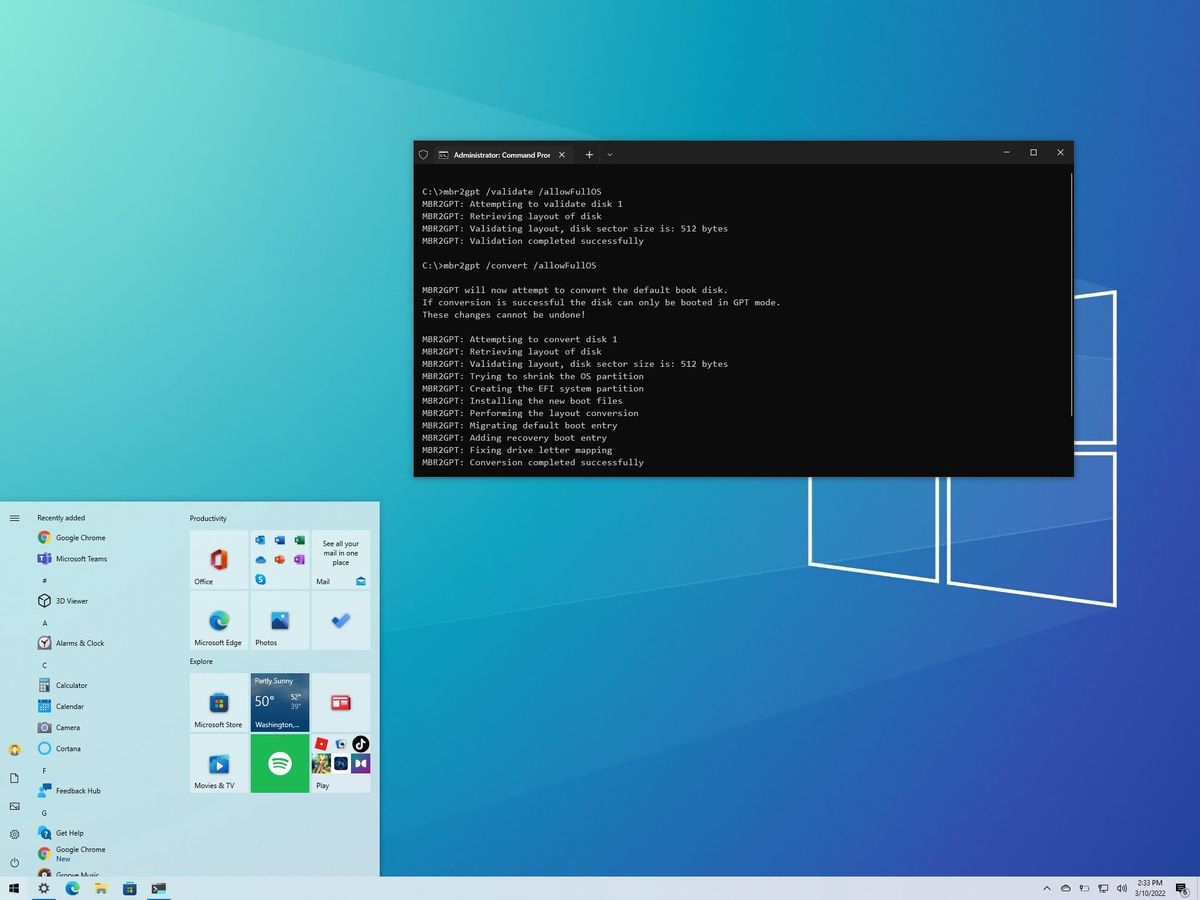
 www.windowscentral.com
www.windowscentral.com
MBR Speeds:

GPT Speeds:

I used this guide to convert it without any data loss:
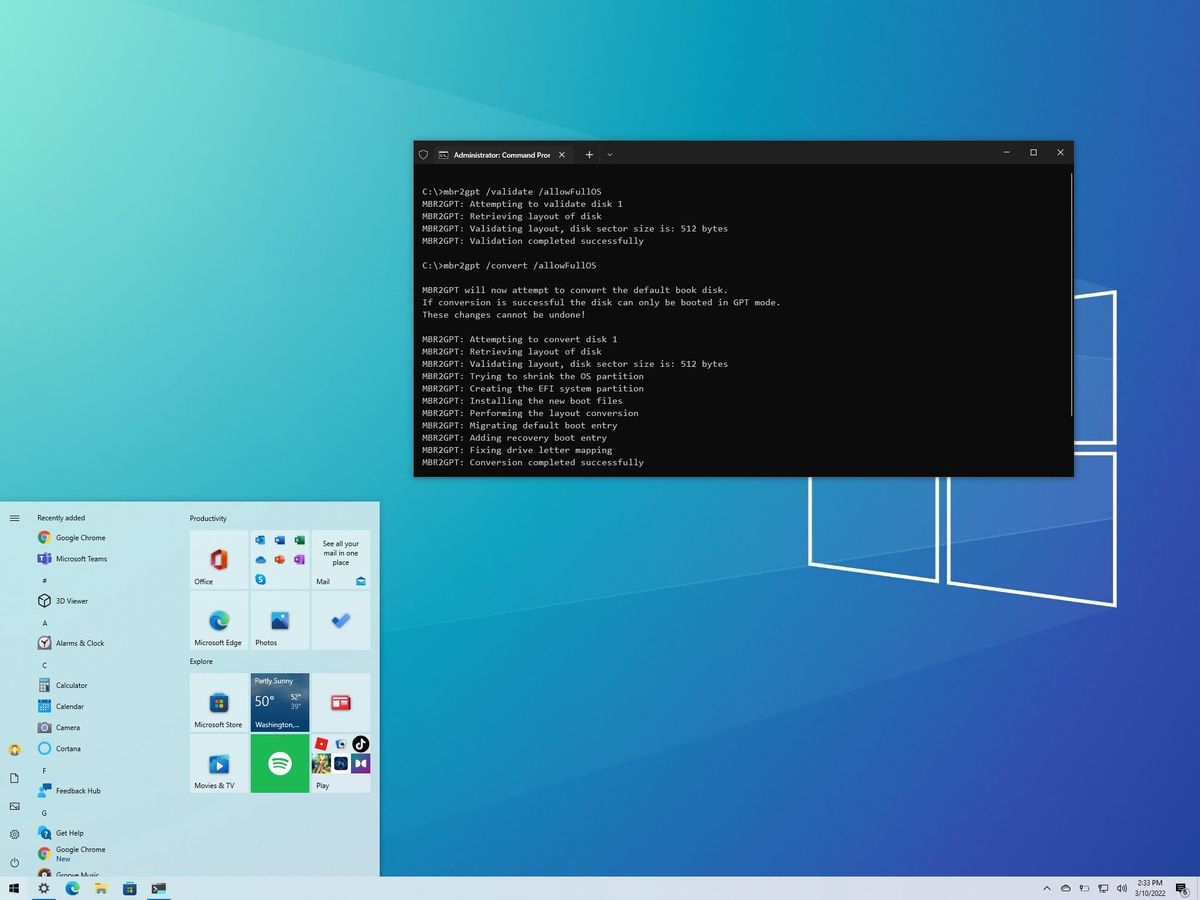
How to convert MBR to GPT drive to switch BIOS to UEFI on Windows 10
A PC with UEFI is more secure and faster than the legacy one using BIOS, and here's how to switch.
 www.windowscentral.com
www.windowscentral.com
MBR Speeds:
GPT Speeds:
- Joined
- Jun 17, 2018
- Messages
- 66 (0.03/day)
| System Name | Own Build |
|---|---|
| Processor | inter i5 7500 |
| Motherboard | MSI 250 pc mate |
| Cooling | Coolermaster ML240L Water Cooling |
| Memory | 2 4 gig ddr4 corsair @2133mhz |
| Video Card(s) | MSI Radeon R7 370 twin frozer @ 4GB ddr5 |
| Storage | Samsung 970 M.2 SSD 250GB(Primary boot drive), Samsung Evo SSD@250GB, Samsung sprinpoint 1TB |
| Display(s) | HP 27FW monitor AMD freesync connected via HDMI |
| Case | Sharkkoon |
| Audio Device(s) | realtek HD 7.1 & Roccat Kave XTD Digital 5.1 Surround |
| Power Supply | OCZ 700w xtreme 80 Plus |
| Mouse | Razor |
| Keyboard | Logitech MX5500 |
| Software | Windows 10 x64 |
hi,
thank you for all the information, but before I begin is It better first to unplug my Samsung SSD drive and then first of all reboot my pc to see if earthdog is correct and that there is files written on my Samsung SSD which are Hidden " hence" showing zero objects?
I will do that and post a screenshot minus the Samsung SSD
ok I have to problem solved ..however I was confused to find that windows indeed did install on the Samsung SSD and was apparently showing up as being used by the Kingston M.2, now one more thing I now since installing windows in UEFI have now 3 partitions on my Kingston, is there any way around that to delete them so its just one physical partition?. now that I have finally installed windows on my M.2 will I notice any speed performance?
and just to add, to achieve this I unplugged both my Samsung SSD and my Samsung 1tb hdd before installing
thank you for all the information, but before I begin is It better first to unplug my Samsung SSD drive and then first of all reboot my pc to see if earthdog is correct and that there is files written on my Samsung SSD which are Hidden " hence" showing zero objects?
I will do that and post a screenshot minus the Samsung SSD
ok I have to problem solved ..however I was confused to find that windows indeed did install on the Samsung SSD and was apparently showing up as being used by the Kingston M.2, now one more thing I now since installing windows in UEFI have now 3 partitions on my Kingston, is there any way around that to delete them so its just one physical partition?. now that I have finally installed windows on my M.2 will I notice any speed performance?
hi,
thank you for all the information, but before I begin is It better first to unplug my Samsung SSD drive and then first of all reboot my pc to see if earthdog is correct and that there is files written on my Samsung SSD which are Hidden " hence" showing zero objects?
I will do that and post a screenshot minus the Samsung SSD
ok I have to problem solved ..however I was confused to find that windows indeed did install on the Samsung SSD and was apparently showing up as being used by the Kingston M.2, now one more thing I now since installing windows in UEFI have now 3 partitions on my Kingston, is there any way around that to delete them so its just one physical partition?. now that I have finally installed windows on my M.2 will I notice any speed performance?
and just to add, to achieve this I unplugged both my Samsung SSD and my Samsung 1tb hdd before installing
- Joined
- Dec 31, 2009
- Messages
- 19,366 (3.71/day)
| Benchmark Scores | Faster than yours... I'd bet on it. :) |
|---|
I'm really struggling to figure out why that would be. It has nothing to do with alignment so I am at a loss as to how that works....I did the mistake myself the first time I got an NVMe drive for starters, got nowhere near the full speeds of the drives until I changed to GPT.
Others here in the forum has had the same problem too.
I can't find any actual benchmark comparisons either.
It's apparently possible to convert an MBR drive to GPT without losing data.
- Joined
- Jun 17, 2018
- Messages
- 66 (0.03/day)
| System Name | Own Build |
|---|---|
| Processor | inter i5 7500 |
| Motherboard | MSI 250 pc mate |
| Cooling | Coolermaster ML240L Water Cooling |
| Memory | 2 4 gig ddr4 corsair @2133mhz |
| Video Card(s) | MSI Radeon R7 370 twin frozer @ 4GB ddr5 |
| Storage | Samsung 970 M.2 SSD 250GB(Primary boot drive), Samsung Evo SSD@250GB, Samsung sprinpoint 1TB |
| Display(s) | HP 27FW monitor AMD freesync connected via HDMI |
| Case | Sharkkoon |
| Audio Device(s) | realtek HD 7.1 & Roccat Kave XTD Digital 5.1 Surround |
| Power Supply | OCZ 700w xtreme 80 Plus |
| Mouse | Razor |
| Keyboard | Logitech MX5500 |
| Software | Windows 10 x64 |
me too anyway now I have that figured out how fast should it be at installing windows from usb to the M.2 drive?
newtekie1
Semi-Retired Folder
- Joined
- Nov 22, 2005
- Messages
- 28,472 (4.24/day)
- Location
- Indiana, USA
| Processor | Intel Core i7 10850K@5.2GHz |
|---|---|
| Motherboard | AsRock Z470 Taichi |
| Cooling | Corsair H115i Pro w/ Noctua NF-A14 Fans |
| Memory | 32GB DDR4-3600 |
| Video Card(s) | RTX 2070 Super |
| Storage | 500GB SX8200 Pro + 8TB with 1TB SSD Cache |
| Display(s) | Acer Nitro VG280K 4K 28" |
| Case | Fractal Design Define S |
| Audio Device(s) | Onboard is good enough for me |
| Power Supply | eVGA SuperNOVA 1000w G3 |
| Software | Windows 10 Pro x64 |
I'm really struggling to figure out why that would be. It has nothing to do with alignment so I am at a loss as to how that works....
The only thing I can think of is that GPT is more efficient at random requests, so it gives higher IOPs. But I doubt the difference would actually be noticeable.
- Joined
- Dec 31, 2009
- Messages
- 19,366 (3.71/day)
| Benchmark Scores | Faster than yours... I'd bet on it. :) |
|---|
Dont worry about the minutia. Just get windows installed on the proper drive and get them labeled properly moving forward.me too anyway now I have that figured out how fast should it be at installing windows from usb to the M.2 drive?
As far as install time from usb 3.0 to nvme drive... takes me around 20 mins...but that is also using pcie 3.0 x4 slot and your system neuters that drive... so 20 mins+...
- Joined
- Jun 17, 2018
- Messages
- 66 (0.03/day)
| System Name | Own Build |
|---|---|
| Processor | inter i5 7500 |
| Motherboard | MSI 250 pc mate |
| Cooling | Coolermaster ML240L Water Cooling |
| Memory | 2 4 gig ddr4 corsair @2133mhz |
| Video Card(s) | MSI Radeon R7 370 twin frozer @ 4GB ddr5 |
| Storage | Samsung 970 M.2 SSD 250GB(Primary boot drive), Samsung Evo SSD@250GB, Samsung sprinpoint 1TB |
| Display(s) | HP 27FW monitor AMD freesync connected via HDMI |
| Case | Sharkkoon |
| Audio Device(s) | realtek HD 7.1 & Roccat Kave XTD Digital 5.1 Surround |
| Power Supply | OCZ 700w xtreme 80 Plus |
| Mouse | Razor |
| Keyboard | Logitech MX5500 |
| Software | Windows 10 x64 |
me too anyway now I have that figured out how fast should it be at installing windows from usb to the M.2 drive?
here is a screen shot as you see now that my C: drive is now the Kingston as I unplugged my other two hdd's before installing, now as you see I have now 3 partitions? is there a way of deleting these so I can have the M.2 SSD as a whole windows C: drive
Attachments
- Joined
- Dec 31, 2009
- Messages
- 19,366 (3.71/day)
| Benchmark Scores | Faster than yours... I'd bet on it. :) |
|---|
Leave them. Windows does this for a reason.here is a screen shot as you see now that my C: drive is now the Kingston as I unplugged my other two hdd's before installing, now as you see I have now 3 partitions? is there a way of deleting these so I can have the M.2 SSD as a whole windows C: drive

newtekie1
Semi-Retired Folder
- Joined
- Nov 22, 2005
- Messages
- 28,472 (4.24/day)
- Location
- Indiana, USA
| Processor | Intel Core i7 10850K@5.2GHz |
|---|---|
| Motherboard | AsRock Z470 Taichi |
| Cooling | Corsair H115i Pro w/ Noctua NF-A14 Fans |
| Memory | 32GB DDR4-3600 |
| Video Card(s) | RTX 2070 Super |
| Storage | 500GB SX8200 Pro + 8TB with 1TB SSD Cache |
| Display(s) | Acer Nitro VG280K 4K 28" |
| Case | Fractal Design Define S |
| Audio Device(s) | Onboard is good enough for me |
| Power Supply | eVGA SuperNOVA 1000w G3 |
| Software | Windows 10 Pro x64 |
is there a way of deleting these so I can have the M.2 SSD as a whole windows C: drive
No. Those partitions are required to boot Windows in UEFI mode.
- Joined
- Jun 17, 2018
- Messages
- 66 (0.03/day)
| System Name | Own Build |
|---|---|
| Processor | inter i5 7500 |
| Motherboard | MSI 250 pc mate |
| Cooling | Coolermaster ML240L Water Cooling |
| Memory | 2 4 gig ddr4 corsair @2133mhz |
| Video Card(s) | MSI Radeon R7 370 twin frozer @ 4GB ddr5 |
| Storage | Samsung 970 M.2 SSD 250GB(Primary boot drive), Samsung Evo SSD@250GB, Samsung sprinpoint 1TB |
| Display(s) | HP 27FW monitor AMD freesync connected via HDMI |
| Case | Sharkkoon |
| Audio Device(s) | realtek HD 7.1 & Roccat Kave XTD Digital 5.1 Surround |
| Power Supply | OCZ 700w xtreme 80 Plus |
| Mouse | Razor |
| Keyboard | Logitech MX5500 |
| Software | Windows 10 x64 |
ok thank you both, so now officially I am actually using my M.2 SSD as my boot drive?
- Joined
- Dec 31, 2009
- Messages
- 19,366 (3.71/day)
| Benchmark Scores | Faster than yours... I'd bet on it. :) |
|---|
You're asking us? Lol, you should know, friend! Do you know how to figure it out? If so, post screenshots, if not, look back at what we asked of you previously and how it should perform...(to spell it out, run atto on c:\ and see if it performs as it should on your system).ok thank you both, so now officially I am actually using my M.2 SSD as my boot drive?
We obviously cannot tell from you last image....
- Joined
- Jun 17, 2018
- Messages
- 66 (0.03/day)
| System Name | Own Build |
|---|---|
| Processor | inter i5 7500 |
| Motherboard | MSI 250 pc mate |
| Cooling | Coolermaster ML240L Water Cooling |
| Memory | 2 4 gig ddr4 corsair @2133mhz |
| Video Card(s) | MSI Radeon R7 370 twin frozer @ 4GB ddr5 |
| Storage | Samsung 970 M.2 SSD 250GB(Primary boot drive), Samsung Evo SSD@250GB, Samsung sprinpoint 1TB |
| Display(s) | HP 27FW monitor AMD freesync connected via HDMI |
| Case | Sharkkoon |
| Audio Device(s) | realtek HD 7.1 & Roccat Kave XTD Digital 5.1 Surround |
| Power Supply | OCZ 700w xtreme 80 Plus |
| Mouse | Razor |
| Keyboard | Logitech MX5500 |
| Software | Windows 10 x64 |
newtekie1
Semi-Retired Folder
- Joined
- Nov 22, 2005
- Messages
- 28,472 (4.24/day)
- Location
- Indiana, USA
| Processor | Intel Core i7 10850K@5.2GHz |
|---|---|
| Motherboard | AsRock Z470 Taichi |
| Cooling | Corsair H115i Pro w/ Noctua NF-A14 Fans |
| Memory | 32GB DDR4-3600 |
| Video Card(s) | RTX 2070 Super |
| Storage | 500GB SX8200 Pro + 8TB with 1TB SSD Cache |
| Display(s) | Acer Nitro VG280K 4K 28" |
| Case | Fractal Design Define S |
| Audio Device(s) | Onboard is good enough for me |
| Power Supply | eVGA SuperNOVA 1000w G3 |
| Software | Windows 10 Pro x64 |
ok thank you both, so now officially I am actually using my M.2 SSD as my boot drive?
The best way to make sure Windows is getting installed on the right drive is to take every other drive out of the computer or disconnect them when you install Windows. This can be hard for M.2 drives, but some BIOS let you disable them, so that helps.
- Joined
- Jun 17, 2018
- Messages
- 66 (0.03/day)
| System Name | Own Build |
|---|---|
| Processor | inter i5 7500 |
| Motherboard | MSI 250 pc mate |
| Cooling | Coolermaster ML240L Water Cooling |
| Memory | 2 4 gig ddr4 corsair @2133mhz |
| Video Card(s) | MSI Radeon R7 370 twin frozer @ 4GB ddr5 |
| Storage | Samsung 970 M.2 SSD 250GB(Primary boot drive), Samsung Evo SSD@250GB, Samsung sprinpoint 1TB |
| Display(s) | HP 27FW monitor AMD freesync connected via HDMI |
| Case | Sharkkoon |
| Audio Device(s) | realtek HD 7.1 & Roccat Kave XTD Digital 5.1 Surround |
| Power Supply | OCZ 700w xtreme 80 Plus |
| Mouse | Razor |
| Keyboard | Logitech MX5500 |
| Software | Windows 10 x64 |
that's exactly what I did, dis-connected my other HDD's and let windows install on my M.2 in UEFI
- Joined
- Dec 31, 2009
- Messages
- 19,366 (3.71/day)
| Benchmark Scores | Faster than yours... I'd bet on it. :) |
|---|
Thinking about what we found previously, what do those results tell you?here are my results . thank you all for the help.. appreciated

(Sorry, I'm a teach a man to fish person, lol)
- Status
- Not open for further replies.









