- Joined
- Jun 29, 2019
- Messages
- 46 (0.03/day)
| Processor | Ryzen 5 2600 |
|---|---|
| Motherboard | ASRock B350Pro4 |
| Memory | 2*4 GB DDR4 Patriot Elite 2666Mhz |
| Video Card(s) | Sapphire RX580 Nitro+ 8GB |
| Storage | 1TB WD BLUE |
| Display(s) | Philips 223v |
| Case | Zalman S3 |
| Power Supply | CoolerMaster MWE 500w |
Hi, I got some strange fps problems in games, dont know if it is normal, but while playing GTA online i noticed 1 to 2 cores maxing out causing fps dips below 60 fps, same with Sekiro, where one core sits at ~70-99% and causes sometimes dips.
In most benchmarks i saw the core/thread usage was equal in 1 or 2 it was the same as mine.
I have the cpu for over a year I just notices it do since I didnt play for a long time and I dont really have other games to test it, and my network is so slow that I wouldnt like to download a game just to test it.
Temperatures are normal, about 45~57°C
Cinebench R15 normal score, only thing I can think of if this isnt normal that I should reinstall Windows, which is my last option, and if I have to will the reset windows do or clean clean install? Thank you
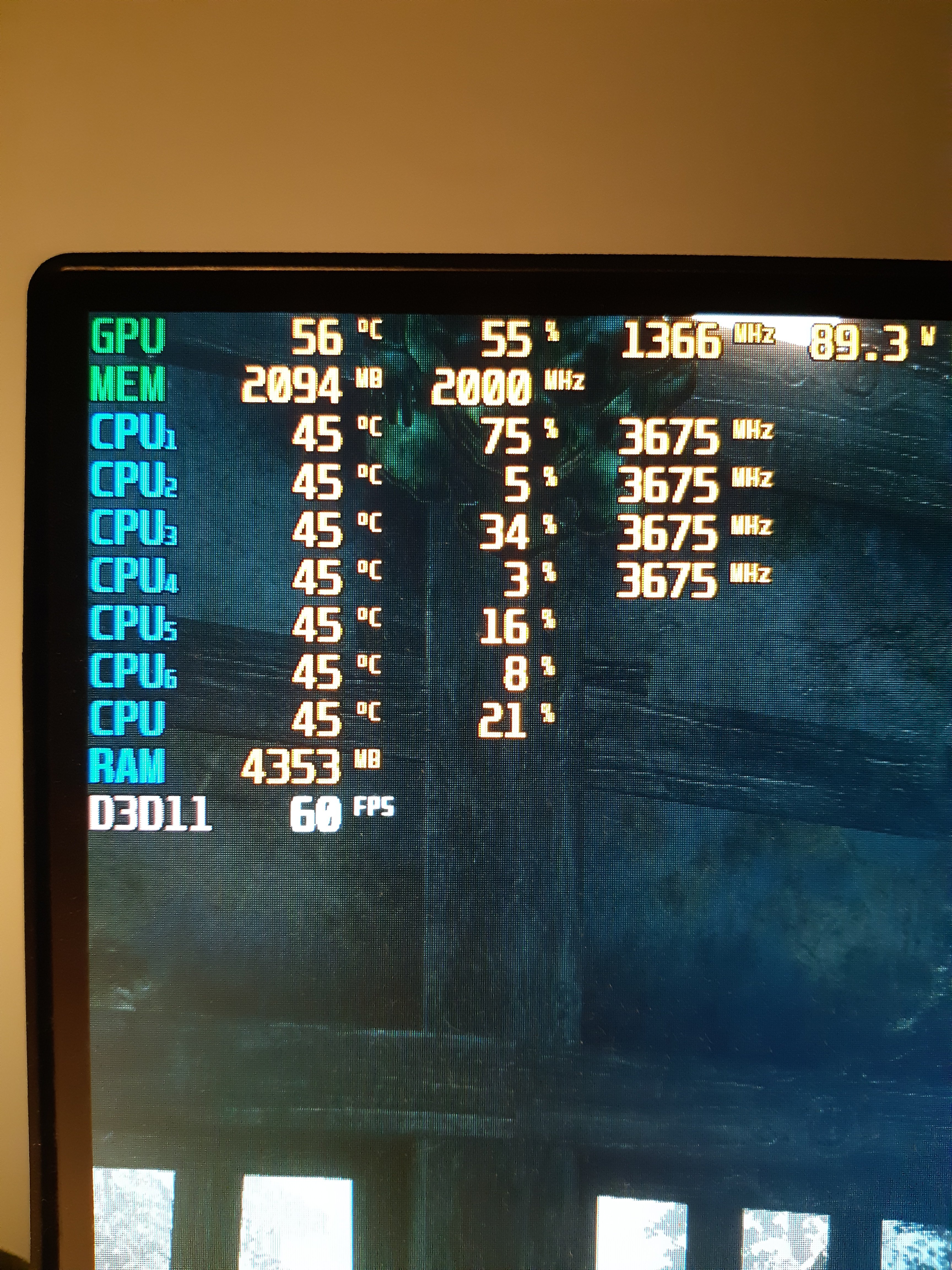

In most benchmarks i saw the core/thread usage was equal in 1 or 2 it was the same as mine.
I have the cpu for over a year I just notices it do since I didnt play for a long time and I dont really have other games to test it, and my network is so slow that I wouldnt like to download a game just to test it.
Temperatures are normal, about 45~57°C
Cinebench R15 normal score, only thing I can think of if this isnt normal that I should reinstall Windows, which is my last option, and if I have to will the reset windows do or clean clean install? Thank you






