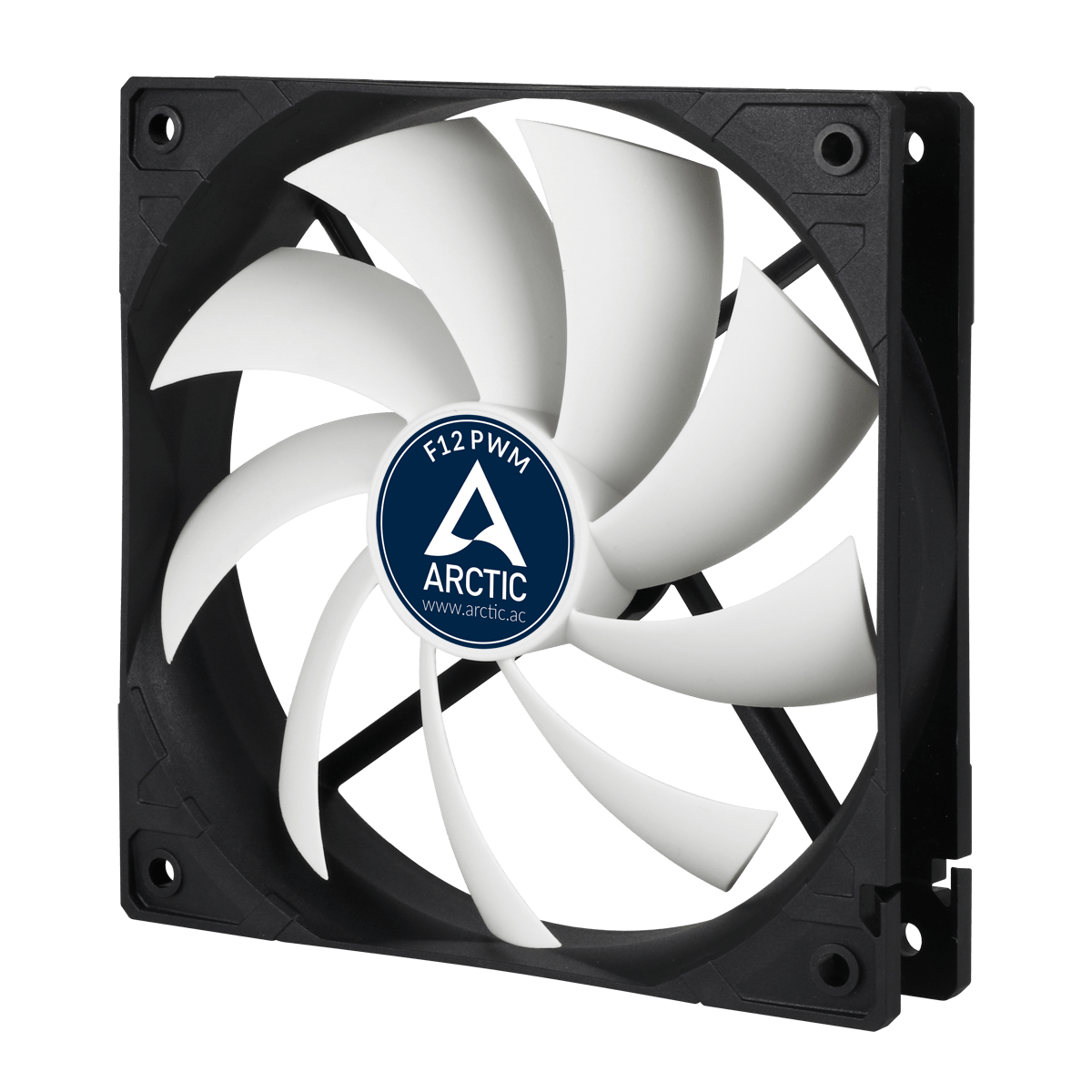- Joined
- Feb 2, 2019
- Messages
- 283 (0.15/day)
| Processor | Intel Core i5-12400 |
|---|---|
| Motherboard | ASUS ROG STRIX B660-A GAMING WIFI D4 |
| Cooling | Corsair H115i RGB PRO XT (with Noctua Redux 1500RPM fans) |
| Memory | Corsair Vengeance ARGB 4x8GB 3200MHz |
| Video Card(s) | ASUS Dual Mini 3060 12GB GDDR6 |
| Storage | Kingston Fury Renegade 500GB, WD SN550 1TB, Samsung EVO 860 1TB |
| Display(s) | LG 27GL650F |
| Case | Thermaltake H550 ARGB TG |
| Power Supply | Seasonic Focus GX-850 80+ Gold |
| Mouse | ASUS Cerberus |
| Keyboard | ASUS Cerberus |
| Software | Windows 11 Pro |
| Benchmark Scores | CB R20: 4710cb CB R23: 12431cb |
Hi, i have a pull configuration (because of the dust) and doing some test, i got the same temps in pull or push. I have the radiator in the front of my Versa H34 and the question is where should i mount the fans? Here's a pic of what i'm trying to know:
I have an H100i v2 with a 9600k and 3 TT Riing white LED 120mm fans.
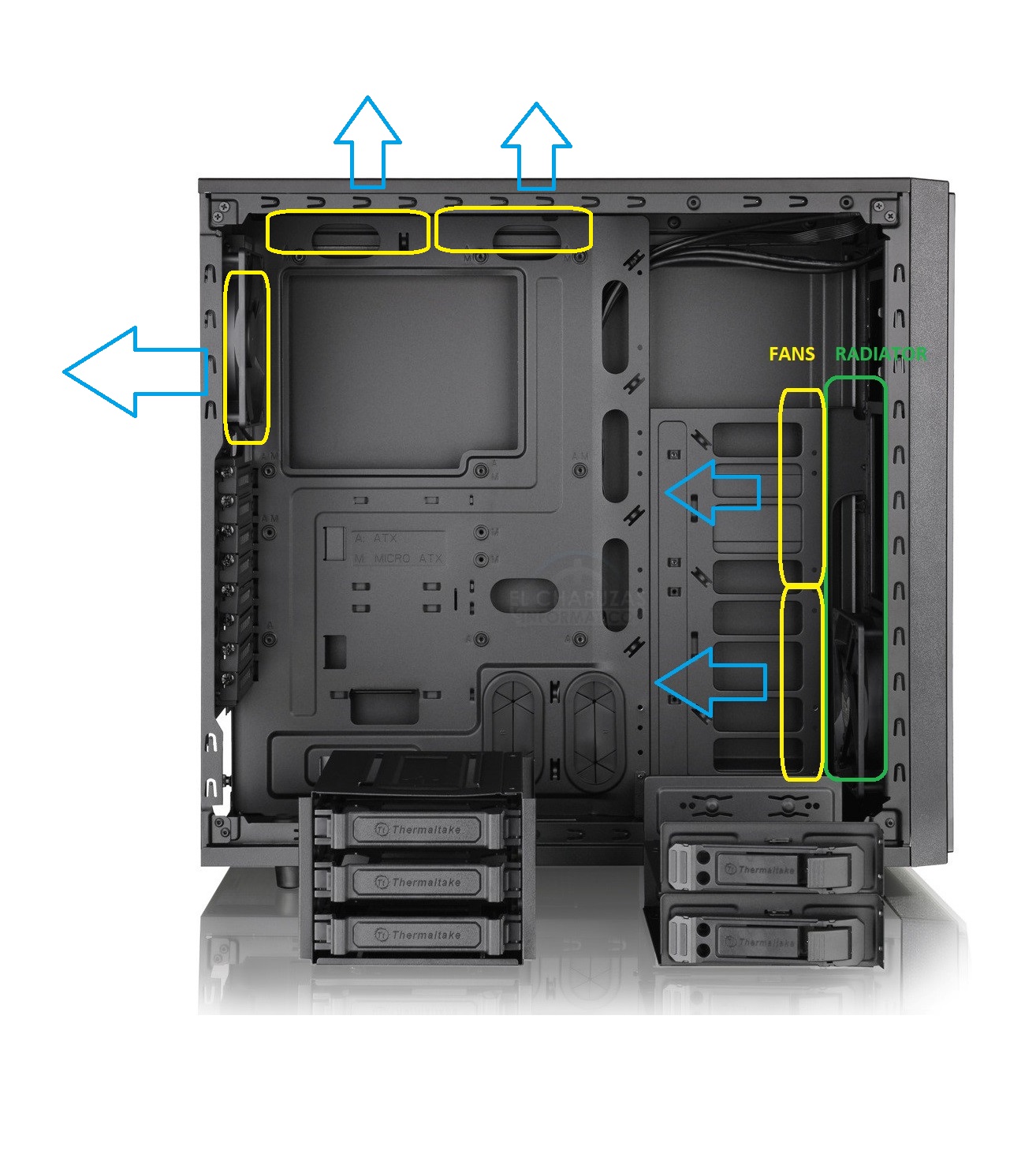
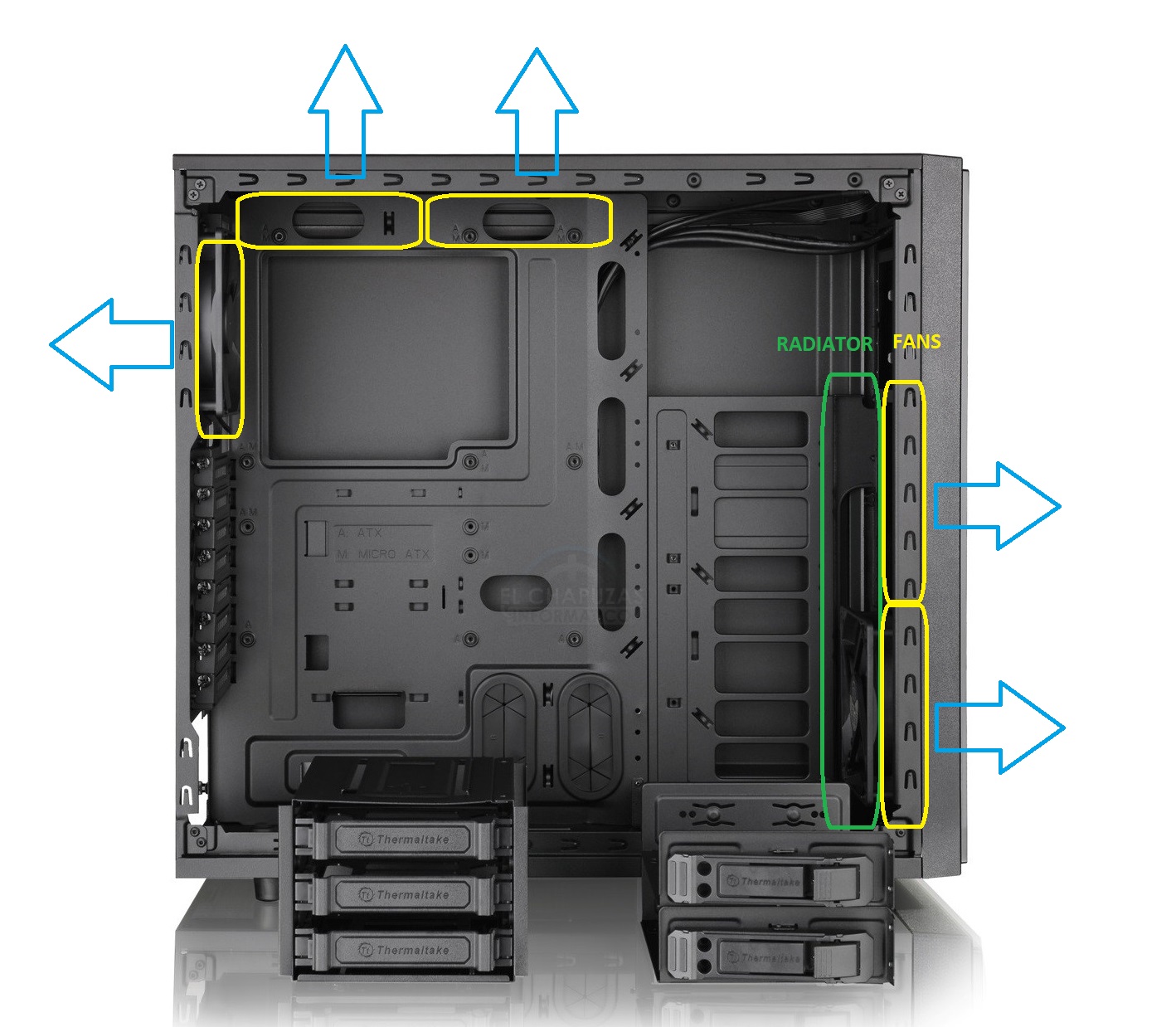
I have an H100i v2 with a 9600k and 3 TT Riing white LED 120mm fans.