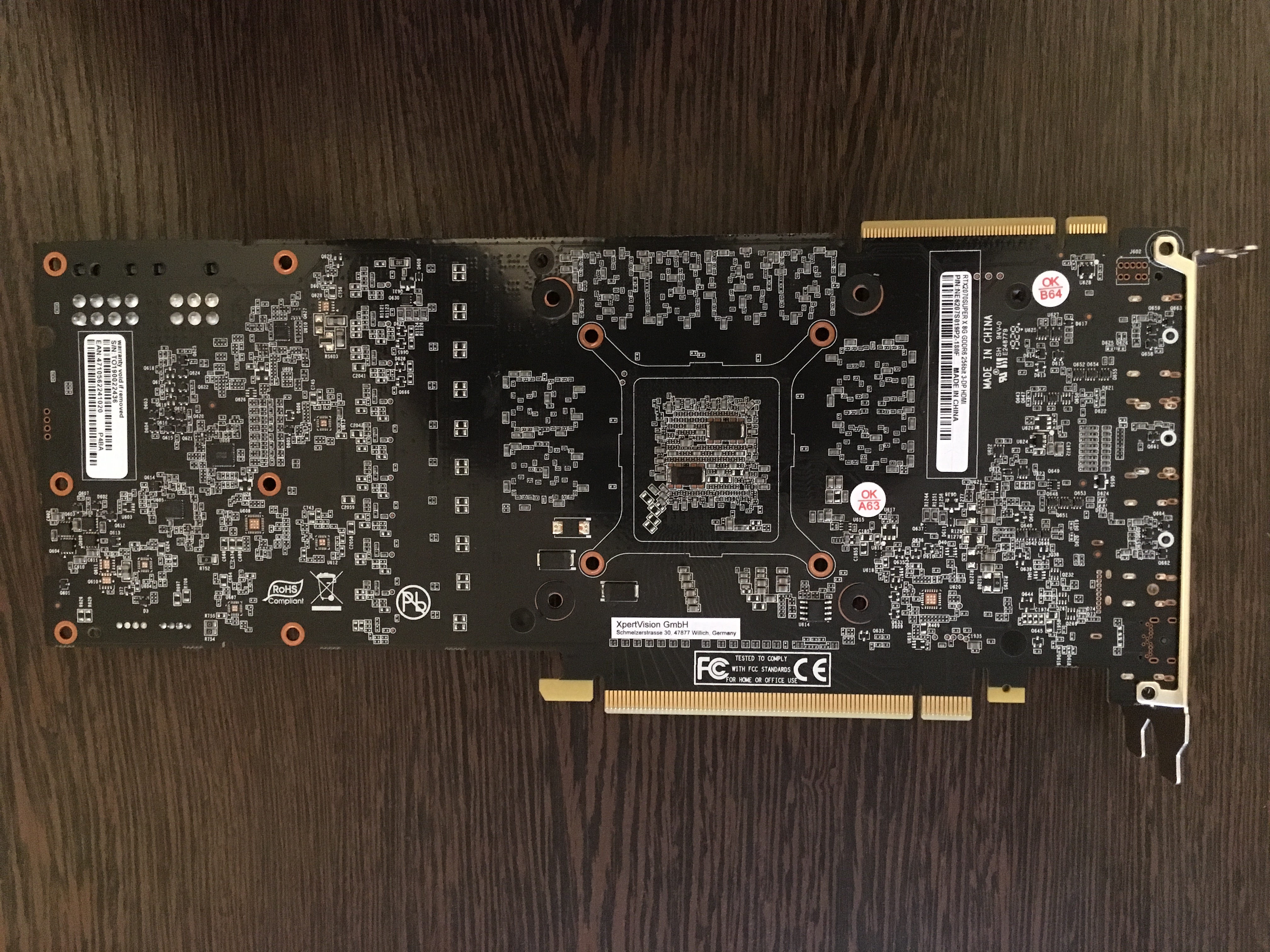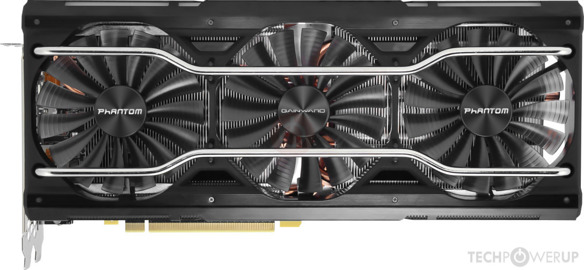Rusuran
New Member
- Joined
- Feb 14, 2020
- Messages
- 17 (0.01/day)
Hello. I would like to perform a BIOS flash to my GPU in order to increase the power limit, which currently maximizes at only +9%. However, I am not sure which BIOS to flash to, so I would like to get some assistance with finding the compatible one with the highest power target. The GPU in question is Palit RTX 2070 Super X (NE6207S019P2-180F). Pictures of the front and the back of the PCB are attached below. Current BIOS is https://www.techpowerup.com/vgabios/216795/216795