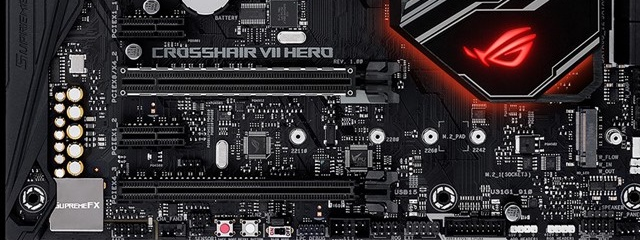fullinfusion
Vanguard Beta Tester
- Joined
- Jan 11, 2008
- Messages
- 9,909 (1.67/day)
Pretty bold statement you have there froggy..Will the drivers be as problematic?
Sadly, if so, yeah, pass.
It's absurd the number of things I've had to fix myself. Case in point: I pointed out the fast sync issue and even identified why it is happening (certain navi spinning and/or bios revisions don't support the FW_DSTATE Power management flag) like, a month ago. It's written here in one of the 5700 XT threads. AMD is just now acknowledging it's an issue, and their fix? To just turn the thing off? That's laughable. *I* literally did better than that with a simple softpowerplay table.
They need to try better. I'm loading these, but hopefully they won't bite me.
Want to put your talent to work in Vanguard?
PM me, or post here and I'll be sure you get in.