- Joined
- May 8, 2020
- Messages
- 123 (0.09/day)
Hi guys
I'm at a loss because I feel my system can do much better than it actually does.
This is my system I've built in March 2020:
First off, the computer takes 57 seconds from a cold boot until I see the login screen... that is ridiculous given my specs above.
I guess I have to reinstall windows yet another time, but I am sure it is much more than just windows.
Keep in mind, I'm a noob, building my own computer since 20 years, but only approx 4 years
Some bullets before I get started:
So my question to you guys, what should I do next. I've spent at least 15 hours and countless DRAM calculator profiles to get more out of the rams. Tried frequencies up to 3600 with looser timings, tried adapting primary timings one by one and so on. Even stranger to me is that all ca. 12 DRAM calc profiles I tested didn't work (no POST) when I punched in all numbers. Only when I tweak primary timings, I do get a POST and can get into windows.
Ram latency is also bad at 83.3ns and what is even more troubling for me, tighter timings sometimes end up in WORSE cinebench results than higher ones.
So I'm not even sure if I should keep tweaking ram or if I should mess around with the CPU again. In any case, having a boot time of 57 till windows and around 1m30sec until everything is loaded is more then WTF for me.
I will post some screenshots now, probably you notice something I simply don't see.
I'd really appreciate some help to get going.
This is what I'm running reaching ca. 4318pts in cinebench
3266 frq, Soc 1.025, DRAM 1.4v, PBO Manual (PPT 300, TDC 230, EDC 230. Scalar Manual 2x. Max CPU boost AUTO, thermal throttle AUTO.) - Timings: 16-18-18-18-36 / PROC ODT 53.3
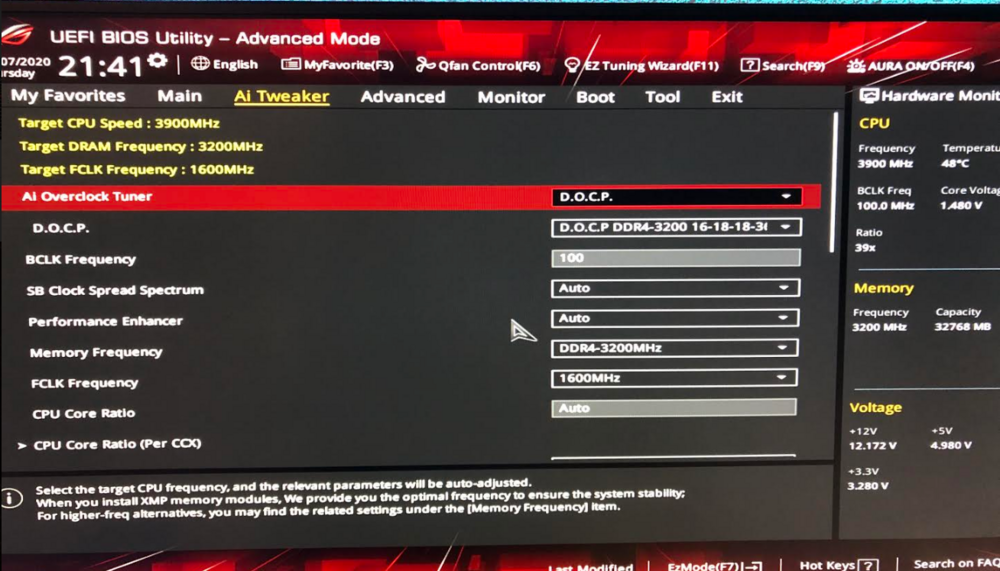
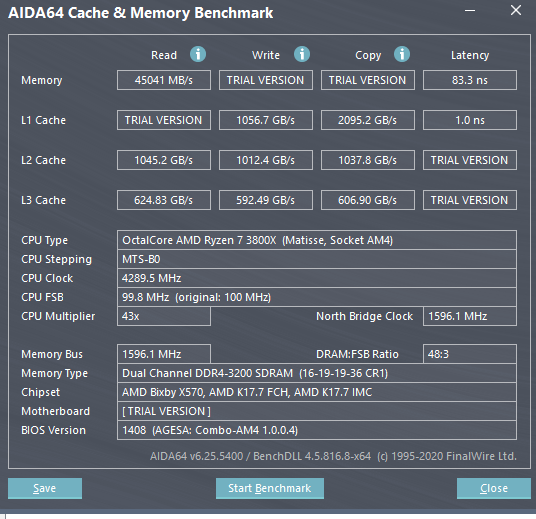
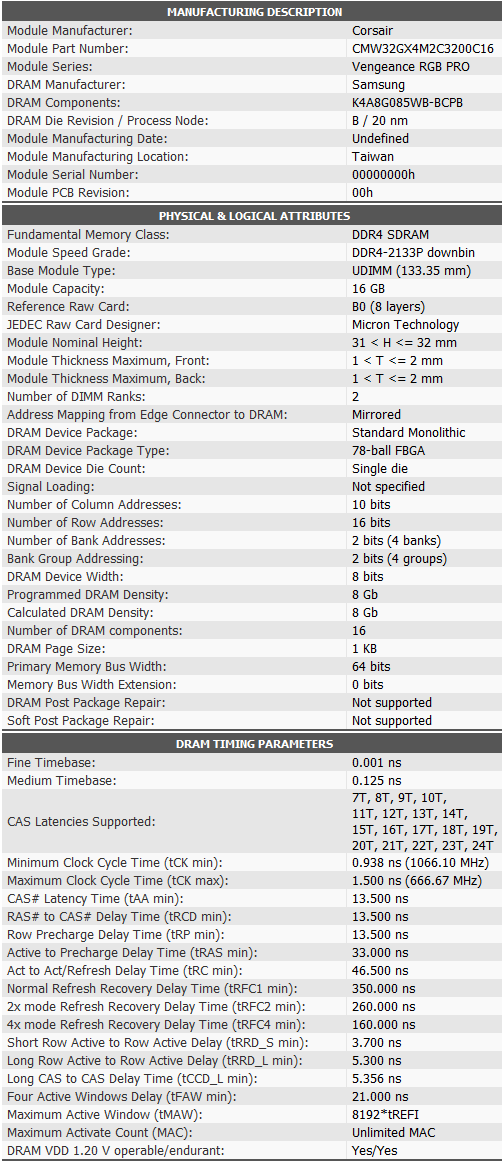
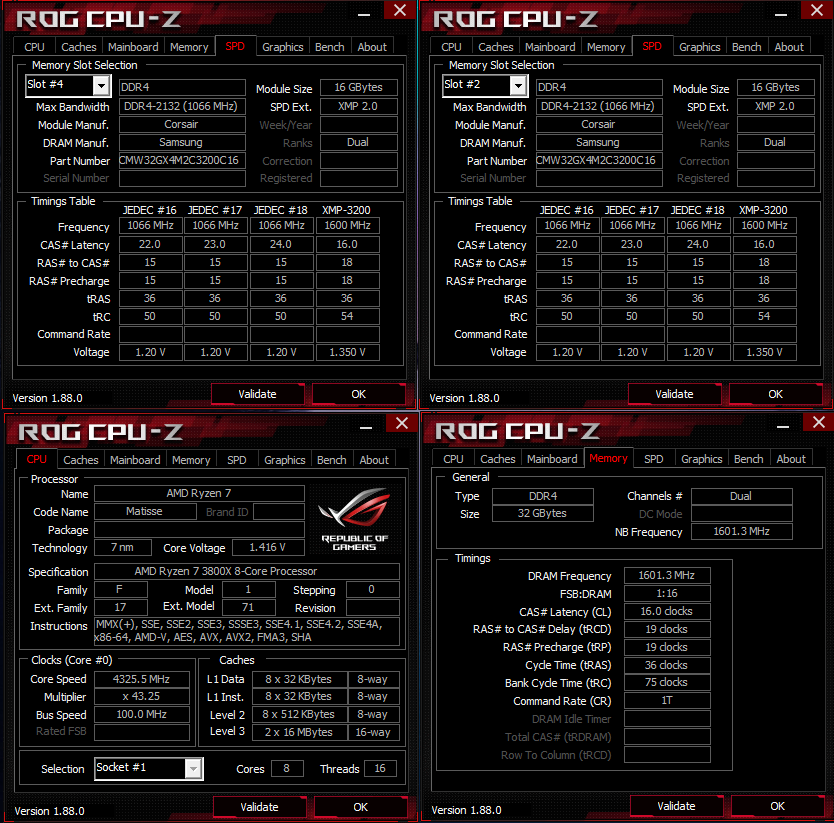
thanks in advance
I'm at a loss because I feel my system can do much better than it actually does.
This is my system I've built in March 2020:
| AMD Ryzen 7 3800X (AM4, 3.90GHz, 8-Core) |
| Noctua NH-D15 Chromax |
| ASUS Rog Strix X570-E Gaming (AM4, AMD X570, ATX) |
| MSI GeForce RTX 2070S GAMING X TRIO (8GB) |
| Corsair Vengeance RGB Pro (2x, 16GB, DDR4-3200, DIMM 288) |
| Samsung 970 EVO Plus (1000GB, M.2 2280) |
| Corsair Crystal 570X RGB |
| 2x Corsair iCUE QL120 RGB (120mm, 3x) - 6 fans total |
| Corsair Commander Pro (External, 6x) |
| Corsair Lighting Node Pro (RGB, 10, 410mm) |
| Corsair RM850 *2019* (850W) |
First off, the computer takes 57 seconds from a cold boot until I see the login screen... that is ridiculous given my specs above.
I guess I have to reinstall windows yet another time, but I am sure it is much more than just windows.
Keep in mind, I'm a noob, building my own computer since 20 years, but only approx 4 years

Some bullets before I get started:
- I don't run a manual overclock on the CPU, I read in a couple of threads that PBO is superior to a custom overclock, so I just went with it. According to this guide, I've manually set PBO to - PPT 300, TDC 230, EDC 230. Scalar Manual 2x. Max CPU boost AUTO, thermal throttle AUTO
- I run the DOCCP profile
- I run the latest UEFI bios 1408, all the latest chipset drivers, gpu, etc.
- In cinebench 20 I reach a maximum of 4318 pts, which is pretty low when I see numbers up there at 4700 with 3700x cpus
So my question to you guys, what should I do next. I've spent at least 15 hours and countless DRAM calculator profiles to get more out of the rams. Tried frequencies up to 3600 with looser timings, tried adapting primary timings one by one and so on. Even stranger to me is that all ca. 12 DRAM calc profiles I tested didn't work (no POST) when I punched in all numbers. Only when I tweak primary timings, I do get a POST and can get into windows.
Ram latency is also bad at 83.3ns and what is even more troubling for me, tighter timings sometimes end up in WORSE cinebench results than higher ones.
So I'm not even sure if I should keep tweaking ram or if I should mess around with the CPU again. In any case, having a boot time of 57 till windows and around 1m30sec until everything is loaded is more then WTF for me.
I will post some screenshots now, probably you notice something I simply don't see.
I'd really appreciate some help to get going.
This is what I'm running reaching ca. 4318pts in cinebench
3266 frq, Soc 1.025, DRAM 1.4v, PBO Manual (PPT 300, TDC 230, EDC 230. Scalar Manual 2x. Max CPU boost AUTO, thermal throttle AUTO.) - Timings: 16-18-18-18-36 / PROC ODT 53.3
thanks in advance













 - so SSD also screwed?
- so SSD also screwed?