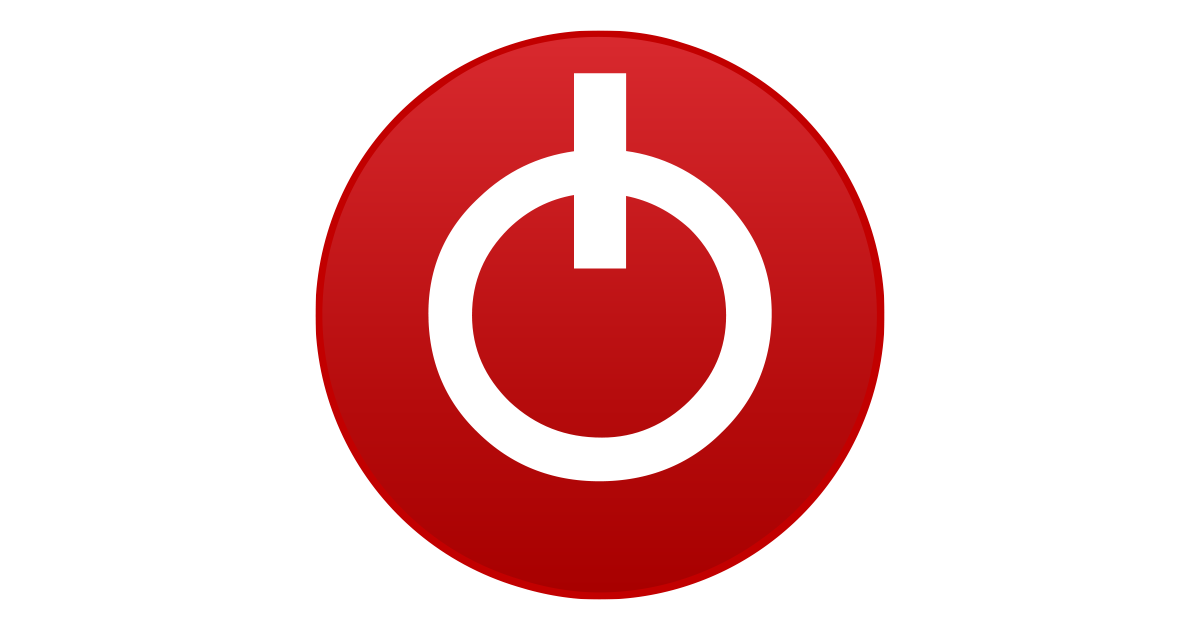- Joined
- May 10, 2020
- Messages
- 5 (0.00/day)
- Location
- Washington
| System Name | FireEffX |
|---|---|
| Processor | Ryzen 7 3700x |
| Motherboard | Msi MEG x570 ACE |
| Cooling | Wraith CPU Cooler, Corsair LPX ram fan |
| Memory | Corsair LPX Vengance 8x2 4600mhz CMK16GX4M2K4600C19 |
| Video Card(s) | EVGA GTX 1060 SSC |
| Storage | 250 Samsung 850 Evo, Barracuda 1tb, WD 4tb, Seagate 1tb x2 |
| Display(s) | Dell Lcd |
| Case | Phanteks Enthoo Pro |
| Audio Device(s) | realtek onboard |
| Power Supply | Shark 1000w |
| Mouse | generic |
| Keyboard | Corsair K55 |
I just recently did a complete upgrade. only things the same are the drives. I'm on a MSI MEG x570 ACE latest bios update 1.92 ? beta, but was just on rev1.80 no change. Corsair Vengence LPX 4600 8x2 CMK16GX4M2K4600C19. No matter what I do in the bios the XMP profile shows what should be base timings but regardless of which profile loaded the PC wont post. Honestly the more Ive read into this the less I understood. Mostly there is not much on exact steps taken to get this memory even to the basic out of the box speed. At least that I've read. I really don't want to fry anything and although I am not exactly a rookie this is leaving me dumbfounded and completely at a loss. Ran Typhoon for the specs as shown but they seem to be conflicting, 1st run with typhoon so probably operator error, attached the txt. tried a few different calculators but just couldn't get them working, again operator error. Too many long nights trying to figure this out. I'm actually starting to wonder if I didn't maybe get a pair of bogus sticks currently I have gotten top speed right around 2000mhz that's it any changes to anything much outside of what the bios tries to do auto fails to boot.
 . Right now clear instructions on what to put where would be great ive fried my brain so bad on this I surprised I can still tie my shoes
. Right now clear instructions on what to put where would be great ive fried my brain so bad on this I surprised I can still tie my shoes
 . Right now clear instructions on what to put where would be great ive fried my brain so bad on this I surprised I can still tie my shoes
. Right now clear instructions on what to put where would be great ive fried my brain so bad on this I surprised I can still tie my shoes