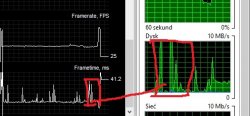- Joined
- Aug 6, 2017
- Messages
- 7,412 (2.55/day)
- Location
- Poland
| System Name | Purple rain |
|---|---|
| Processor | 10.5 thousand 4.2G 1.1v |
| Motherboard | Zee 490 Aorus Elite |
| Cooling | Noctua D15S |
| Memory | 16GB 4133 CL16-16-16-31 Viper Steel |
| Video Card(s) | RTX 2070 Super Gaming X Trio |
| Storage | SU900 128,8200Pro 1TB,850 Pro 512+256+256,860 Evo 500,XPG950 480, Skyhawk 2TB |
| Display(s) | Acer XB241YU+Dell S2716DG |
| Case | P600S Silent w. Alpenfohn wing boost 3 ARGBT+ fans |
| Audio Device(s) | K612 Pro w. FiiO E10k DAC,W830BT wireless |
| Power Supply | Superflower Leadex Gold 850W |
| Mouse | G903 lightspeed+powerplay,G403 wireless + Steelseries DeX + Roccat rest |
| Keyboard | HyperX Alloy SilverSpeed (w.HyperX wrist rest),Razer Deathstalker |
| Software | Windows 10 |
| Benchmark Scores | A LOT |
so all these years I thought sata ssds are perfectly fine for gaming,and I still think they're generally okay.
but lately I've swapped platforms and while the fps performance uplift was very good,I found that watch dogs 2 still had some intermittent stutter that I previously attributed to my 4/8 cpu.Nothing game breaking,but damn it kept me wondering.
I was really puzzled since framerates and gpu utilization were rock solid.No dips in fps,no dips in gpu usage,no spikes in cpu usage when this happened.Dpc latency in check.Then eureka moment - wd2 is a huge open world game.I opened the resource monitor and voila,there's a big spike in disk usage every time the stutter happens.
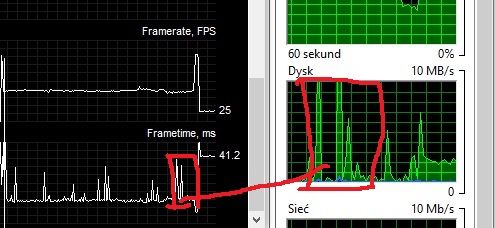
Tested ac origins too,and while it is a big open game too,it seems a little less disk bandwidth heavy cause it's not showing any signs of disk bottleneck.
this is what ac origins looks like.very consistent disk usage,no crazy ass spikes and consistent frametime performance
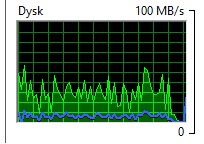
wd2 has some serious issues.disk usage is low and suddenly ramps up like crazy for a split second.
I wonder if a pci-e drive can deal with that.
will be getting one for my games soon.
but lately I've swapped platforms and while the fps performance uplift was very good,I found that watch dogs 2 still had some intermittent stutter that I previously attributed to my 4/8 cpu.Nothing game breaking,but damn it kept me wondering.
I was really puzzled since framerates and gpu utilization were rock solid.No dips in fps,no dips in gpu usage,no spikes in cpu usage when this happened.Dpc latency in check.Then eureka moment - wd2 is a huge open world game.I opened the resource monitor and voila,there's a big spike in disk usage every time the stutter happens.
Tested ac origins too,and while it is a big open game too,it seems a little less disk bandwidth heavy cause it's not showing any signs of disk bottleneck.
this is what ac origins looks like.very consistent disk usage,no crazy ass spikes and consistent frametime performance
wd2 has some serious issues.disk usage is low and suddenly ramps up like crazy for a split second.
I wonder if a pci-e drive can deal with that.
will be getting one for my games soon.
Last edited: