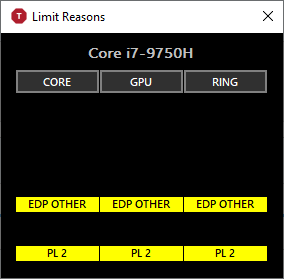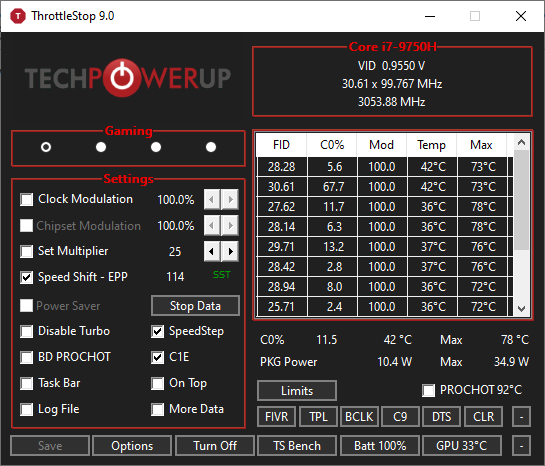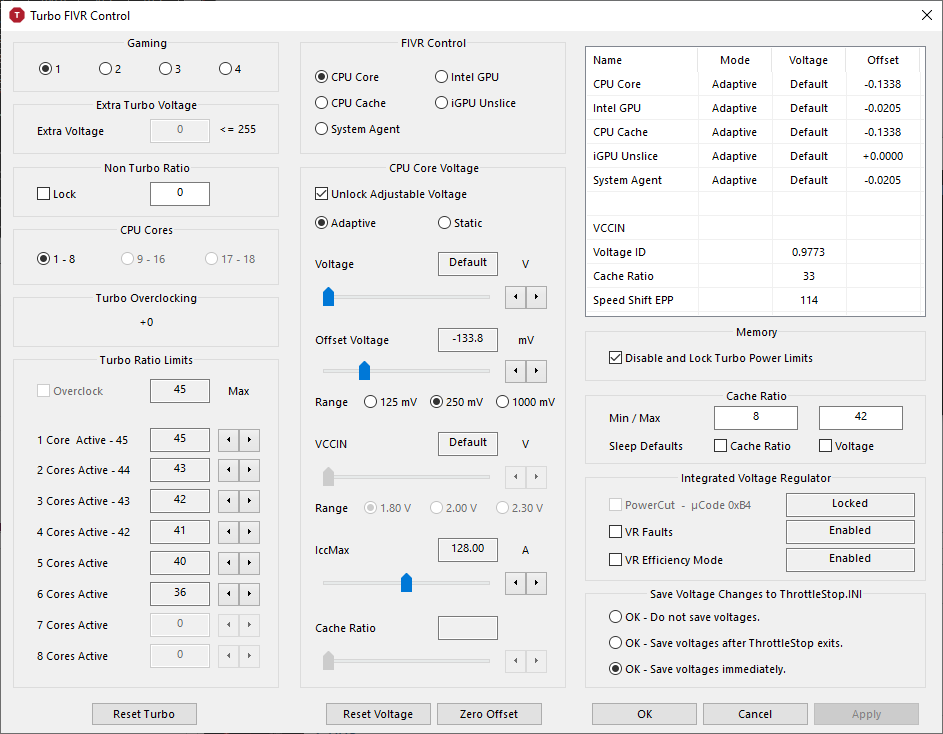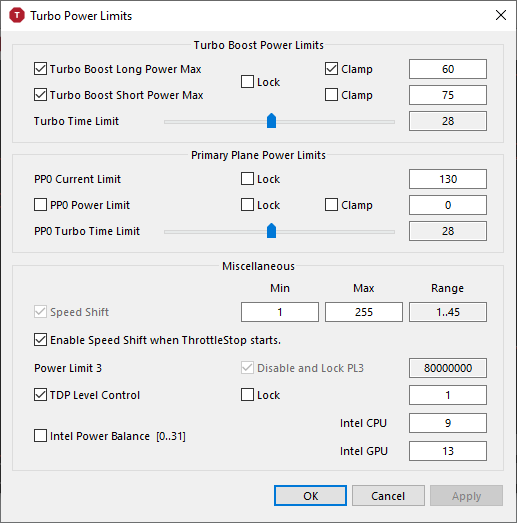Yes.
Here is what your log file shows. For the first 60% of your Cinebench run, power consumption is hitting a max of about 65W and the CPU is maintaining the maximum multiplier which is 40.00 when all 6 cores are active. At 12:37:03, you start to see some throttling and PL1 shows up in the far right column. PL1 is the long term turbo power limit. The power consumption column shows that this power limit has dropped to approximately 56W. This is what is causing your CPU to slow down a little. In Limit Reasons, when PL1 in core goes red, you typically see EDP OTHER in the RING column go red at the exact same time. When this happens, PL1 is the cause.
You have the long term turbo power limit set to 80W in ThrottleStop. That is good but the problem is that some laptops will set a lower long term turbo power limit internally. The CPU will look at what ThrottleStop wants and it will look at what Acer wants and it will use the lower turbo power limit. It looks like Acer has set a long term power limit of 56W internally and there is no easy way to get beyond this.
Some Clevo laptops are left completely unlocked so what ThrottleStop requests is used without any complaints. Many OEM laptops from Acer, Dell, HP, etc. use an internal power limit which prevents a user from getting maximum performance out of their CPU. The good news is that the 9750H has a 45W TDP rating and Acer was reasonably generous and is allowing you to run it at 56W. Some of the competition firmly lock their laptops with the 9750H CPU down to 45W long term.
Enjoy your laptop. It is running really well. With unlocked power limits you could get a little more out of it but not that much. Your Cinebench R20 score is looking good. Most games are not as demanding as Cinebench. When plugged in, you will rarely if ever notice any throttling during real world use.