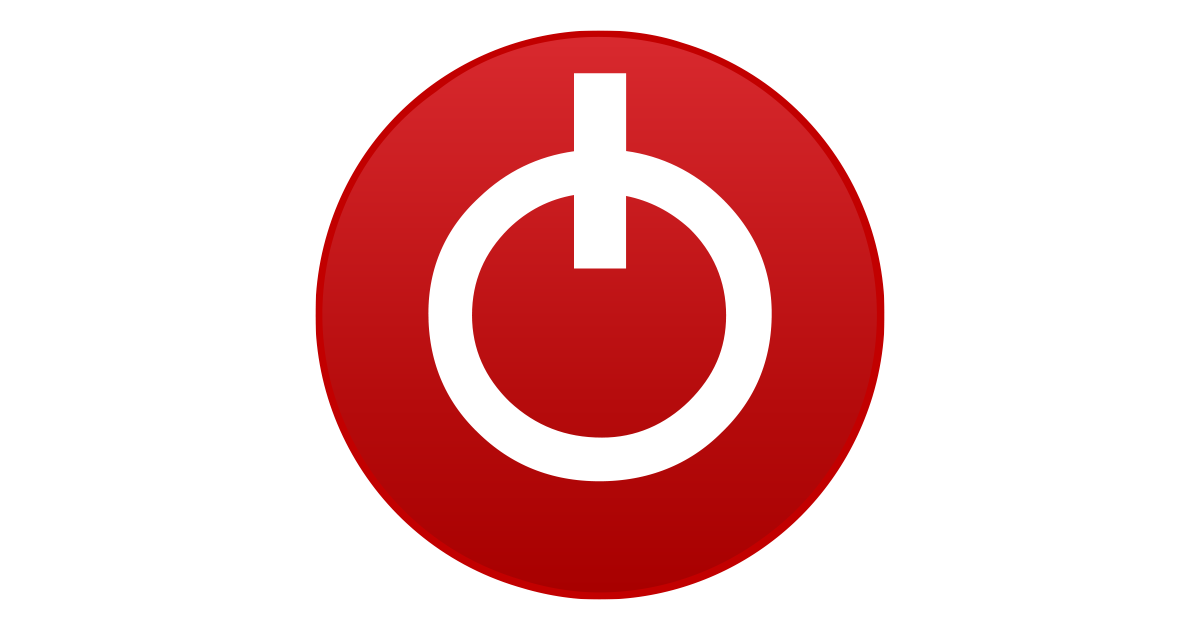Artifact00
New Member
- Joined
- Jul 20, 2020
- Messages
- 24 (0.01/day)
Hi i need advice about the XMP.
mobo B450 tomahawk max
from default it set the ram at 2600
but my ram are 3000mhz
should i turn xmp on and let the bios read it as 2666? or change the ram to 3000mhz manually?
mobo B450 tomahawk max
from default it set the ram at 2600
but my ram are 3000mhz
should i turn xmp on and let the bios read it as 2666? or change the ram to 3000mhz manually?