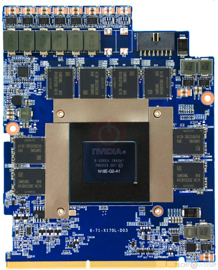When i do bench mark its shows that my GPU is power limte and voltage limit
I attach all photo for throtelstop
The undervolting is stable with games
I reach 79 for 6 hours playing and more
maybe my undervolting is wrong need ur help guys
hp omen 15 , i7 9750h , rtx 2070 max q
I attach all photo for throtelstop
The undervolting is stable with games
I reach 79 for 6 hours playing and more
maybe my undervolting is wrong need ur help guys
hp omen 15 , i7 9750h , rtx 2070 max q
Attachments
-
 DB88F7F5-CD05-47CB-8BBC-CBFFC614223E.jpeg5.1 MB · Views: 459
DB88F7F5-CD05-47CB-8BBC-CBFFC614223E.jpeg5.1 MB · Views: 459 -
 521DE21B-BD62-4C80-BA5F-0A245C8A81B2.jpeg3.8 MB · Views: 529
521DE21B-BD62-4C80-BA5F-0A245C8A81B2.jpeg3.8 MB · Views: 529 -
 DC8DA8AA-C00D-40E8-AF88-32C1EC637AB9.jpeg4.9 MB · Views: 386
DC8DA8AA-C00D-40E8-AF88-32C1EC637AB9.jpeg4.9 MB · Views: 386 -
 05CC9A61-A724-4BFA-876C-3382A536D0C7.jpeg6.4 MB · Views: 397
05CC9A61-A724-4BFA-876C-3382A536D0C7.jpeg6.4 MB · Views: 397 -
 0AD9CB07-18C8-4BBD-9D70-60C0715AA0EE.jpeg4.4 MB · Views: 425
0AD9CB07-18C8-4BBD-9D70-60C0715AA0EE.jpeg4.4 MB · Views: 425 -
 3BB6D3C8-85FE-4A7A-9BC4-53A5A213FFE6.png4.7 MB · Views: 442
3BB6D3C8-85FE-4A7A-9BC4-53A5A213FFE6.png4.7 MB · Views: 442