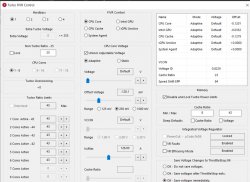NaughtyGurame
New Member
- Joined
- Sep 20, 2020
- Messages
- 9 (0.01/day)
been tweaking the the profile and finally got the best out of the best but the trouble start after using it for 4 months
the temps is back to 85 degree celcius from 73-ish. thought about changing the thermal paste and so i did now the temp is down to 65-ish
but during gaming i got a fps drop around 2-5 second then the fps back again.. its really a pain in the ass so i tried reset my preset and only
changing the cpu core, cache and igpu (not the unslice). the other setting is basically stock (epp still 128, disable turbo is on etc.) and still got the fps drop
the temp still stays at 65-ish and goes up to 78 degree max i check the limit and yes the bd prochot goes red when the problem occur always has been.
any idea?
the temps is back to 85 degree celcius from 73-ish. thought about changing the thermal paste and so i did now the temp is down to 65-ish
but during gaming i got a fps drop around 2-5 second then the fps back again.. its really a pain in the ass so i tried reset my preset and only
changing the cpu core, cache and igpu (not the unslice). the other setting is basically stock (epp still 128, disable turbo is on etc.) and still got the fps drop
the temp still stays at 65-ish and goes up to 78 degree max i check the limit and yes the bd prochot goes red when the problem occur always has been.
any idea?