- Joined
- Jan 31, 2012
- Messages
- 2,465 (0.55/day)
- Location
- Bulgaria
| System Name | Sandfiller |
|---|---|
| Processor | I5-10400 |
| Motherboard | MSI MPG Z490 GAMING PLUS |
| Cooling | Noctua NH-L9i (92x25mm fan) |
| Memory | 32GB Corsair LPX 2400 Mhz DDR4 CL14 |
| Video Card(s) | MSI RX 5700 XT GAMING X |
| Storage | Intel 670P 512GB |
| Display(s) | 2560x1080 LG 29" + 22" LG |
| Case | SS RV02 |
| Audio Device(s) | Creative Sound Blaster Z |
| Power Supply | Fractal Design IntegraM 650W |
| Mouse | Logitech Triathlon |
| Keyboard | REDRAGON MITRA |
| Software | Windows 11 Home x 64 |
Hi all,
I have a straight forward problem here. I am servicing an old laptop for a friend of mine. It's a Lenovo G580. Laptop came with Pentium B820 and I replaced the CPU with i5-3210m and put and a SSD. Apparently every single person that did that has the same issue: i5 works fine (it is in the official CPU supported list) however is 2 cores/ 2 threads. You need the right BIOS for it. Finding it was easy, I used the laptop's service tag and it showed only three BIOS options for this laptop in Lenovo's page. Right now it has the latest BIOS released from Lenovo, but I need the previous one. I downloaded it, but when I start the .exe file I got this error:
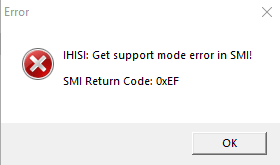
In the BIOS there is this option: BIOS Flash Back [ enabled/disabled ]. Should it be "Disabled" -> both options don't fix the error above. I'd be happy if we can solve that.
I have a straight forward problem here. I am servicing an old laptop for a friend of mine. It's a Lenovo G580. Laptop came with Pentium B820 and I replaced the CPU with i5-3210m and put and a SSD. Apparently every single person that did that has the same issue: i5 works fine (it is in the official CPU supported list) however is 2 cores/ 2 threads. You need the right BIOS for it. Finding it was easy, I used the laptop's service tag and it showed only three BIOS options for this laptop in Lenovo's page. Right now it has the latest BIOS released from Lenovo, but I need the previous one. I downloaded it, but when I start the .exe file I got this error:
In the BIOS there is this option: BIOS Flash Back [ enabled/disabled ]. Should it be "Disabled" -> both options don't fix the error above. I'd be happy if we can solve that.

