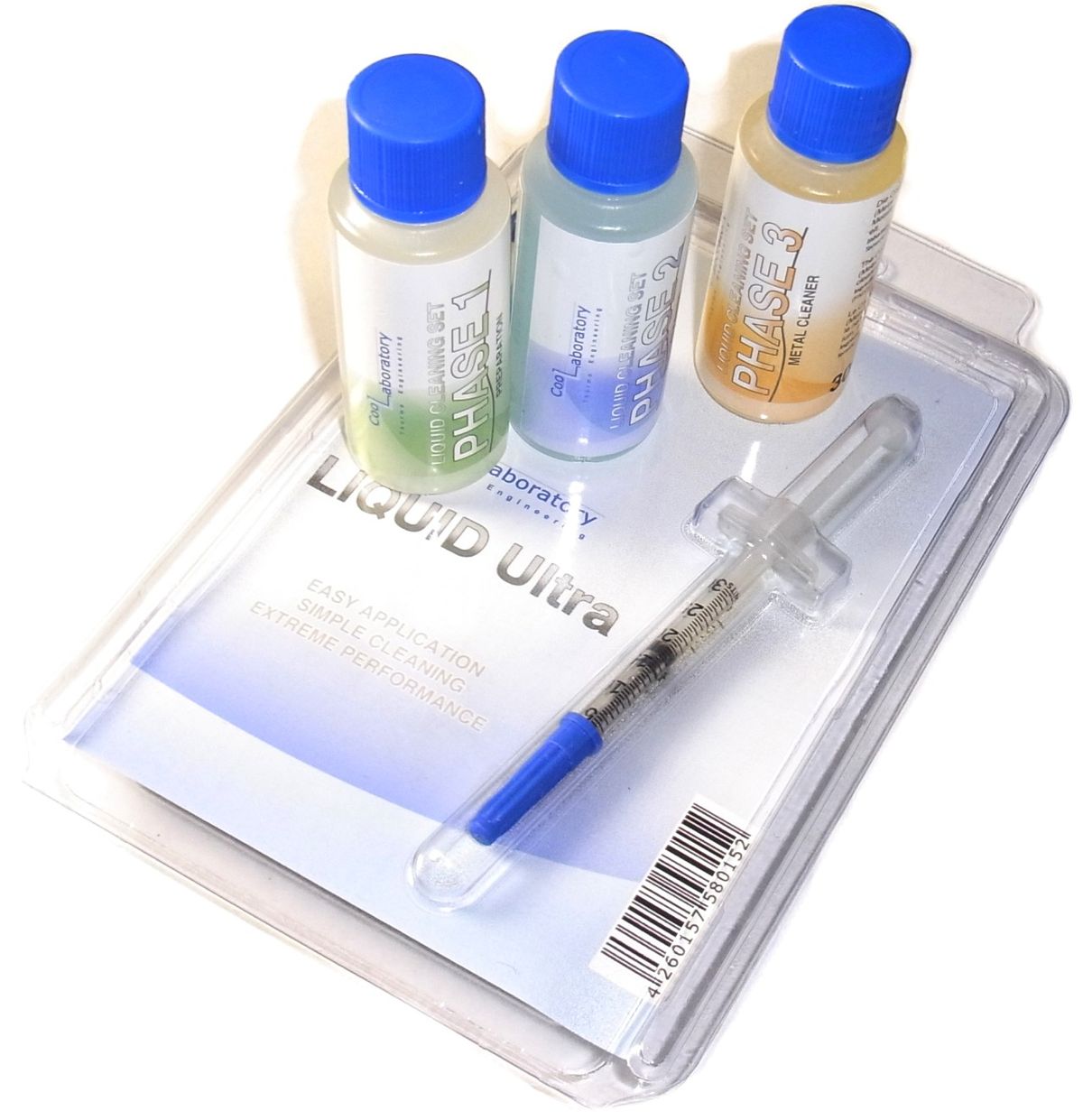- Joined
- Oct 6, 2020
- Messages
- 115 (0.09/day)
| System Name | MSI |
|---|---|
| Processor | i9 10900KF OC to 5.1ghz |
| Motherboard | MSI Z490i Unify |
| Cooling | MSI 240 Coreliquid R |
| Memory | 32GB3600Mhz |
| Video Card(s) | MSI RTX 3080 Xtrio |
| Storage | 512 mvne + 2tb ssd |
| Display(s) | Samsung G9 Odessy |
| Case | Cooler Master NR200P |
| Audio Device(s) | Steelserie Arctis Pro + GameDac , Logitec z310 desktop speaker |
| Power Supply | Cooler Master SFX 850watt |
| Mouse | Steelseries Rival 650 wireless |
| Keyboard | Steelseries Apex Pro TKL |
| Software | Windows 10 |
Hai I have HP Omen Laptop 2019 version which has i7 9750H CPU, RTX 2060 GPU, Now normaly when in balance mode in command center the temperature are hitting 86 - 92 degree above while playing COD MV and performance mode is always above 97 degree.
I decided to use throttlestop but i don't know is my setting is good enough or I can fine tune again in maximum. for all senior in this forum hope you could advice on these setting
Screenshot as follows:



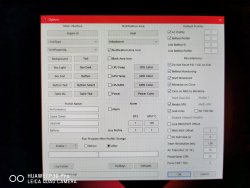
I have attached the log file.
I decided to use throttlestop but i don't know is my setting is good enough or I can fine tune again in maximum. for all senior in this forum hope you could advice on these setting
Screenshot as follows:



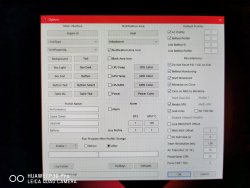
I have attached the log file.