- Joined
- Sep 18, 2020
- Messages
- 75 (0.04/day)
- Location
- Italy
| Processor | AMD Ryzen 7 5800x |
|---|---|
| Motherboard | Asus ROG B550 Strix E |
| Cooling | Artic Cooling Liquid Freezer II 360 + 3x Noctua NF-A12x25 PWM |
| Memory | Corsair Vengeance LPX 3200 MHz 2x16GB |
| Video Card(s) | Asus ROG STRIX GTX 1080 Ti GAMING |
| Storage | Samsung 970 EVO Plus 512GB + Samsung 860 QVO 4TB |
| Display(s) | BenQ PD2500Q |
| Case | Be Quiet Silent Base 802 |
| Power Supply | Seasonic Prime Ultra Titanium 650w |
| Software | Windows 10 |
this is with compare
I know it says b die but somene said this is a bad quality b die... let'see

I know it says b die but somene said this is a bad quality b die... let'see




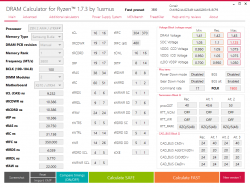
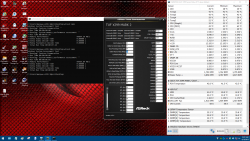
 .
.






