My old Video card went out and I need suggestions for a replacement. I don't want to build a whole new computer If I can avoid it.
As far as I know the motherboard is ok. Tried multiple ports and monitors on the video card, and nothing.
Must be able to display 3840 x 1080P Resolution, I'm currently using a Mini Display port, since that's the only port I know of that displays 3840 X 1080P
Motherboard: Asus Tuf Sabertooth 990FM R2.0 AM3+

 www.newegg.com
www.newegg.com
My old video card in this board was a XFX Double D Radeon HD 7970

 www.newegg.com
www.newegg.com
If you notice the Video card PCI express port is for a PCIe 2.0 x16 (dual x16 or x16/x8/x8)
So I apparently bought the wrong video card for this motherboard to begin with. It worked, just not to it's full potential.
Any help will be appreciated.
Thank You
As far as I know the motherboard is ok. Tried multiple ports and monitors on the video card, and nothing.
Must be able to display 3840 x 1080P Resolution, I'm currently using a Mini Display port, since that's the only port I know of that displays 3840 X 1080P
Motherboard: Asus Tuf Sabertooth 990FM R2.0 AM3+

ASUS TUF SABERTOOTH 990FX R2.0 AM3+ ATX AMD Motherboard with UEFI BIOS - Newegg.com
Buy ASUS TUF SABERTOOTH 990FX R2.0 AM3+ AMD 990FX + SB950 SATA 6Gb/s USB 3.0 ATX AMD Motherboard with UEFI BIOS with fast shipping and top-rated customer service. Once you know, you Newegg!
My old video card in this board was a XFX Double D Radeon HD 7970

XFX Double D Radeon HD 7970 GHz Edition Video Card FX797GTDFC - Newegg.com
Buy XFX Double D Radeon HD 7970 GHz Edition 3GB GDDR5 PCI Express 3.0 x16 CrossFireX Support Video Card FX797GTDFC with fast shipping and top-rated customer service. Once you know, you Newegg!
If you notice the Video card PCI express port is for a PCIe 2.0 x16 (dual x16 or x16/x8/x8)
So I apparently bought the wrong video card for this motherboard to begin with. It worked, just not to it's full potential.
Any help will be appreciated.
Thank You
Last edited:



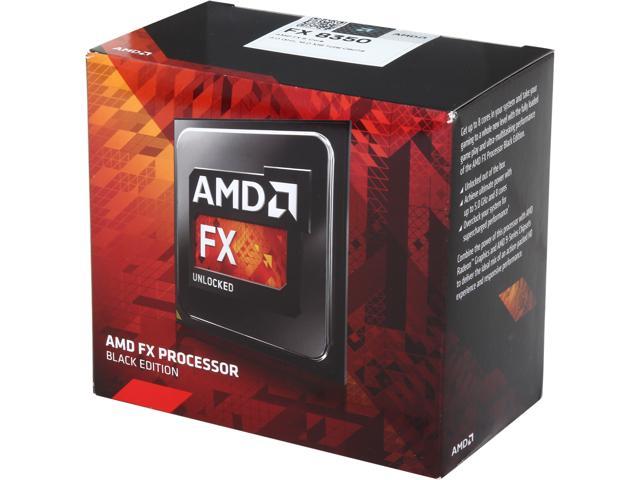
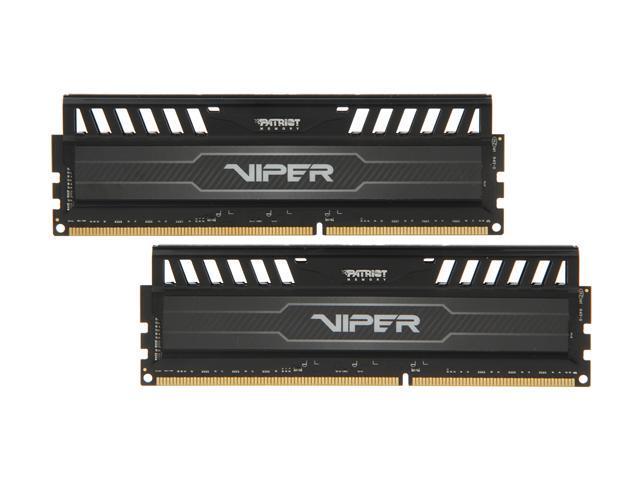



 but no, they are all backwards compatible
but no, they are all backwards compatible  just buy the best you can afford and an adaptor if needs be, you dont have to worry about pcie version etc
just buy the best you can afford and an adaptor if needs be, you dont have to worry about pcie version etc
