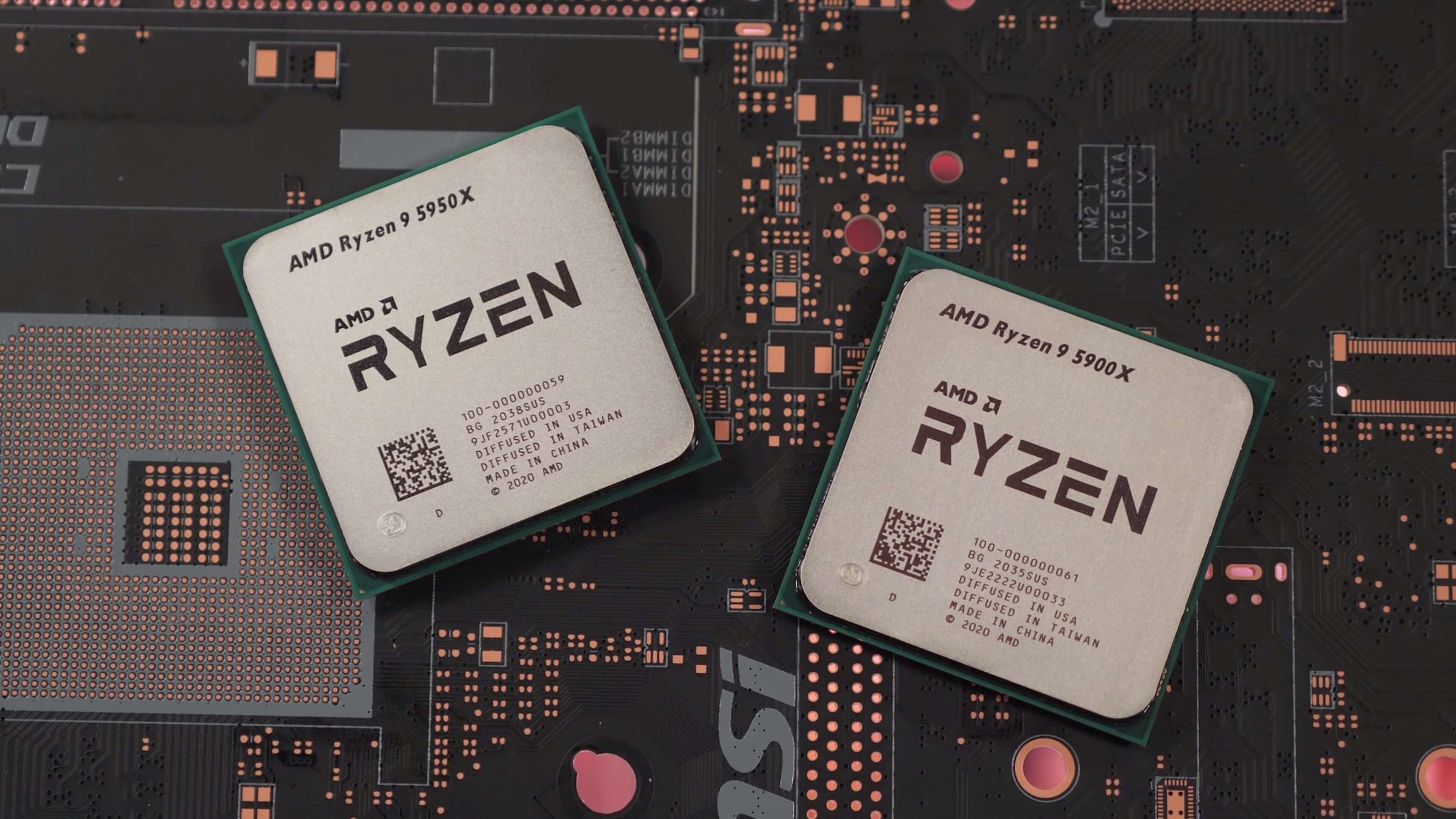msk73
New Member
- Joined
- Nov 7, 2020
- Messages
- 11 (0.01/day)
I was lucky to get 5950x on the launch day and put in into my MSI B550 Tomahawk.
The CPU is as good as described by reviewers but I think the Zen2 story returned.
I get a lot of WHEA (Bus/Interconnection) errors. No problem with stability but errors perstist with new BIOS, fresh Windows and latest drivers. I asked my friends and it is not only my problem.
Same story on MSI X570 with 5900x and Asus TUF X570 with 5950X.
At the moment only Aorus boards (both X570and B550) are free from WHEAs, as reported by users I know.
How do you think? Will be AGESA updated this week or in January ?
?
The CPU is as good as described by reviewers but I think the Zen2 story returned.
I get a lot of WHEA (Bus/Interconnection) errors. No problem with stability but errors perstist with new BIOS, fresh Windows and latest drivers. I asked my friends and it is not only my problem.
Same story on MSI X570 with 5900x and Asus TUF X570 with 5950X.
At the moment only Aorus boards (both X570and B550) are free from WHEAs, as reported by users I know.
How do you think? Will be AGESA updated this week or in January
 ?
?