I have been using an Acer Triton 500 Intel 10th i7 10750H RTX 2080 Super Max-Q for a month, and it's impossible to not to do anything about my CPU thermals. I have been searching for it ever since. I have been using Throttlestop for a week and have some issues with it. My system was able to smoke the Intel 10750H's on Cinebench R23; however, it cannot tackle Rainbow Six Siege. I ran Cinebench R23, which uses the CPU at 100%, for dozens of times WITHOUT a problem. However, sometimes my laptop just turns off in random games using CPU at funny rates like 35-50%.
Additionally, I adjusted the Core Voltage Offset to -195mV and Cache Voltage Offset to -65mV without an issue(tested in Cinebench) (because if I drop Cache more, laptop turns off); nonetheless, my thermals are still high as 91C, and it stimulates thermal throttling, which can be seen in HWInfo64. Thermals while gaming was not my only problem as CPU runs at 45-55C on idle( max 10% usage ) and fans are loud as I write these thread. I am attaching some Screenshots to inform you, and expecting any kind of help, which would be very useful to not just me, but others with same laptop.
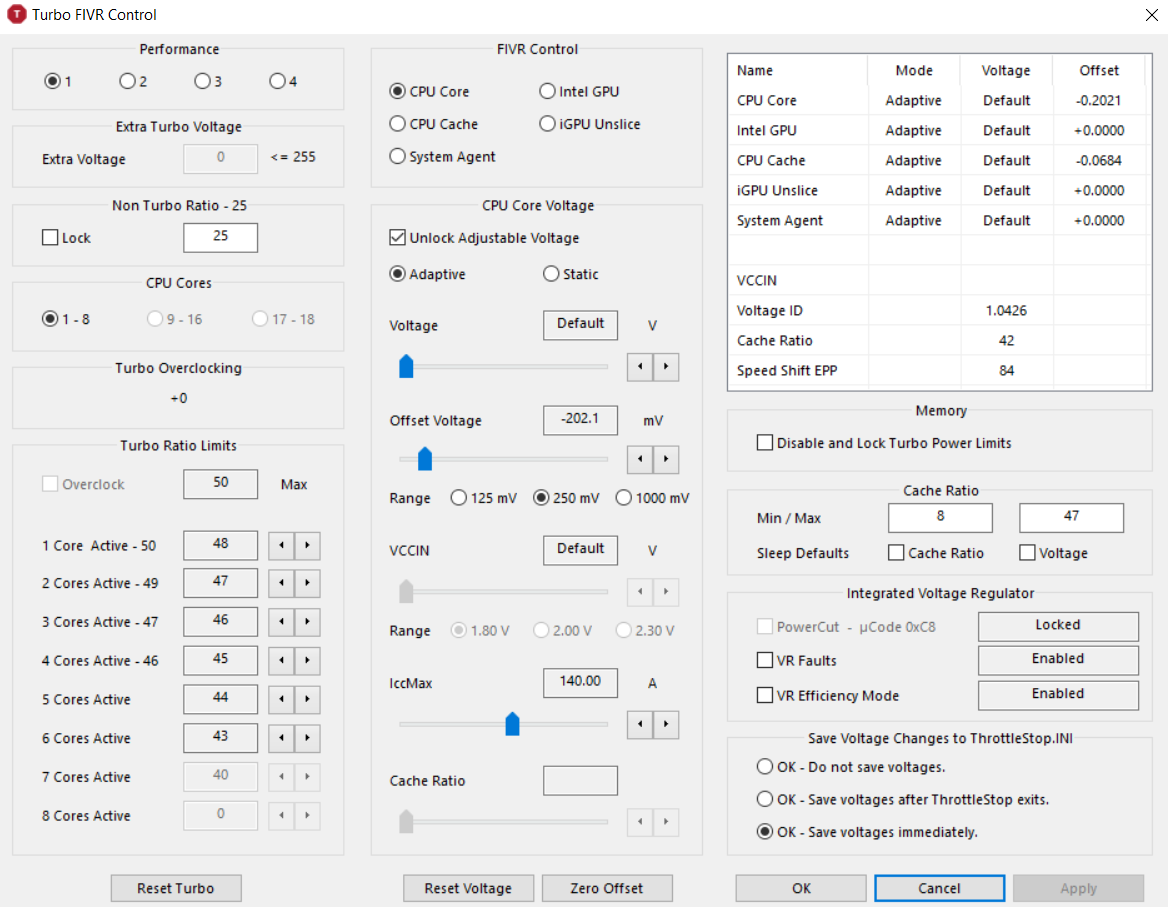
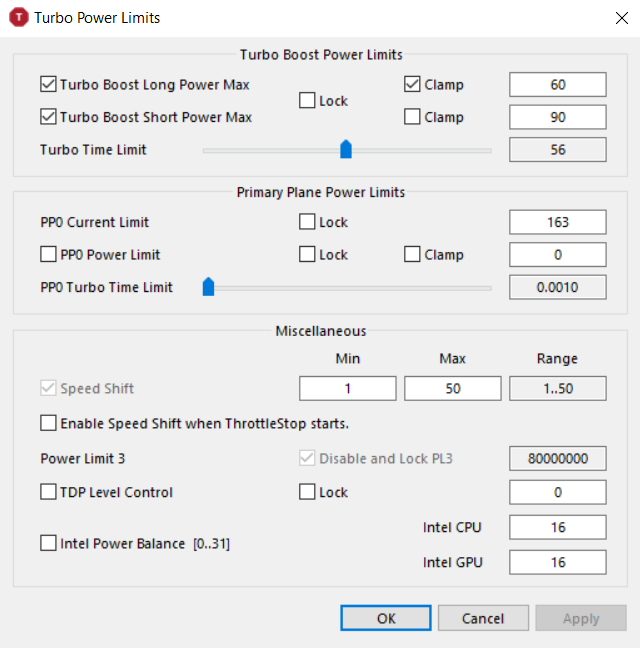
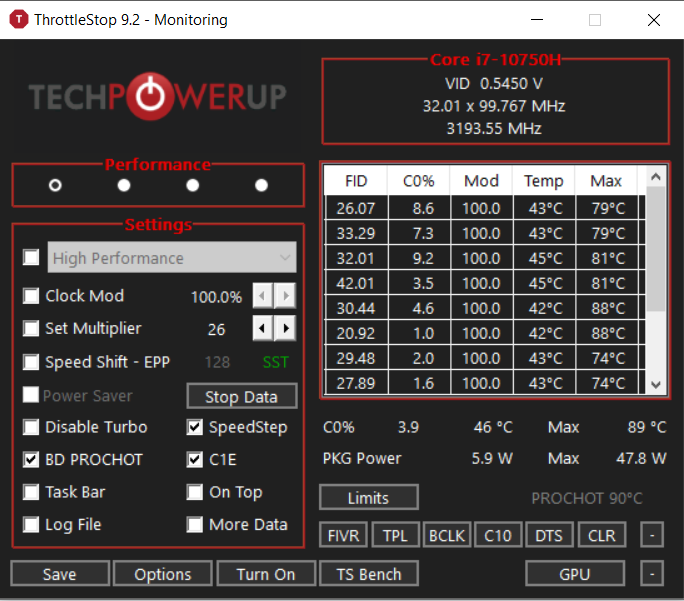
Additionally, I adjusted the Core Voltage Offset to -195mV and Cache Voltage Offset to -65mV without an issue(tested in Cinebench) (because if I drop Cache more, laptop turns off); nonetheless, my thermals are still high as 91C, and it stimulates thermal throttling, which can be seen in HWInfo64. Thermals while gaming was not my only problem as CPU runs at 45-55C on idle( max 10% usage ) and fans are loud as I write these thread. I am attaching some Screenshots to inform you, and expecting any kind of help, which would be very useful to not just me, but others with same laptop.


 .
. .
.