- Joined
- Mar 18, 2008
- Messages
- 5,717 (0.97/day)
| System Name | Virtual Reality / Bioinformatics |
|---|---|
| Processor | Undead CPU |
| Motherboard | Undead TUF X99 |
| Cooling | Noctua NH-D15 |
| Memory | GSkill 128GB DDR4-3000 |
| Video Card(s) | EVGA RTX 3090 FTW3 Ultra |
| Storage | Samsung 960 Pro 1TB + 860 EVO 2TB + WD Black 5TB |
| Display(s) | 32'' 4K Dell |
| Case | Fractal Design R5 |
| Audio Device(s) | BOSE 2.0 |
| Power Supply | Seasonic 850watt |
| Mouse | Logitech Master MX |
| Keyboard | Corsair K70 Cherry MX Blue |
| VR HMD | HTC Vive + Oculus Quest 2 |
| Software | Windows 10 P |
One of the collaborators recently acquired a RTX3080FE for his work. Before retiring the 1080Ti FE he decided to compare the base calling performance between the two.
This is base calling 4GB of RAW current based DNA graph into DNA basepairs in FASTQ format. Exact same base caller, exact same parameters.
CPU is a 3970X Threadripper 32Core64Threads, 256GB DRAM
The DNA sequencer in context here:
So about 31 minutes for 1080Ti, 6 minutes for 3080
1080Ti has 3584 CUDA cores, 3080 has 8704 CUDA cores. Based on the number, the 5X performance increase definitely is way more than simply increases in CUDA cores themselves.
I have processed over 10TB of data on my 3090 so far. Things are noticeably faster than my 2080Ti stock vs stock.
It was always nice to think that I will just work less time when I have more computing power at hand. What actually ends up happening is I got more work piled up simply because I can push them through analysis faster.

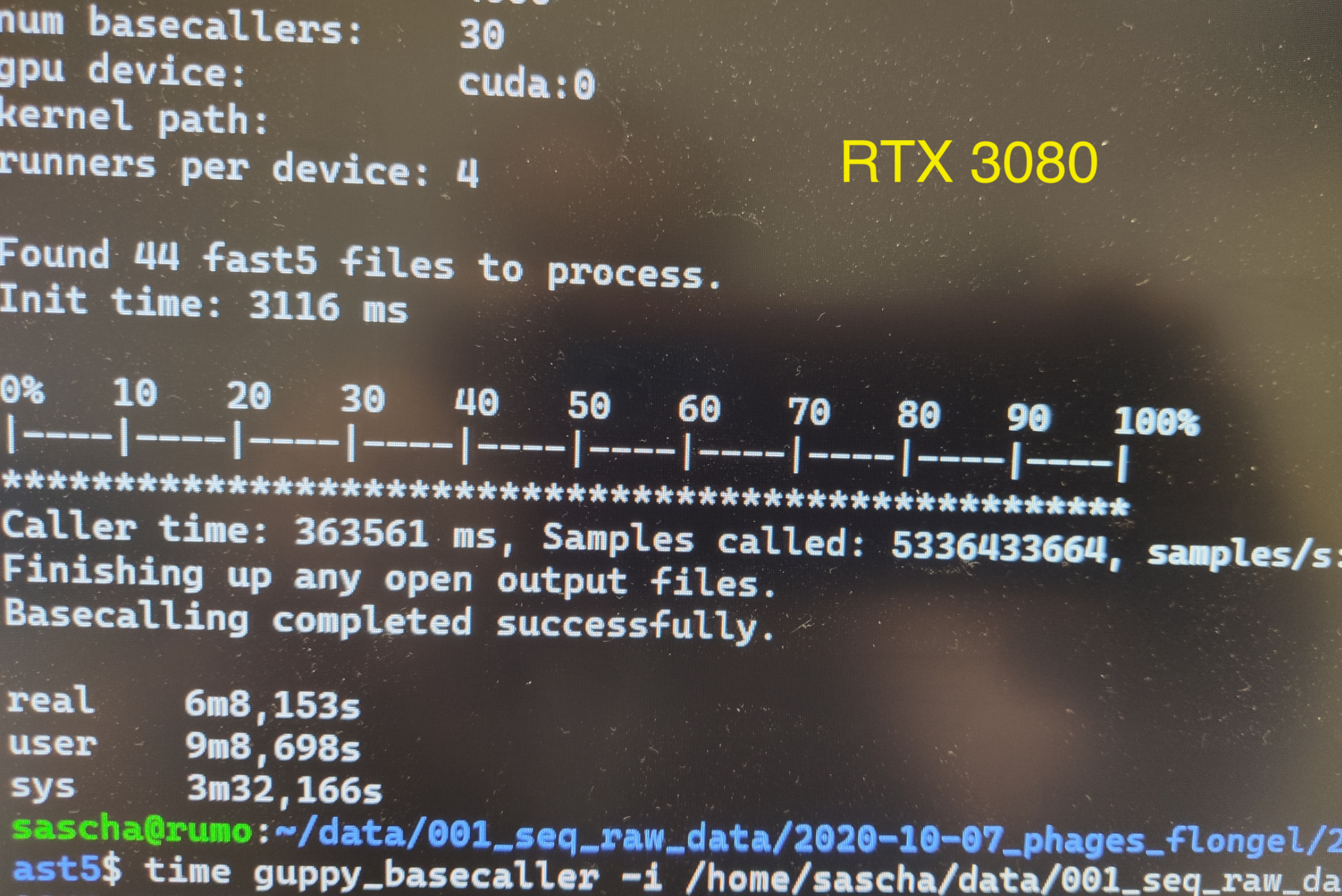
This is base calling 4GB of RAW current based DNA graph into DNA basepairs in FASTQ format. Exact same base caller, exact same parameters.
CPU is a 3970X Threadripper 32Core64Threads, 256GB DRAM
The DNA sequencer in context here:
So about 31 minutes for 1080Ti, 6 minutes for 3080
1080Ti has 3584 CUDA cores, 3080 has 8704 CUDA cores. Based on the number, the 5X performance increase definitely is way more than simply increases in CUDA cores themselves.
I have processed over 10TB of data on my 3090 so far. Things are noticeably faster than my 2080Ti stock vs stock.
It was always nice to think that I will just work less time when I have more computing power at hand. What actually ends up happening is I got more work piled up simply because I can push them through analysis faster.



