- Joined
- Jan 12, 2010
- Messages
- 1,526 (0.29/day)
| System Name | Custom Built |
|---|---|
| Processor | AMD Ryzen 5 3600 |
| Motherboard | Asus PRIME A520M-A |
| Cooling | Stock heatsink/fan |
| Memory | 16GB 2x8GB Corsair Vengeance LPX 2400MHz |
| Video Card(s) | MSI 1050Ti 4GB |
| Storage | KINGSTON SNVS250G 256GB M.2 + 2 data disks |
| Display(s) | Dell S2421NX |
| Case | Aerocool CS103 |
| Audio Device(s) | Realtek |
| Power Supply | Seasonic M12II-520 EVO |
| Mouse | Logitech MX Master 2S |
| Keyboard | Logitech |
| Software | Windows 11 Pro 64-bit |
Hi
I have the stock HS fan plus two intake cases (one in front and other in the side) and one exhaust fan
And when running cinebench the CPU goes to 95ºC with all fans at full blast mode, but never beyond that, the CPU throttles down to 3.8GHz but never below that at least in a Cinebench session.
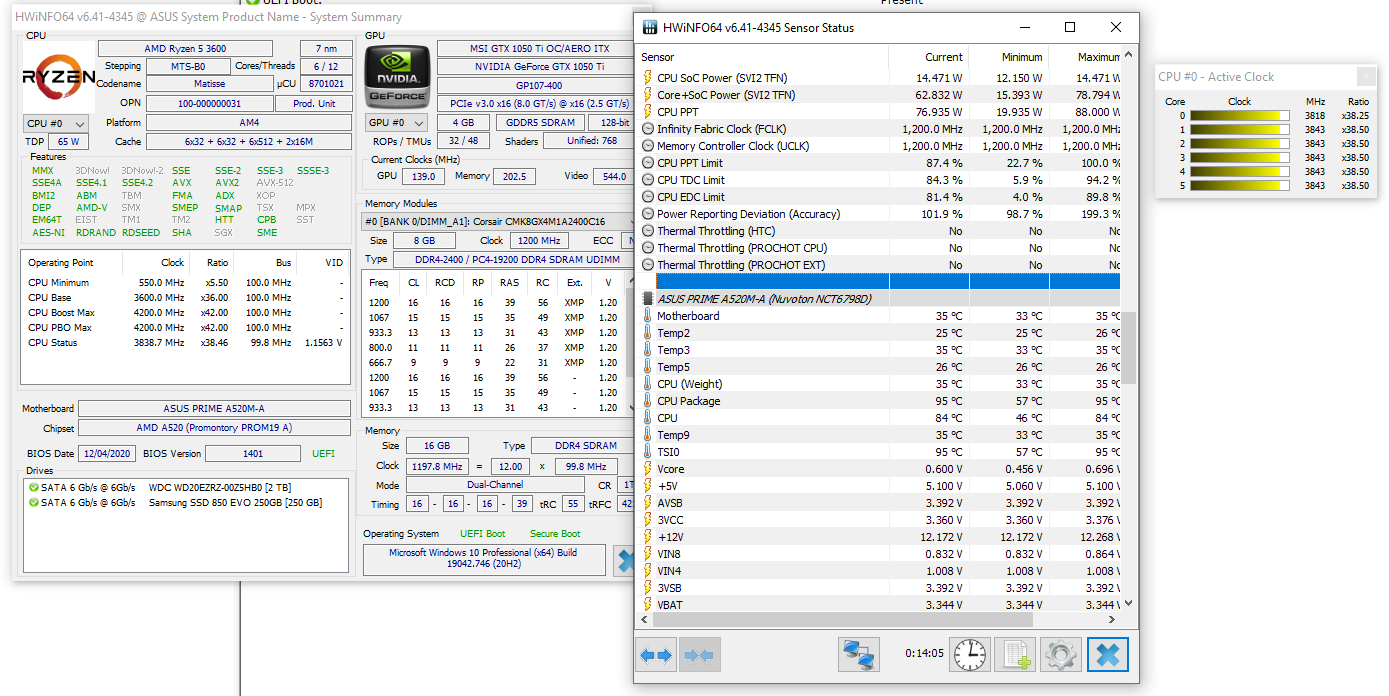
I double checked the HS and it's tight and I've removed and installed again with same results
Is it normal? I have seen mixed responses all over the internet, some say yes with the stock fan, and some say no, because 95 is the max temperature, and I'm so confused.
PD: Idle temps are around 40-50c
Many thanks
I have the stock HS fan plus two intake cases (one in front and other in the side) and one exhaust fan
And when running cinebench the CPU goes to 95ºC with all fans at full blast mode, but never beyond that, the CPU throttles down to 3.8GHz but never below that at least in a Cinebench session.
I double checked the HS and it's tight and I've removed and installed again with same results
Is it normal? I have seen mixed responses all over the internet, some say yes with the stock fan, and some say no, because 95 is the max temperature, and I'm so confused.
PD: Idle temps are around 40-50c
Many thanks







 I am starting to think the temperature measured may be wrong (the HS is well tight until the screws stopped) or the preapplied thermal paste is just toothpaste.
I am starting to think the temperature measured may be wrong (the HS is well tight until the screws stopped) or the preapplied thermal paste is just toothpaste.