freelancer23
New Member
- Joined
- Aug 8, 2019
- Messages
- 7 (0.00/day)
Hello everybody,
I'm experiencing a performance issues and I thinks I've almost tried everything to figure it out. I'll explain, I hope shortly.
I had an 2080Ti and I recently had the "chance" to get an RTX 3080 FE edition.
I'm having the same if not slightly lower performance as my 2080Ti from my previous game benchmark but for make it simple I'll speak only about the Unigine Heaven Benchmark.
My config :
Aorus x470 Wifi 7
AMD 3700x
16Go Corsair 3600MHz (XMP profile)
RTX 3080 FE
My previous bet run from my 2080Ti :
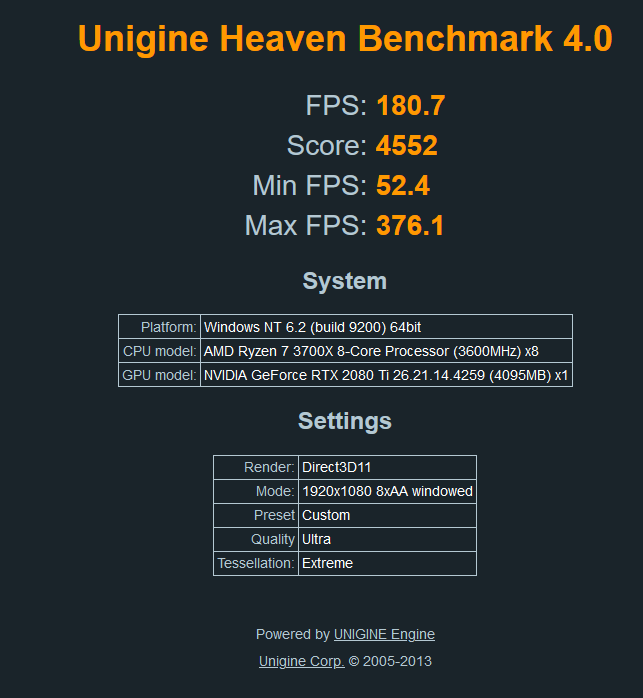
I OC my card and my RAM if I remember well.
And this is my best run so far with my new RTX 3080 FE
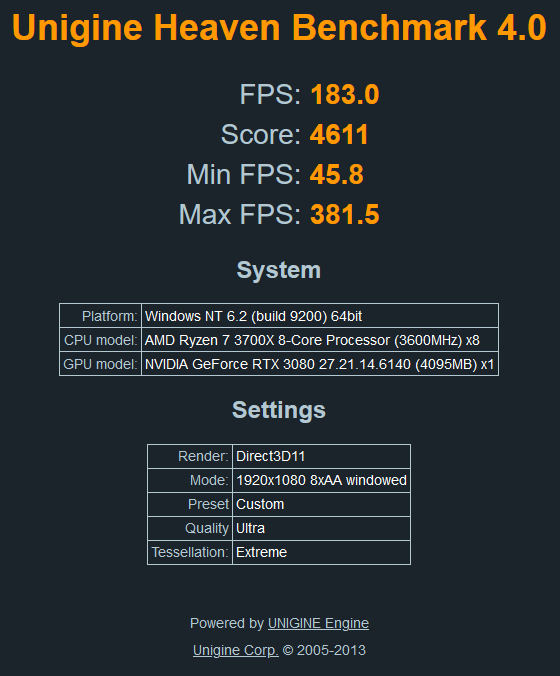
And a few games I ran the same benchmark and almost always got less than with my 2080Ti
My Window and driver are up to date, my Bios also. my RAM with the XMP profile at 3600MHz.
My GPU is used at around 96-99% temperature around 77-80° clock is 1950MHz VRAM 9500MHz (MSI afterburner data)
I put 104% power limit (to allow higher temperature) with a more silent curve (I tried differents setup but there is no benefit to OC and make more noise IMO)
I even run a 3D mark bench, which was hopefully normal so my Card has the really power somewhere hidden !
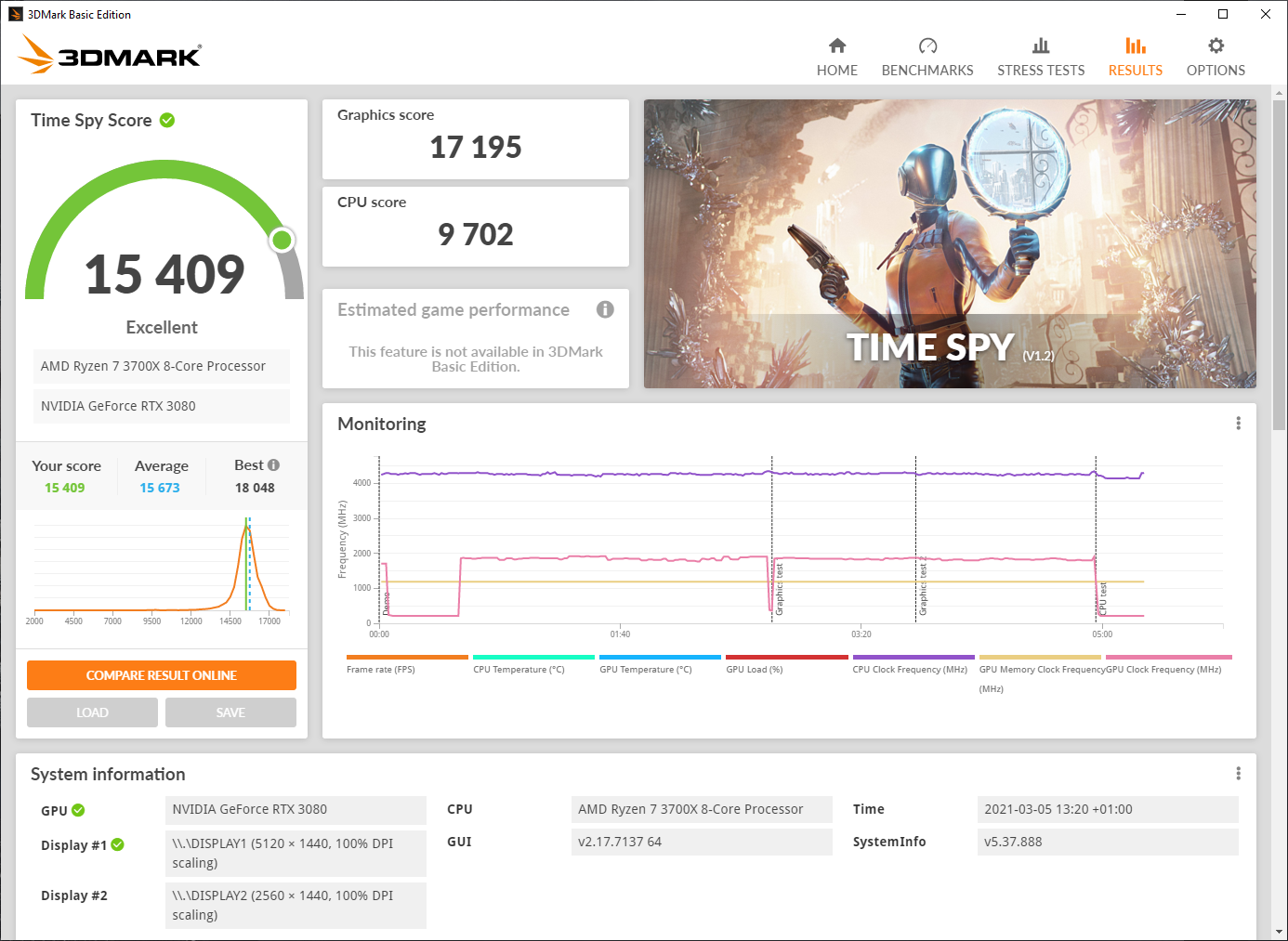
So far what I've tried :
In the Bios to make sure that it's using the Gen 3 of the PCIe
Went to Safe mode, clean uninstall the driver with DDU, go back to safe mode and install the latest Driver without Geforce experience.
Maybe I forgot some. My next step is to try with a fresh install of Windows and try once is updated to go back and back into the version...
Anyone has experienced the same ? Any suggestions ? Otherwise I have no reason to keep it...
I'm experiencing a performance issues and I thinks I've almost tried everything to figure it out. I'll explain, I hope shortly.
I had an 2080Ti and I recently had the "chance" to get an RTX 3080 FE edition.
I'm having the same if not slightly lower performance as my 2080Ti from my previous game benchmark but for make it simple I'll speak only about the Unigine Heaven Benchmark.
My config :
Aorus x470 Wifi 7
AMD 3700x
16Go Corsair 3600MHz (XMP profile)
RTX 3080 FE
My previous bet run from my 2080Ti :
I OC my card and my RAM if I remember well.
And this is my best run so far with my new RTX 3080 FE
And a few games I ran the same benchmark and almost always got less than with my 2080Ti
My Window and driver are up to date, my Bios also. my RAM with the XMP profile at 3600MHz.
My GPU is used at around 96-99% temperature around 77-80° clock is 1950MHz VRAM 9500MHz (MSI afterburner data)
I put 104% power limit (to allow higher temperature) with a more silent curve (I tried differents setup but there is no benefit to OC and make more noise IMO)
I even run a 3D mark bench, which was hopefully normal so my Card has the really power somewhere hidden !
So far what I've tried :
In the Bios to make sure that it's using the Gen 3 of the PCIe
Went to Safe mode, clean uninstall the driver with DDU, go back to safe mode and install the latest Driver without Geforce experience.
Maybe I forgot some. My next step is to try with a fresh install of Windows and try once is updated to go back and back into the version...
Anyone has experienced the same ? Any suggestions ? Otherwise I have no reason to keep it...





