AlfredPaolo
New Member
- Joined
- Apr 3, 2021
- Messages
- 5 (0.00/day)
Hello, I hope to find some informations here. English is not my native language, so please excuse any potential weird phrasing.
I have the T15g Thinkpad with the following specs since a few days days: Core i7-10750H, 2x16GB RAM, 1TB SSD, Geforce RTX 2070 with a 1080p display. I installed Windows 10, updated bios/vbios and some recommended drivers with Lenovo System Update and the graphics driver via Geforce Experience. I use the SpeedShift option from Throttlestop. Maximum is set to 32 (maybe a bit conservative). Undervolting seems to not be possible with my Laptop. The voltages in the FIVR window are all locked.
Office work/surfing is generally fine. Tried to play Witcher 3 and got some weird fps drops from 60 to around 20. Even when I was just standing in the game and nothing was going on. When I was playing path of exile, the same happened. And Path of Exile is not that ressource demanding. The System is on "Maximum Performance". So I tried to analyze it further, the state of the system when the fps drops in witcher 3 occured was mostly as follows:
If it's too blurry to read (streamable resizes to 720p) here's the source: https://easyupload.io/4r9p5c
Intel XTU utility says there was Thermal Throttling, Power Limit Throttling and Current/EDP Limit throttling. See the Screenshot below:
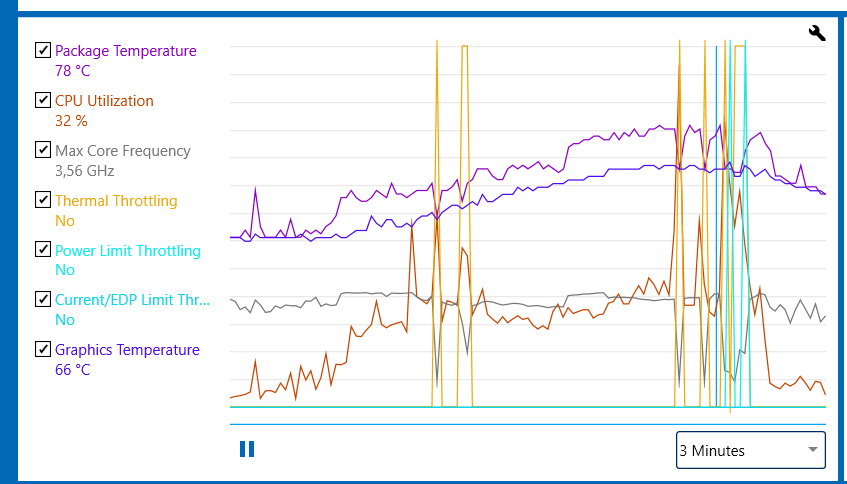
I experimented a bit and disabled the "Hybrid Mode" (integrated graphics) in BIOS. I noticed, that the GPU core clock is in average much lower then with enabled hybrid mode. The throttling occurs much less, but it's still there, I saw a few "BD PROCHOT". I think the BD PROCHOT sensor is tied in some way to the GPU. When I disabled BD PROCHOT the GPU core clock still fell sometimes and the fps rate dropped, but the CPU core clock did not seem to fall that much. So even with disabled "BD PROCHOT" I still get some fps drops here and there.
With disabled Hybrid Mode and disabled BD PROCHOT Throttlestop shows these limits:

The only strange thing regarding temperatures is the "x7d" sensor in TPFanControl. Seems to sometimes go as high as ~90°C and then slowly down again. I often read, that you can ignore it and it's some nonsense value from a non-existing sensor. Didn't have that in my old Thinkpad.

I really don't understand why there is any throttling. The temperatures look fine to me (except that x7d in TPFanControl), the consumed power too. Could it have something to do with the (in my opinion) very high GPU core clocks? Nvidia specifications state 930 - 1155 MHz with boost. Mine are much higher, seems Lenovo does some overclocking there. I added some logs from Throttlestop. With hybrid mode on, hybrid mode off and hybrid mode off + BD PROCHOT unchecked. Any suggestions/ideas? Do I overlook something? Thank you in advance!
I have the T15g Thinkpad with the following specs since a few days days: Core i7-10750H, 2x16GB RAM, 1TB SSD, Geforce RTX 2070 with a 1080p display. I installed Windows 10, updated bios/vbios and some recommended drivers with Lenovo System Update and the graphics driver via Geforce Experience. I use the SpeedShift option from Throttlestop. Maximum is set to 32 (maybe a bit conservative). Undervolting seems to not be possible with my Laptop. The voltages in the FIVR window are all locked.
Office work/surfing is generally fine. Tried to play Witcher 3 and got some weird fps drops from 60 to around 20. Even when I was just standing in the game and nothing was going on. When I was playing path of exile, the same happened. And Path of Exile is not that ressource demanding. The System is on "Maximum Performance". So I tried to analyze it further, the state of the system when the fps drops in witcher 3 occured was mostly as follows:
- GPU temp: ~69 °C
- GPU usage: ~73%
- GPU core clock: > 15xx MHz. Does sometimes go up as high as 18xx MHz (!!).
- GPU Power: ~88-90 W
- CPU temp: ~7x °C (there's one exception in the logs, where it's 94 for a second)
- CPU usage: ~30 %
- CPU power: ~ 14 - 22W with a few occasional spikes
If it's too blurry to read (streamable resizes to 720p) here's the source: https://easyupload.io/4r9p5c
Intel XTU utility says there was Thermal Throttling, Power Limit Throttling and Current/EDP Limit throttling. See the Screenshot below:
I experimented a bit and disabled the "Hybrid Mode" (integrated graphics) in BIOS. I noticed, that the GPU core clock is in average much lower then with enabled hybrid mode. The throttling occurs much less, but it's still there, I saw a few "BD PROCHOT". I think the BD PROCHOT sensor is tied in some way to the GPU. When I disabled BD PROCHOT the GPU core clock still fell sometimes and the fps rate dropped, but the CPU core clock did not seem to fall that much. So even with disabled "BD PROCHOT" I still get some fps drops here and there.
With disabled Hybrid Mode and disabled BD PROCHOT Throttlestop shows these limits:
The only strange thing regarding temperatures is the "x7d" sensor in TPFanControl. Seems to sometimes go as high as ~90°C and then slowly down again. I often read, that you can ignore it and it's some nonsense value from a non-existing sensor. Didn't have that in my old Thinkpad.
I really don't understand why there is any throttling. The temperatures look fine to me (except that x7d in TPFanControl), the consumed power too. Could it have something to do with the (in my opinion) very high GPU core clocks? Nvidia specifications state 930 - 1155 MHz with boost. Mine are much higher, seems Lenovo does some overclocking there. I added some logs from Throttlestop. With hybrid mode on, hybrid mode off and hybrid mode off + BD PROCHOT unchecked. Any suggestions/ideas? Do I overlook something? Thank you in advance!
Attachments
Last edited:

