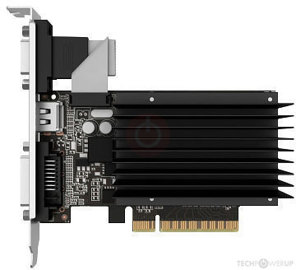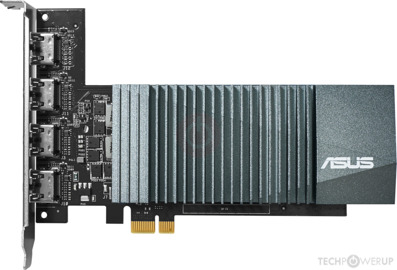Hi Guys.
I have a GT 710 2GB and here in TPU shows that this VGA have 800Mhz memory clock (1600 effective).
But my card of brand GALAX, shows 500Mhz (1000) in MSI Afterburner or GPU-Z and i can't change that in any OC program.
I already used DDU and reinstalled older and new drivers... already tried update the BIOS (I even used BIOS from here, and with my card ID e SubID), but when i do that, i have artifacts and my pc shutdown several times.
Did my card came with problem in memory? (Hynix)
Thank you!
I have a GT 710 2GB and here in TPU shows that this VGA have 800Mhz memory clock (1600 effective).
But my card of brand GALAX, shows 500Mhz (1000) in MSI Afterburner or GPU-Z and i can't change that in any OC program.
I already used DDU and reinstalled older and new drivers... already tried update the BIOS (I even used BIOS from here, and with my card ID e SubID), but when i do that, i have artifacts and my pc shutdown several times.
Did my card came with problem in memory? (Hynix)
Thank you!