Hello!
Recently I got a "presumably" SAPPHIRE RX580 card from someone who used it for mining. I got it for 15$ but he said it might not work.
The fans spin, the SAPPHIRE logo lights up but i got no video signal. Had to use my second PCI-E slot to use an old GT210 as a video adapter.
It looks like a NITRO+ from the outside and the sticker on the fan shroud points to an RX580 4GB but when I took off the heatsink, I found this:

which is most likely an RX570
there are 8 SAMSUNG memory chips around it, but i cant really read the chip part number

And here's what info GPU-Z gave me:
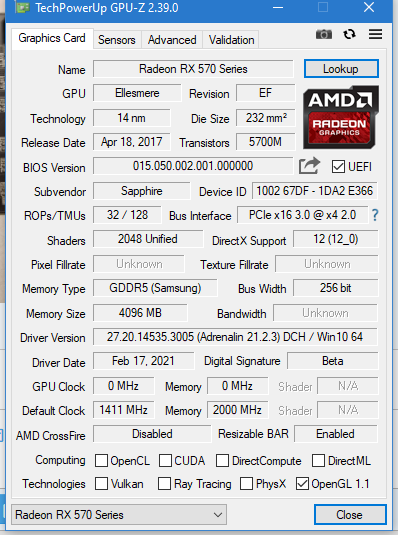
Can I make this card work by flash the right VBIOS? If yes, where can I get it from?
Recently I got a "presumably" SAPPHIRE RX580 card from someone who used it for mining. I got it for 15$ but he said it might not work.
The fans spin, the SAPPHIRE logo lights up but i got no video signal. Had to use my second PCI-E slot to use an old GT210 as a video adapter.
It looks like a NITRO+ from the outside and the sticker on the fan shroud points to an RX580 4GB but when I took off the heatsink, I found this:
which is most likely an RX570
there are 8 SAMSUNG memory chips around it, but i cant really read the chip part number
And here's what info GPU-Z gave me:
Can I make this card work by flash the right VBIOS? If yes, where can I get it from?









