- Joined
- Dec 5, 2018
- Messages
- 9 (0.00/day)
Hi!
Components:
Following a relocation my PC started behaving weirdly. To keep this short, my GPU, ASUS GTX970 Strix started downclocking when stressed.
GPU's U505-chip (apparently main power controller) seems to have been scratched. The funny thing is these issues started before I disassembled the GPU for the first time and the screws were untouched with the warranty stickers undamaged.

I'm trying to figure out if this is motherboard / GPU / PSU related. Can't wait for RMA so I'll have to start replacing components one by one on Monday.
What do you suggest?
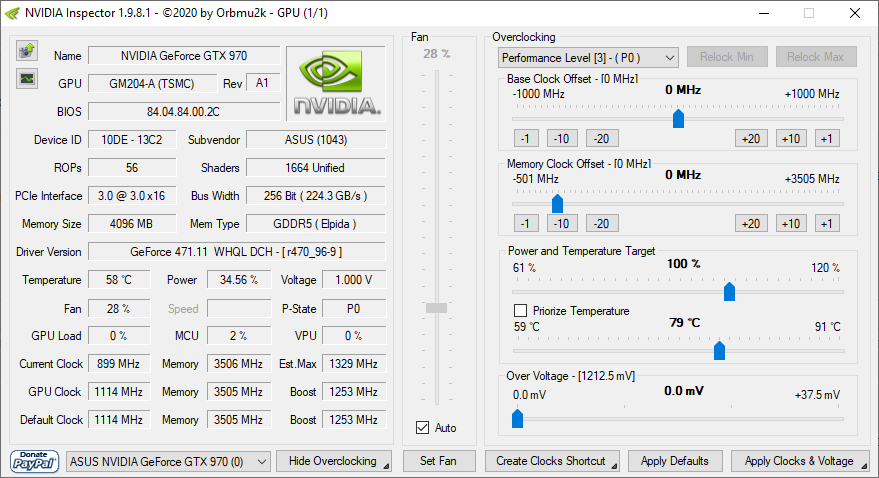

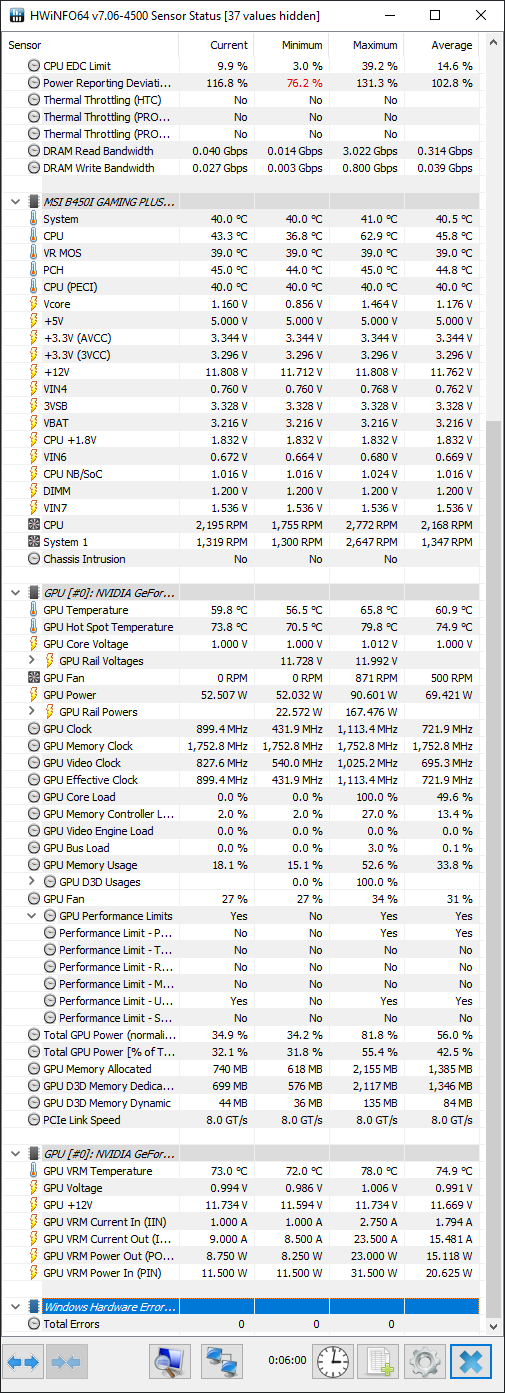
Components:
AMD Ryzen 3600 with PBO enabled
MSI B450I Gaming Plus AC (single PCI-E slot so can't test in another)
ASUS GTX970 Strix
2x8GB Ripjaws V 3000 MHz / C15
Seasonic CORE-GC-650W
MSI B450I Gaming Plus AC (single PCI-E slot so can't test in another)
ASUS GTX970 Strix
2x8GB Ripjaws V 3000 MHz / C15
Seasonic CORE-GC-650W
Following a relocation my PC started behaving weirdly. To keep this short, my GPU, ASUS GTX970 Strix started downclocking when stressed.
- Desktop / 2D use: GPU core 899.4 MHz / VRAM 1752 MHz / VDDC 1.012 mV
- Light 3D use: GPU core 1113 MHz / VRAM 1752 MHz / VDDC 1.075 mV
- Heavy 3D use: GPU core 405 - 560 MHz / VRAM 810 - 1752 MHz / VDDC 1.000 mV
- Temperatures are excellent for both CPU/GPU: 30-60*C
- Disassembled, cleaned and reassembled all the components a couple of times
- CPU & RAM are stable, ran 10000% RAM coverage with Karhu and 4 hours of Prime95 without any issues whatsoever
- I've reinstalled Windows after multiple DDU attempts
- I've played around power states and power delivery
- I've tried enforcing OC with MSI AB, no changes during P0
GPU's U505-chip (apparently main power controller) seems to have been scratched. The funny thing is these issues started before I disassembled the GPU for the first time and the screws were untouched with the warranty stickers undamaged.
I'm trying to figure out if this is motherboard / GPU / PSU related. Can't wait for RMA so I'll have to start replacing components one by one on Monday.
What do you suggest?
Last edited:



