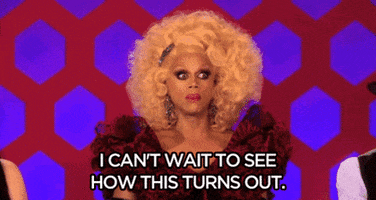Swordmaster512
New Member
- Joined
- Sep 12, 2021
- Messages
- 7 (0.01/day)
Hi! Today I noticed in Event Viewer (I'm on Windows 10 latest version) lots of error messages about Device\Harddisk1\DR1 having damaged blocks. I ran chkdsk and discovered that my secondary SSD drive 870 EVO has indeed bad sectors (scan results are attached, language is Italian: basically it says it cannot replace the damaged clusters of affected files). S.M.A.R.T infos reported by CrystalDiskInfo don't point to any drive failure, though. Since I've almost zero knowledge in this matter I wonder what I should do: can I solve the issue by simply secure erasing the drive with Samsung tool (I don't care about saving the data in it) or should I go for a replacement, since the drive is relatively young (I bought it in February) and of course still under warranty?