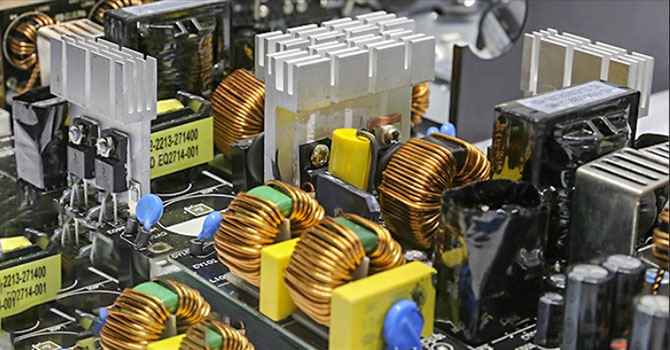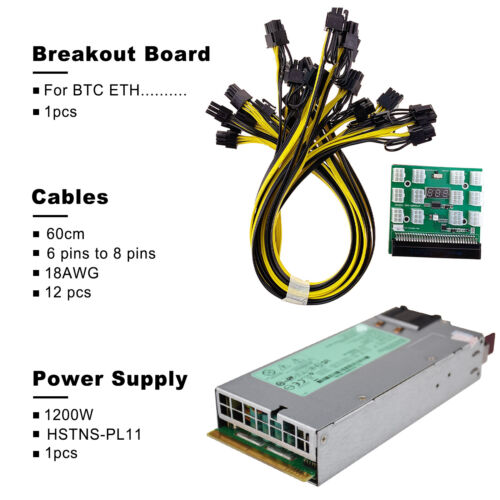scottishminer
New Member
- Joined
- Oct 7, 2021
- Messages
- 8 (0.01/day)
Hi all. I'm a noob miner, so please excuse anything stupid/basic below.
About 6 weeks ago I bought a used rig running 5 RX580 Sapphire 8gb cards. It was running fine (no crashes, reboots etc) using HiveOS to mine ETH up until a few days ago. The rig started rebooting out of the blue, at intervals between 2 hours and 15 mins. After multiple reboots it would power up, but the cards were not running. I turned it off manually for a few minutes then powered up again and it all started fine, but with the same rebooting after a while. I tried making some adjustments to the mining settings, but nothing seemed to make a difference.
After a couple of days of this, the circuit breaker in the house tripped. I turned it back on and everything was back to normal (still with rebooting though). The following day the breaker tripped again and when I turned it back on there was a loud pop from the rig, I think from the PSU but not 100% sure. A visual inspection does not give any clues to where the pop came from, but I am wary of trying to power it up again.
The PSU is a Corsair HX1000i and the cards were pulling around 405w according to HiveOS. It is about 2 years old.
I am assuming that the PSU has blown, but I am right assuming this?
Can anyone recommend any solid PSUs to replace it with?
When doing research I found that the TPD of the cards is 185w each, so the rig would have a TPD of around 1025w. Do I need to go for a 1200-1300w PSU when it was previously running around 500w?
Thanks for reading and any input you can give is most welcome!
About 6 weeks ago I bought a used rig running 5 RX580 Sapphire 8gb cards. It was running fine (no crashes, reboots etc) using HiveOS to mine ETH up until a few days ago. The rig started rebooting out of the blue, at intervals between 2 hours and 15 mins. After multiple reboots it would power up, but the cards were not running. I turned it off manually for a few minutes then powered up again and it all started fine, but with the same rebooting after a while. I tried making some adjustments to the mining settings, but nothing seemed to make a difference.
After a couple of days of this, the circuit breaker in the house tripped. I turned it back on and everything was back to normal (still with rebooting though). The following day the breaker tripped again and when I turned it back on there was a loud pop from the rig, I think from the PSU but not 100% sure. A visual inspection does not give any clues to where the pop came from, but I am wary of trying to power it up again.
The PSU is a Corsair HX1000i and the cards were pulling around 405w according to HiveOS. It is about 2 years old.
I am assuming that the PSU has blown, but I am right assuming this?
Can anyone recommend any solid PSUs to replace it with?
When doing research I found that the TPD of the cards is 185w each, so the rig would have a TPD of around 1025w. Do I need to go for a 1200-1300w PSU when it was previously running around 500w?
Thanks for reading and any input you can give is most welcome!