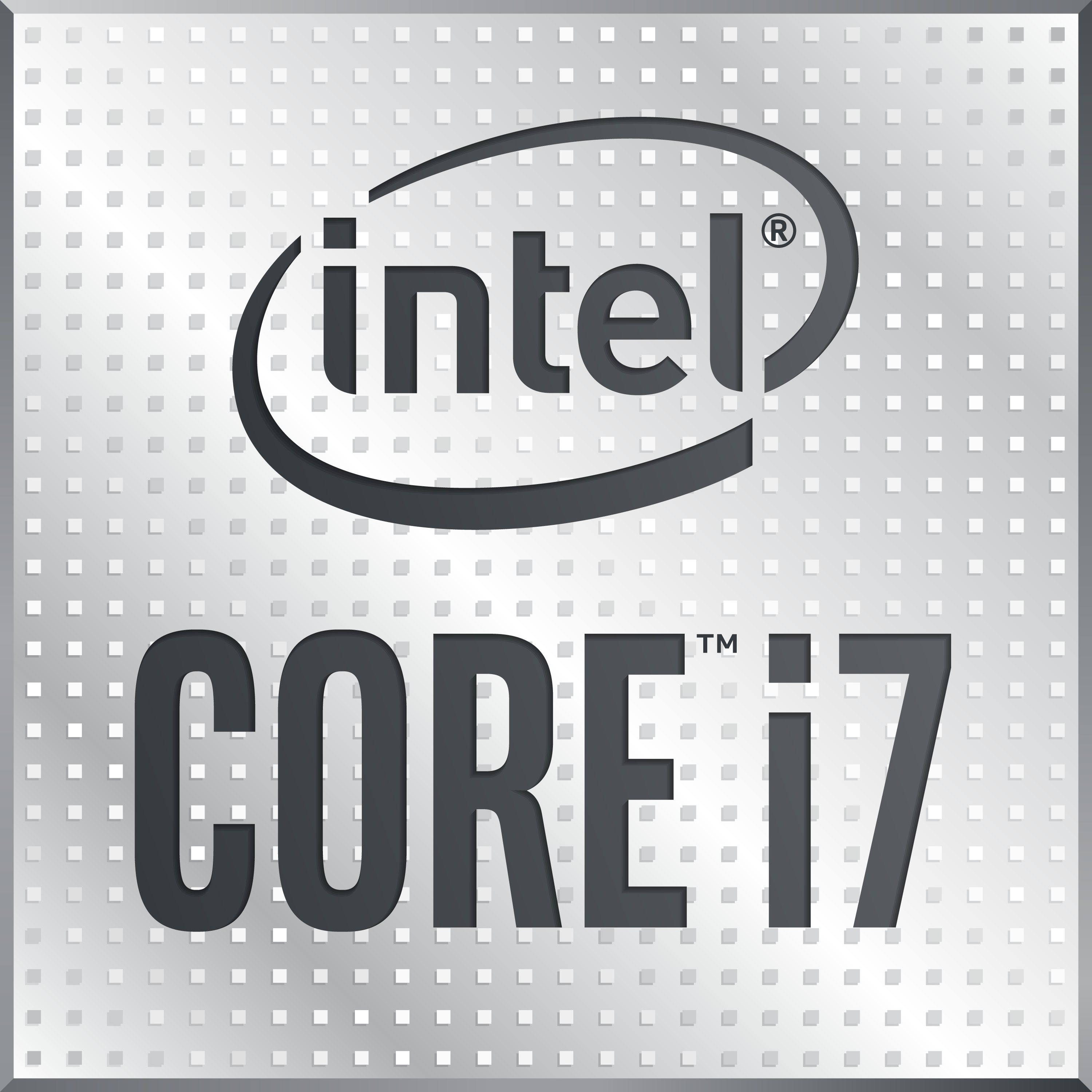What could be the reason for such a low test result?
The test shows an average of 3070 points, with average i7-10750h processor power 63.23W
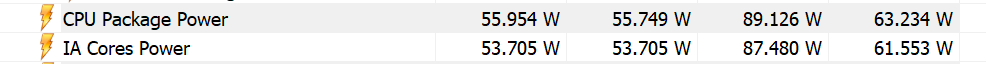
Voltage Offsets -0.070 V
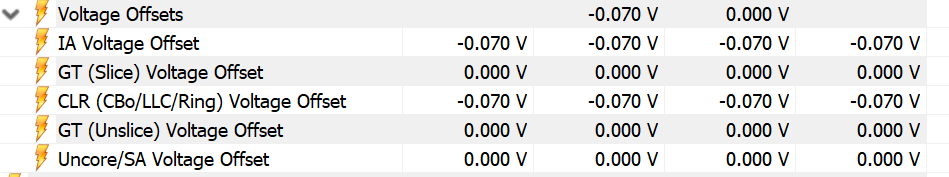
To PL1 = 56W and PL2 = 92W
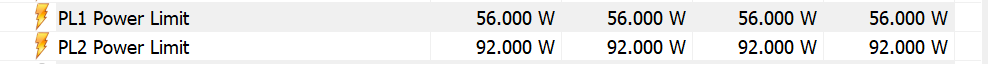
Core Thermal Throttling included only in PL2 Power limit
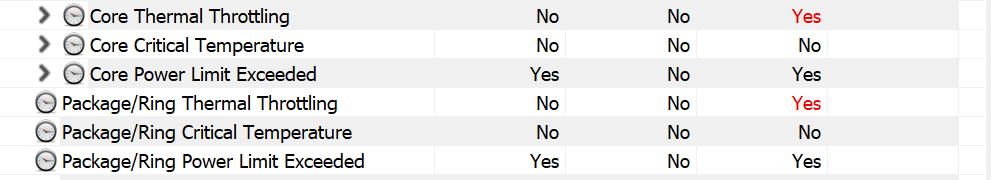
To PL1 Power limit Core ratio is only 37.0x !!!
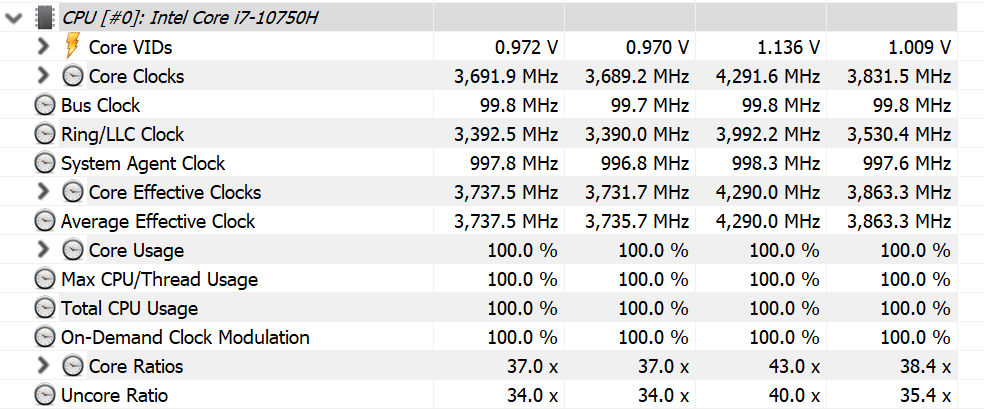
In order for the memory modules to work stably at a CPU undervolting, the memory voltage must be increased by the same amount the CPU undervoltage.
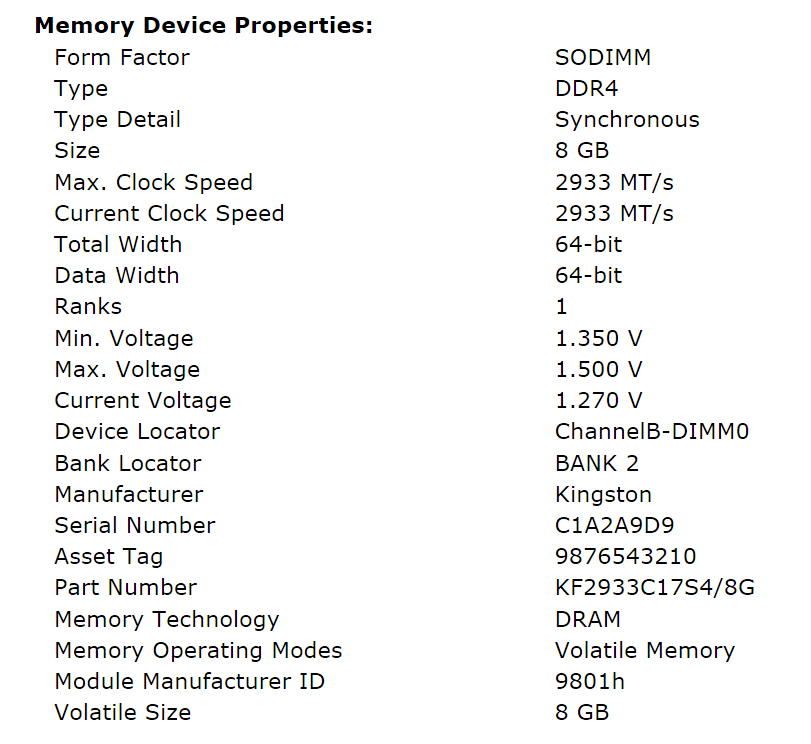
Otherwise received IRQL_NOT_LESS_OR_EQUAL
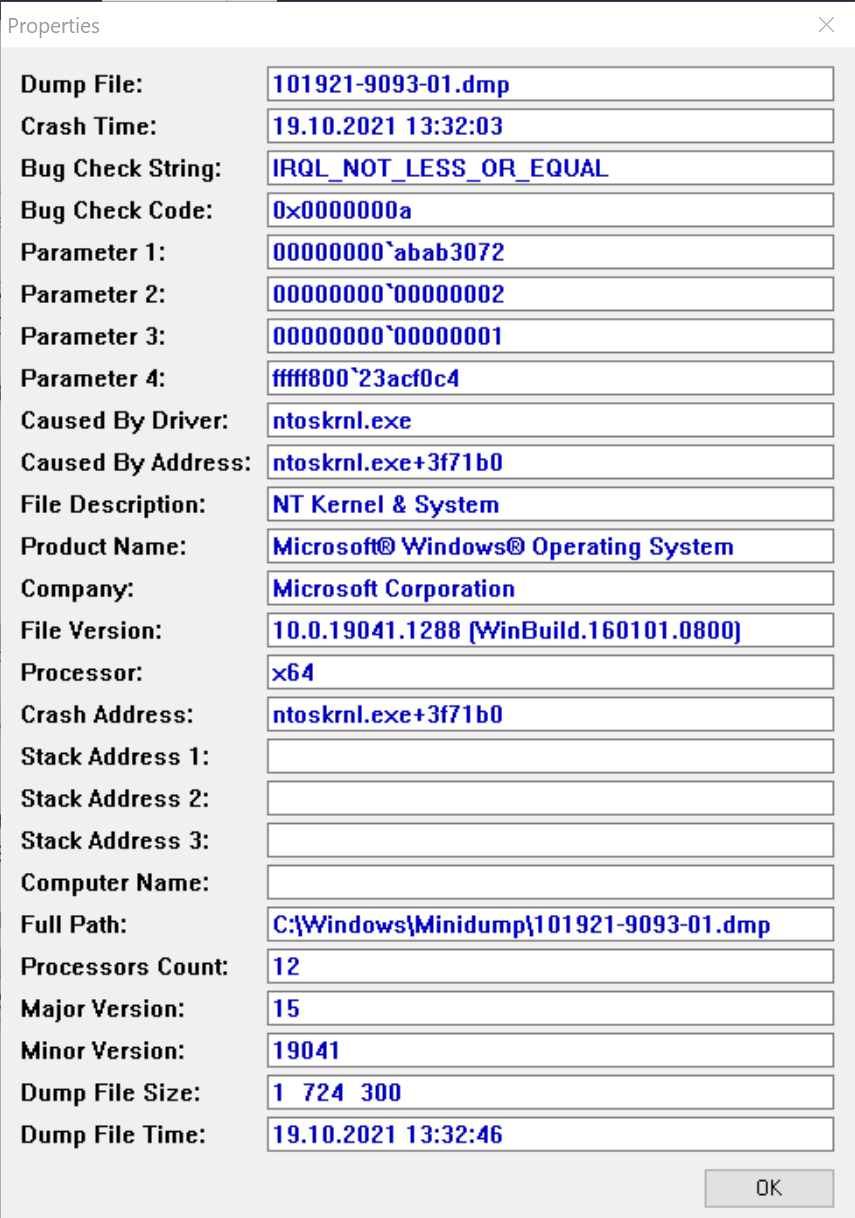
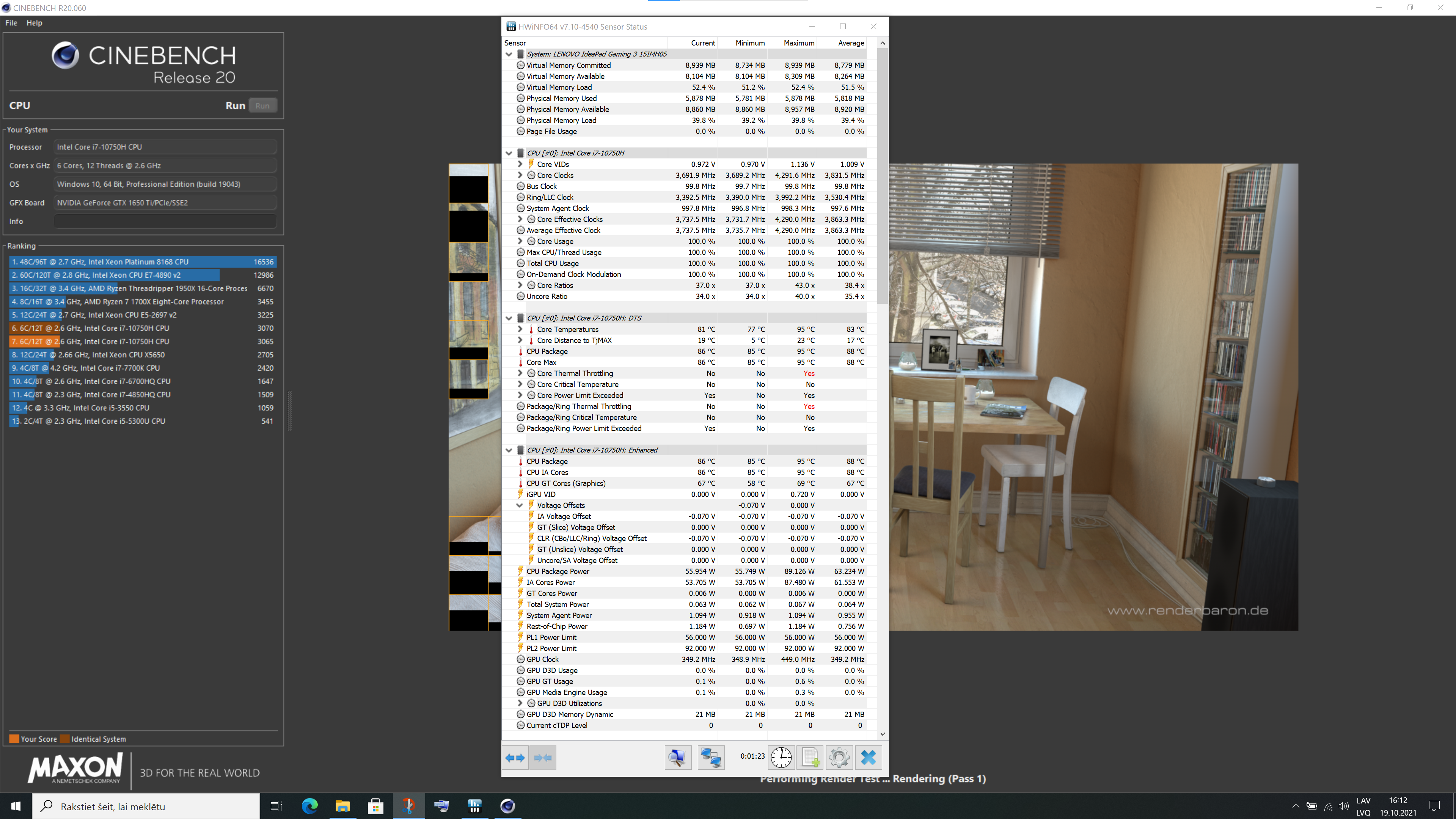
The test shows an average of 3070 points, with average i7-10750h processor power 63.23W
Voltage Offsets -0.070 V
To PL1 = 56W and PL2 = 92W
Core Thermal Throttling included only in PL2 Power limit
To PL1 Power limit Core ratio is only 37.0x !!!
In order for the memory modules to work stably at a CPU undervolting, the memory voltage must be increased by the same amount the CPU undervoltage.
Otherwise received IRQL_NOT_LESS_OR_EQUAL
Attachments
Last edited: