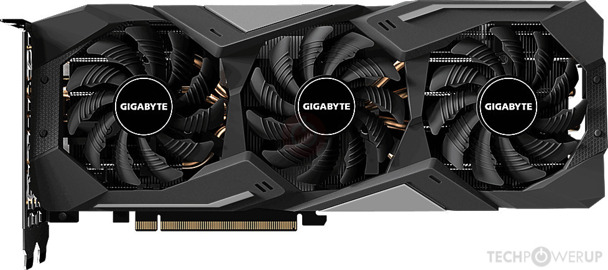- Joined
- Oct 22, 2014
- Messages
- 13,210 (3.80/day)
- Location
- Sunshine Coast
| System Name | Black Box |
|---|---|
| Processor | Intel Xeon E3-1260L v5 |
| Motherboard | MSI E3 KRAIT Gaming v5 |
| Cooling | Tt tower + 120mm Tt fan |
| Memory | G.Skill 16GB 3600 C18 |
| Video Card(s) | Asus GTX 970 Mini |
| Storage | Kingston A2000 512Gb NVME |
| Display(s) | AOC 24" Freesync 1m.s. 75Hz |
| Case | Corsair 450D High Air Flow. |
| Audio Device(s) | No need. |
| Power Supply | FSP Aurum 650W |
| Mouse | Yes |
| Keyboard | Of course |
| Software | W10 Pro 64 bit |
Is this your card?
It says Revision 2, perhaps someone has flashed a different Vbios to it.