D
Deleted member 24505
Guest
Just upgraded to this-
i7 12700k
Asus Rog Strix Z690-A WiFi D4
Problem is weird voltages on the 12v and 5v. They stay bang on 12 and 5v, both of them. Looked in the bios and they are the same in there. They were ok on my previous Asus tuf B450M pro s, see pic. What the deuce is going on.
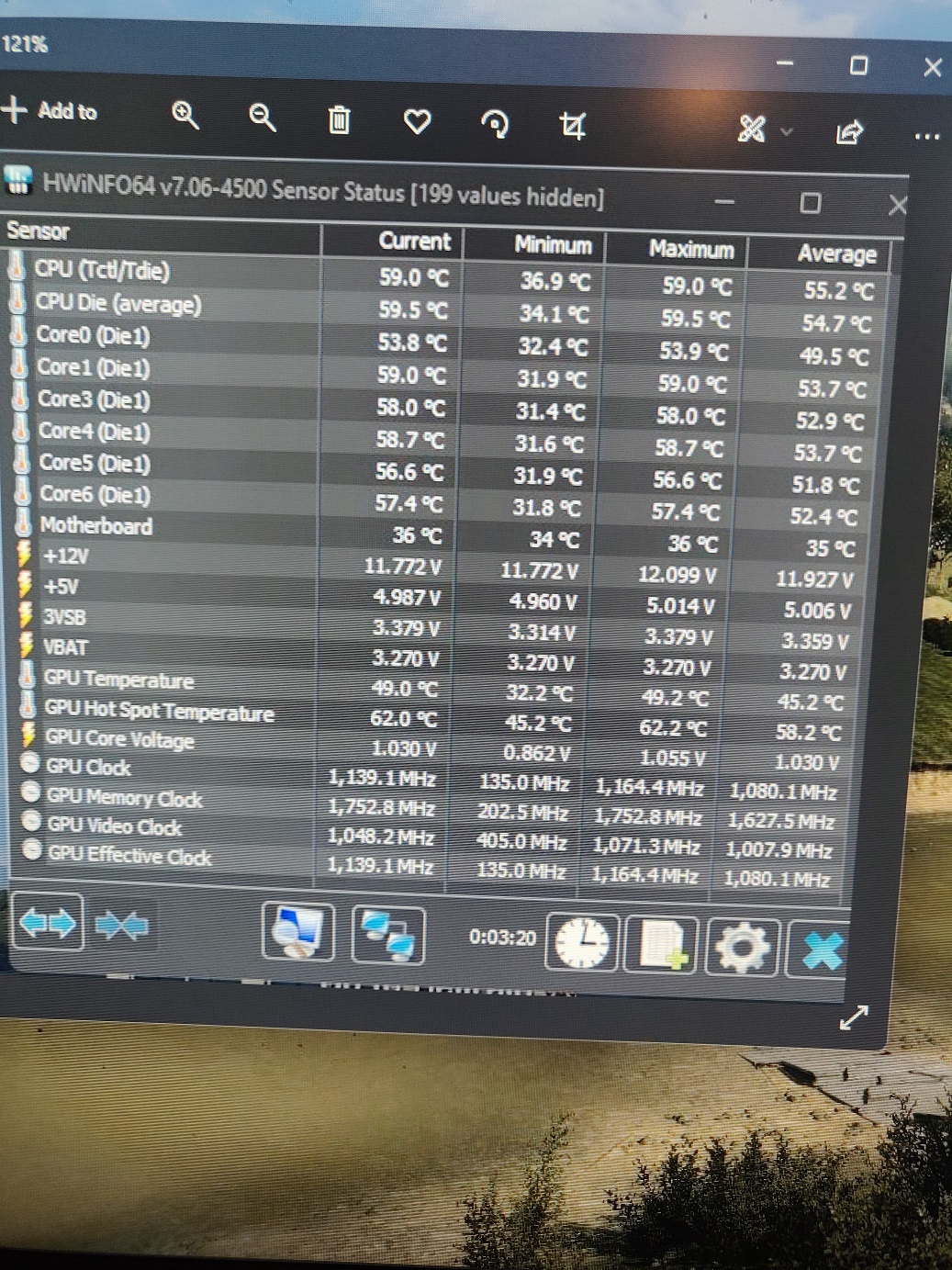
and current
HWiNFO64
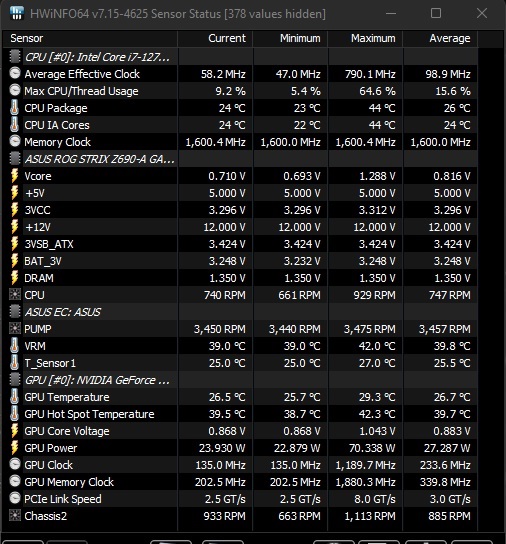
Aida64

i7 12700k
Asus Rog Strix Z690-A WiFi D4
Problem is weird voltages on the 12v and 5v. They stay bang on 12 and 5v, both of them. Looked in the bios and they are the same in there. They were ok on my previous Asus tuf B450M pro s, see pic. What the deuce is going on.
and current
HWiNFO64
Aida64



