- Joined
- Jun 30, 2013
- Messages
- 79 (0.02/day)
Certain 870 EVO 4TB and 2TB drives are affected by early failures where they develop uncorrectable errors and some data just cannot be read from them anymore.
This seems to primarily affect drives produced in January/February 2021. For example, i have three 870 EVO 4TB, only one is affected (so far), serial number S6BCNG0R207xxxx from February '21.
This is not an isolated issue, see https://www.reddit.com/r/synology/comments/p15wwq That's just one example of such a thread, there's many more on different forums, just google for "870 evo failing" or the like.
Just today, i really started to notice the issue, some files just couldn't be properly read/copied off the drive, no matter what. Explorer aborts with a failure message, other tools the same.
On my affected drive, CrystalDiskmark reports Health 99%, Wear Leveling Count 5, around 12 TB written. Power on count is 273, "Reallocated Sector Count" is on 329, this last one is already a bit worrying. But that's not the main thing. Each time a file cannot be read, "Uncorrectable Error Count" and "ECC Error Rate" keep rising by a couple dozen or even couple hundred!
I started a while ago with "Uncorrectable Error Count" and "ECC Error Rate" already at over 600, now i tried to copy my files to a HDD, and i'm at 2000 for each value and counting. Each time i try to read a damaged file, it rises. Some files i'm completely unable to copy, it just can't read a certain part of them from the SSD anymore. For some other files, the count seems to increase a little bit, but they still copy over, suggesting they are partly corrupted now. It's hard to give the total stats of how many percent of files are affected, but it's a serious issue already even if it's less than 10% of the files affected.
I saw one or two files failing to be read from this SSD before, but i thought, maybe they were corrupted in some way and didn't pay it much mind, since the SMART still didn't look too terrible. I know from other SSDs that there can be bad blocks even if they are new, so i didn't worry too much. But now this looks very different, i can't even copy some files anymore.
Check your 870 EVO SSDs for these things:
Elevated "Reallocated Sector Count", "Used Reserve Block" and "Runtime Bad Block" count - first warning sign (my two other 870 EVOs have none).
Non-zero "Uncorrectable Error Count" and "ECC Error Rate", and especially if those two keep rising when you read/write files. Definitely affected then!
You can read out the self-monitoring SMART values of your drives with CrystalDiskInfo.
In there under "Function" -> Advanced Feature -> Raw Values, select "10 [DEC]" to have human-readable values. You can then upload screenshots of the data, press CTRL-S to screenshot in there.
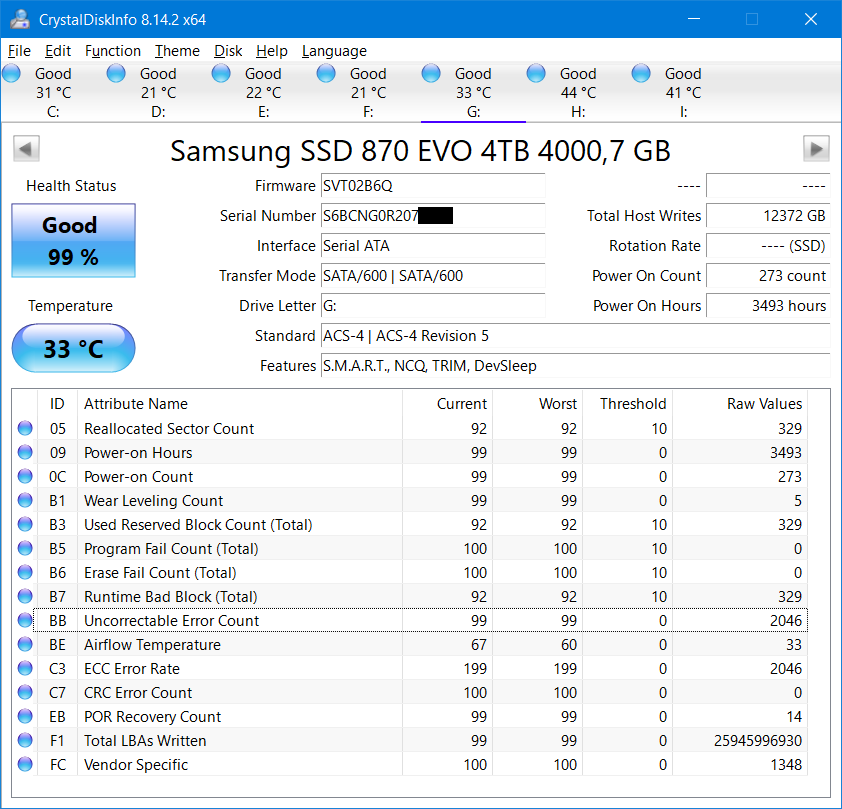
This seems to primarily affect drives produced in January/February 2021. For example, i have three 870 EVO 4TB, only one is affected (so far), serial number S6BCNG0R207xxxx from February '21.
This is not an isolated issue, see https://www.reddit.com/r/synology/comments/p15wwq That's just one example of such a thread, there's many more on different forums, just google for "870 evo failing" or the like.
Just today, i really started to notice the issue, some files just couldn't be properly read/copied off the drive, no matter what. Explorer aborts with a failure message, other tools the same.
On my affected drive, CrystalDiskmark reports Health 99%, Wear Leveling Count 5, around 12 TB written. Power on count is 273, "Reallocated Sector Count" is on 329, this last one is already a bit worrying. But that's not the main thing. Each time a file cannot be read, "Uncorrectable Error Count" and "ECC Error Rate" keep rising by a couple dozen or even couple hundred!
I started a while ago with "Uncorrectable Error Count" and "ECC Error Rate" already at over 600, now i tried to copy my files to a HDD, and i'm at 2000 for each value and counting. Each time i try to read a damaged file, it rises. Some files i'm completely unable to copy, it just can't read a certain part of them from the SSD anymore. For some other files, the count seems to increase a little bit, but they still copy over, suggesting they are partly corrupted now. It's hard to give the total stats of how many percent of files are affected, but it's a serious issue already even if it's less than 10% of the files affected.
I saw one or two files failing to be read from this SSD before, but i thought, maybe they were corrupted in some way and didn't pay it much mind, since the SMART still didn't look too terrible. I know from other SSDs that there can be bad blocks even if they are new, so i didn't worry too much. But now this looks very different, i can't even copy some files anymore.
Check your 870 EVO SSDs for these things:
Elevated "Reallocated Sector Count", "Used Reserve Block" and "Runtime Bad Block" count - first warning sign (my two other 870 EVOs have none).
Non-zero "Uncorrectable Error Count" and "ECC Error Rate", and especially if those two keep rising when you read/write files. Definitely affected then!
You can read out the self-monitoring SMART values of your drives with CrystalDiskInfo.
In there under "Function" -> Advanced Feature -> Raw Values, select "10 [DEC]" to have human-readable values. You can then upload screenshots of the data, press CTRL-S to screenshot in there.
Last edited:



 ), hence the low writes and probably the low read errors (since I don't really store much on the drive).
), hence the low writes and probably the low read errors (since I don't really store much on the drive).




