- Joined
- Oct 28, 2017
- Messages
- 82 (0.03/day)
This is a basic guide and it will only serve to unlock the Dolby Digital Live and DTS Interactive nothing else using their own official drivers Realtek Audio
Guide to enable Dolby Digital Live and/or DTS Interactive:
1. Uninstall your existing Realtek drivers with Display Driver Uninstaller (DDU) and reboot. You will have to disable the use of signed drivers (How To Disable Driver Signature Enforcement, How to disable mandatory use of signed drivers)
2. Download and extract zip file containing original Realtek HD audio drivers R2.80 (In my case I use the version R2.80).
3. Use Pihto's patch to patch the DLL files (the password is ''realtek''). The target filenames are listed on the patcher window. They begin with "rltkAPO64.dll, rltkAPO.dll" and may be in "win32" and "win64" subfolders of the Realtek package. You will have to manually select each file to patch and run the patcher multiple times to patch all matching files.
4. Now run the Realtek setup program. You may be asked to install unsigned drivers. Choose yes.
5. Do not immediately reboot. Instead, open regedit and ensure the "DisableProtectedAudioDG" registry fix is still present. If not, add it again. You need to create it for that, select right click on the blank => New => DWORD (32 bit) value and then name it ''DisableProtectedAudioDG'' with hex value ''1''
7. Working properly on Windows 11 with Realtek version R2.80
This guide only works for the S/PDIF interface and will unlock Dolby Digital Live and DTS Connect

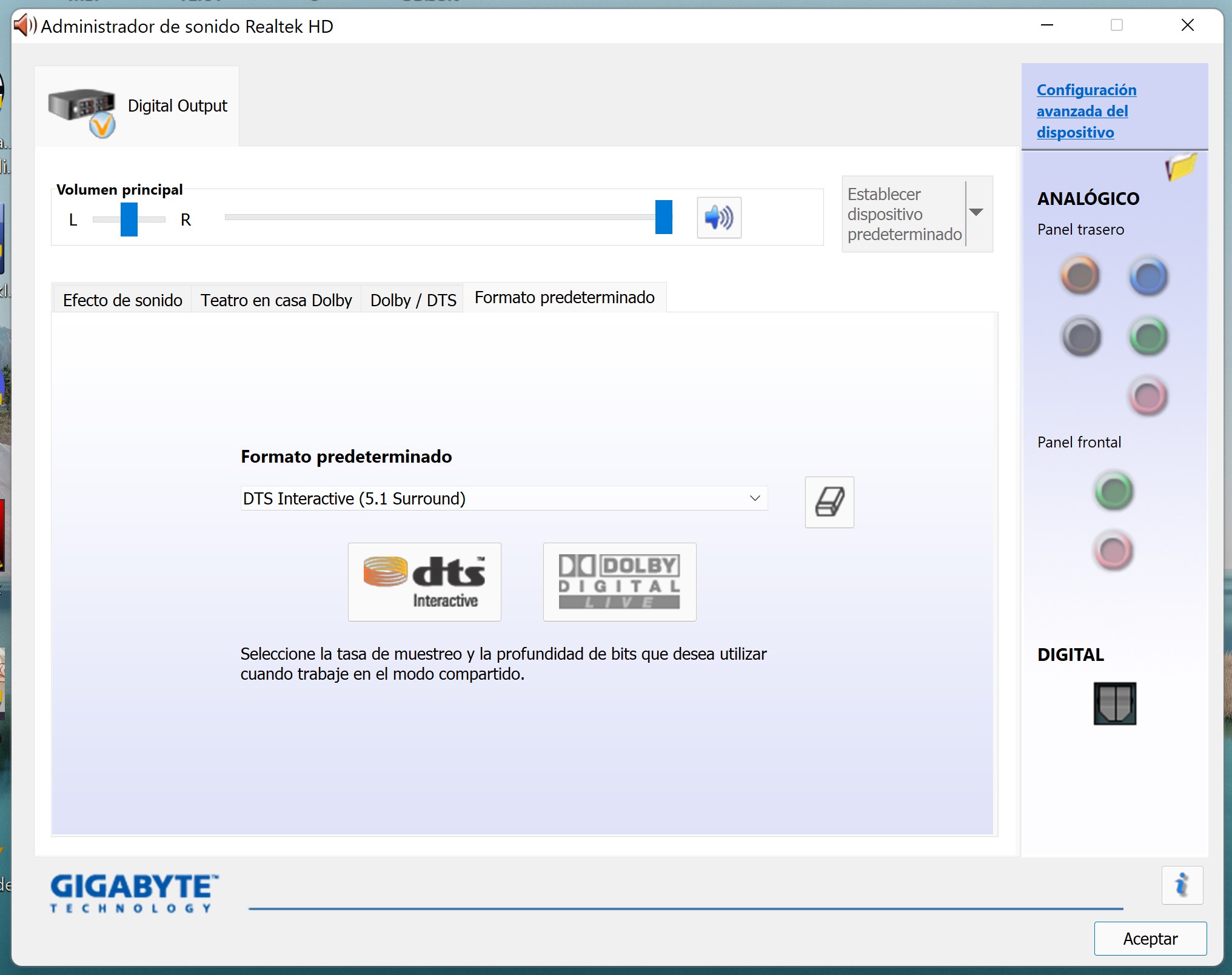

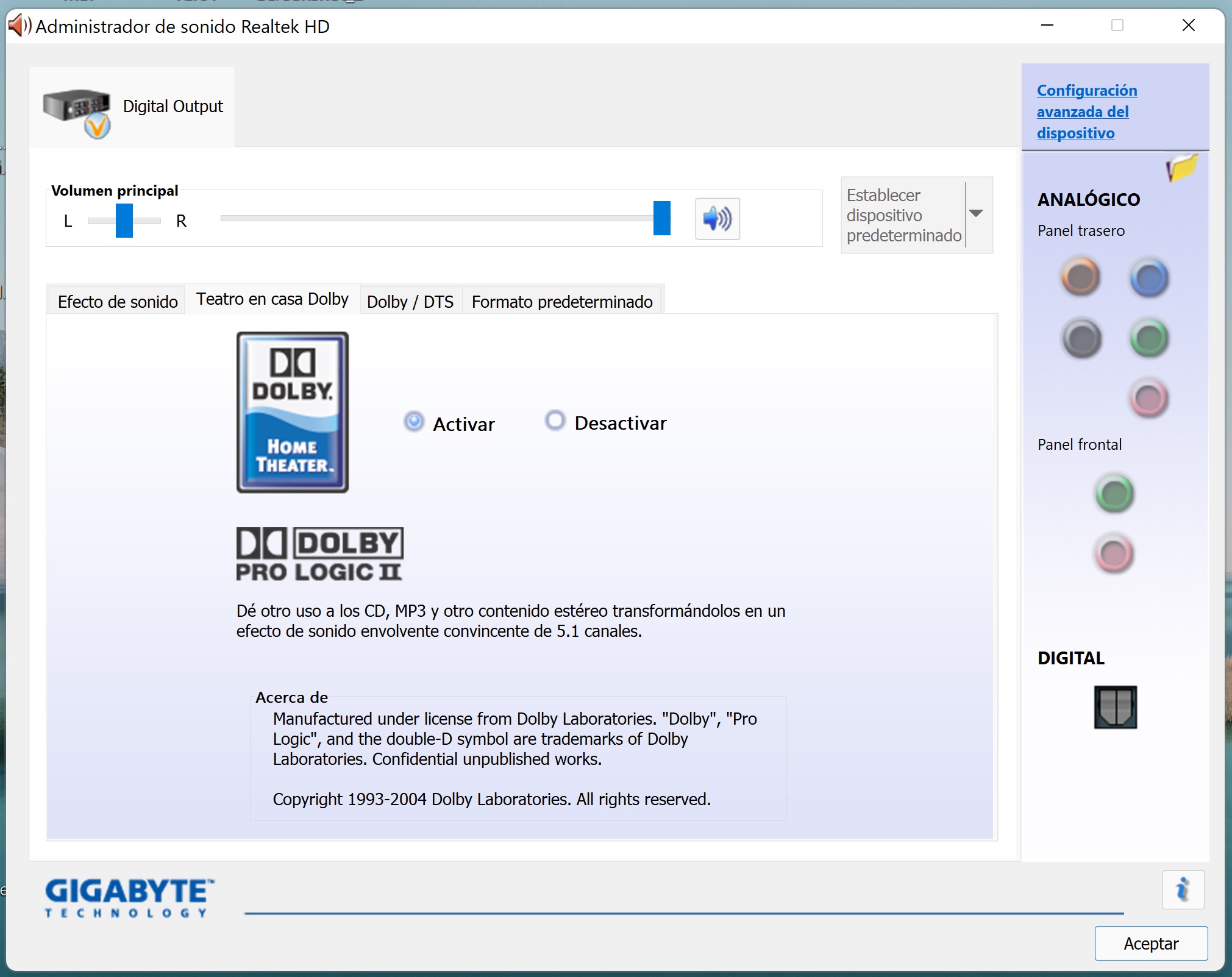
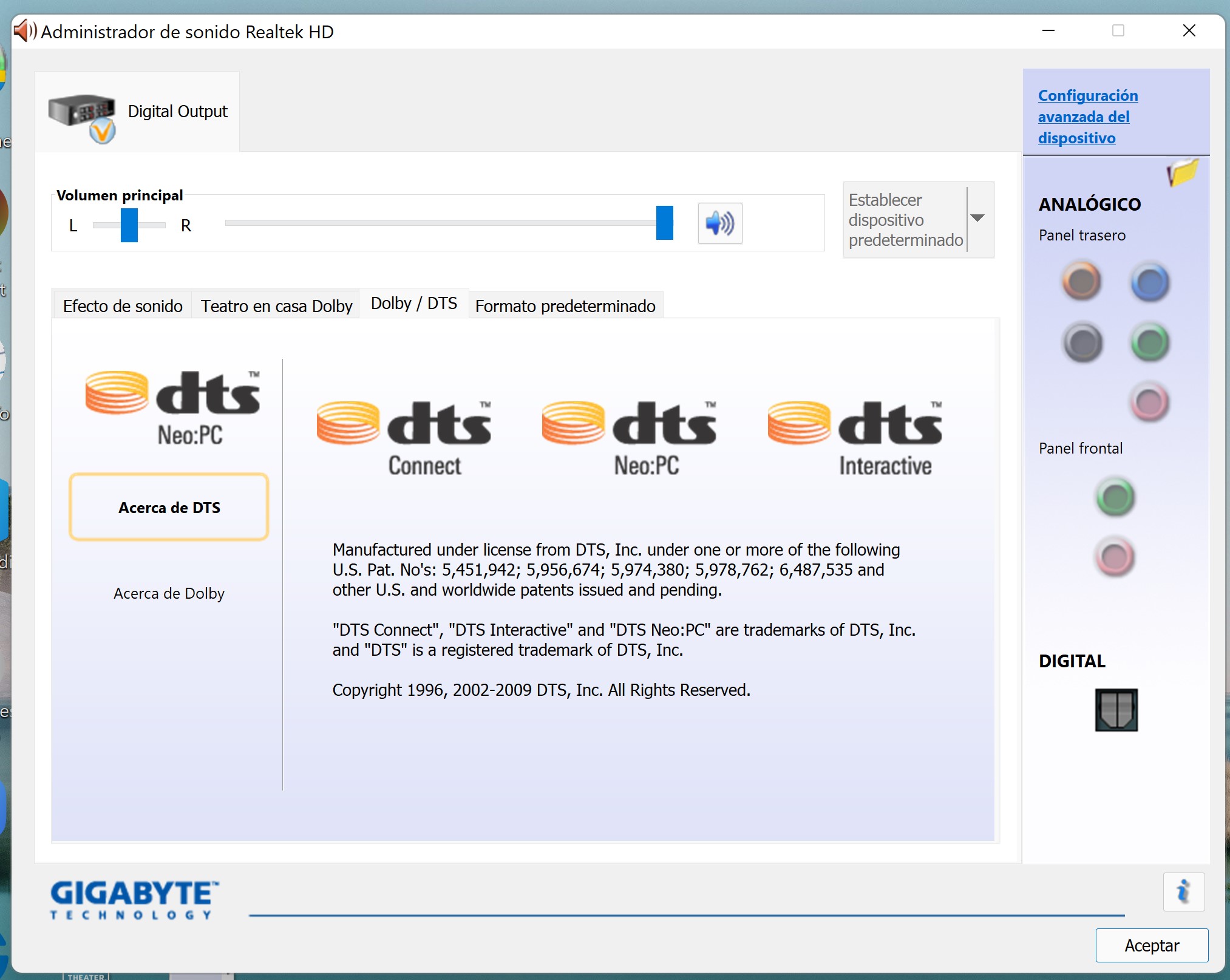
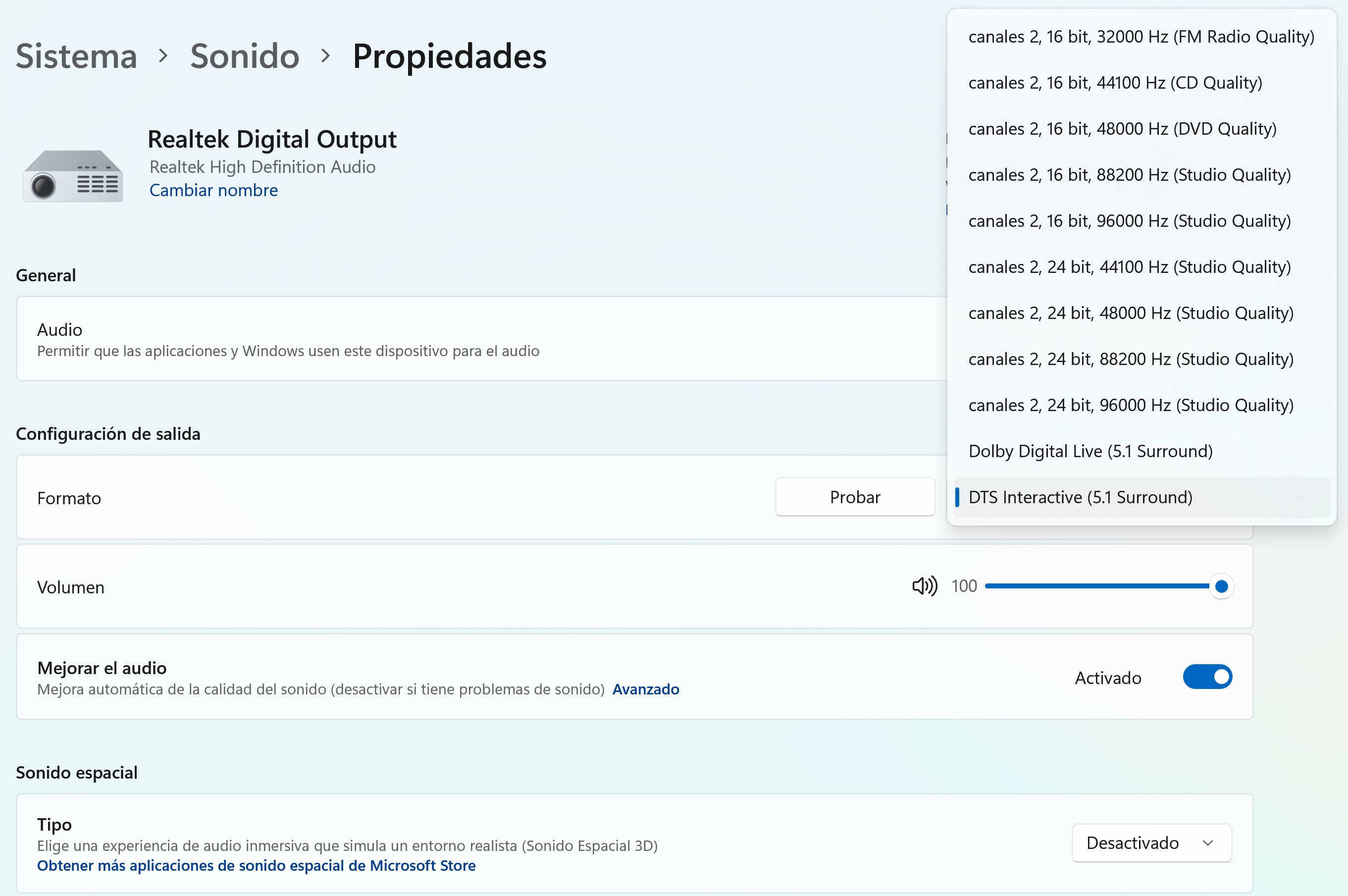

Guide to enable Dolby Digital Live and/or DTS Interactive:
1. Uninstall your existing Realtek drivers with Display Driver Uninstaller (DDU) and reboot. You will have to disable the use of signed drivers (How To Disable Driver Signature Enforcement, How to disable mandatory use of signed drivers)
2. Download and extract zip file containing original Realtek HD audio drivers R2.80 (In my case I use the version R2.80).
3. Use Pihto's patch to patch the DLL files (the password is ''realtek''). The target filenames are listed on the patcher window. They begin with "rltkAPO64.dll, rltkAPO.dll" and may be in "win32" and "win64" subfolders of the Realtek package. You will have to manually select each file to patch and run the patcher multiple times to patch all matching files.
4. Now run the Realtek setup program. You may be asked to install unsigned drivers. Choose yes.
5. Do not immediately reboot. Instead, open regedit and ensure the "DisableProtectedAudioDG" registry fix is still present. If not, add it again. You need to create it for that, select right click on the blank => New => DWORD (32 bit) value and then name it ''DisableProtectedAudioDG'' with hex value ''1''
6. Reboot, and Dolby Digital Live/DTS Interactive should be available.REGEDIT4
[HKEY_LOCAL_MACHINE\SOFTWARE\Microsoft\Windows\CurrentVersion\Audio]
"DisableProtectedAudioDG"=dword:00000001
7. Working properly on Windows 11 with Realtek version R2.80
This guide only works for the S/PDIF interface and will unlock Dolby Digital Live and DTS Connect
















 People just need to clarify their English sometimes, so there are no confusions.
People just need to clarify their English sometimes, so there are no confusions.