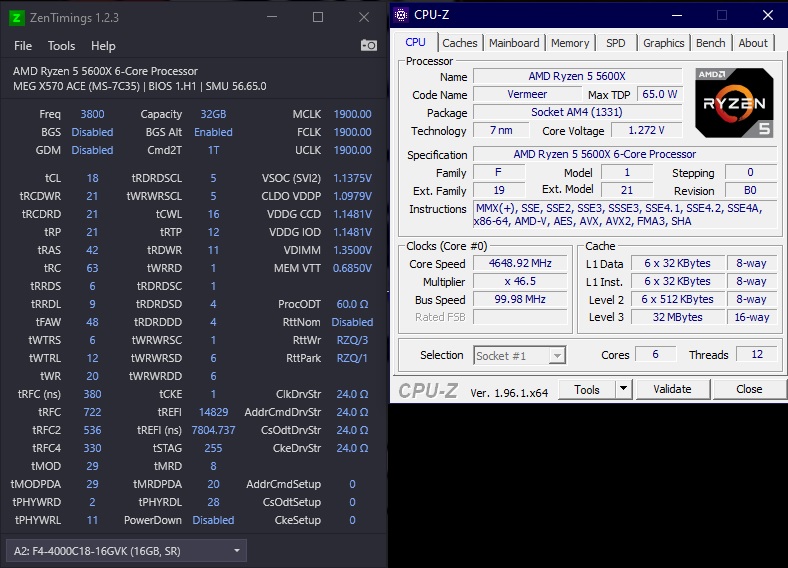- Joined
- Sep 27, 2019
- Messages
- 1,207 (0.72/day)
- Location
- Canada
| System Name | New compy |
|---|---|
| Processor | AMD Ryzen 5800x3D |
| Motherboard | MSI MPG x570S EDGE MAX WiFi |
| Cooling | Noctua NH-D15S w. FHP141 + Xigmatek AOS XAF-F1451 |
| Memory | 32gb G.Skill Ripjaws V Samsung B-Die Dual Rank F4-4000C16D-32GVKA |
| Video Card(s) | ASUS TUF GAMING RTX 4070ti |
| Storage | 17tb (8+4tb WD Black HDD's, 2+2+0.5+0.5tb M.2 SSD Drives) + 16tb WD Red Pro backup drive |
| Display(s) | Alienware AW2518H 24" 240hz, Sony X85K 43" 4k 120hz HDR TV |
| Case | Thermaltake Core v71 |
| Audio Device(s) | iFi Nano Idsd Le, Creative T20 + T50, Sennheiser HD6Mix |
| Power Supply | EVGA Supernova G2 1000w |
| Mouse | Logitech G502 Hero custom w. G900 scroll wheel mod, Rival 3 + Rival 3 wireless, JLab Epic Mouse |
| Keyboard | Corsair K68 RGB + K70 RGB + K57 RGB Wireless + Logitech G613 |
| Software | Win 10 Pro |
| Benchmark Scores | https://valid.x86.fr/s2y7ny |
Got 1900fclk stable with 1.15v soc, 1933 won't post.