-
Welcome to TechPowerUp Forums, Guest! Please check out our forum guidelines for info related to our community.
You are using an out of date browser. It may not display this or other websites correctly.
You should upgrade or use an alternative browser.
You should upgrade or use an alternative browser.
EDP, PL2, TVB limits, what can I do ?
- Thread starter MS1
- Start date
unclewebb
ThrottleStop & RealTemp Author
- Joined
- Jun 1, 2008
- Messages
- 7,328 (1.26/day)
What are you trying to accomplish or what problem are you trying to solve?
I like checking the MMIO Lock box.
If you want to undervolt the Intel GPU you also have to undervolt the iGPU Unslice or else this will probably not do anything. When you have a Nvidia GPU, I prefer to leave the Intel GPU and Unslice offset at 0 mV.
I set Power Limit 4 to a value of 0.
Check the Speed Shift box in the TPL window to send the Min and Max values to the CPU. If this does not work, let me know so I can try and fix it.
I like checking the MMIO Lock box.
If you want to undervolt the Intel GPU you also have to undervolt the iGPU Unslice or else this will probably not do anything. When you have a Nvidia GPU, I prefer to leave the Intel GPU and Unslice offset at 0 mV.
I set Power Limit 4 to a value of 0.
Check the Speed Shift box in the TPL window to send the Min and Max values to the CPU. If this does not work, let me know so I can try and fix it.
What are you trying to accomplish or what problem are you trying to solve?
I like checking the MMIO Lock box.
If you want to undervolt the Intel GPU you also have to undervolt the iGPU Unslice or else this will probably not do anything. When you have a Nvidia GPU, I prefer to leave the Intel GPU and Unslice offset at 0 mV.
I set Power Limit 4 to a value of 0.
Check the Speed Shift box in the TPL window to send the Min and Max values to the CPU. If this does not work, let me know so I can try and fix it.
I am trying to reduce the CPU temprature and better performance whithout affecting the laptops lifespan or damaging the CPU.
how much should I set the values of min and max ?
should I check clamp ?
unclewebb
ThrottleStop & RealTemp Author
- Joined
- Jun 1, 2008
- Messages
- 7,328 (1.26/day)
Nothing you do is going to significantly change the lifespan or damage your CPU. Intel CPUs are designed to last a long time. Most people get a new computer long before their old CPU dies.laptops lifespan or damaging the CPU
I have never found that adjusting this does very much. Do some testing on your laptop to see if this accomplishes anything. The difference in power consumption is probably going to be minimal. No one else seems to be adjusting the System Agent.should I adjust the system agent offset
Set these to whatever values you like. This is totally up to you. Use big numbers if you want maximum performance or you can reduce the speed of your CPU to reduce the amount of heat it puts out. You decide what you want.how much should I set the values of min and max ?
Your screenshot shows that at 29.0W, your CPU is only at 82°C. That is way better than the temperature most laptops with a 10510U operate at. Intel rates their CPUs to be able to run reliably at up to 100°C. Intel says any temperature less than this is a "safe operating temperature". That is why Intel sets the default thermal throttling temperature to 100°C. The CPU is designed to slow down so it will always be at a safe temperature so you do not have to worry about it.
Your laptop has set a PROCHOT Offset value of 8 which will force your CPU to thermal throttle and slow down at 92°C instead of the full Intel recommended 100°C. In other words, your CPU is extra safe. If you open the Options window you will see the PROCHOT Offset setting is set to 8. If you do not see a lock icon near this setting, you can lower the PROCHOT Offset value to raise the thermal throttling temperature. If this setting is locked then leave it alone. Setting this to 3 is a better compromise if it is not locked. On my desktop computer, I always leave this offset set to 0.
Nothing you do is going to significantly change the lifespan or damage your CPU. Intel CPUs are designed to last a long time. Most people get a new computer long before their old CPU dies.
I have never found that adjusting this does very much. Do some testing on your laptop to see if this accomplishes anything. The difference in power consumption is probably going to be minimal. No one else seems to be adjusting the System Agent.
Set these to whatever values you like. This is totally up to you. Use big numbers if you want maximum performance or you can reduce the speed of your CPU to reduce the amount of heat it puts out. You decide what you want.
Your screenshot shows that at 29.0W, your CPU is only at 82°C. That is way better than the temperature most laptops with a 10510U operate at. Intel rates their CPUs to be able to run reliably at up to 100°C. Intel says any temperature less than this is a "safe operating temperature". That is why Intel sets the default thermal throttling temperature to 100°C. The CPU is designed to slow down so it will always be at a safe temperature so you do not have to worry about it.
Your laptop has set a PROCHOT Offset value of 8 which will force your CPU to thermal throttle and slow down at 92°C instead of the full Intel recommended 100°C. In other words, your CPU is extra safe. If you open the Options window you will see the PROCHOT Offset setting is set to 8. If you do not see a lock icon near this setting, you can lower the PROCHOT Offset value to raise the thermal throttling temperature. If this setting is locked then leave it alone. Setting this to 3 is a better compromise if it is not locked. On my desktop computer, I always leave this offset set to 0.
its probabely because I am using a cooling pad.
I made PROCHOT at 5, will this solve thermal limit issue?
The TDP level says up, sould I change it?
Moreover, I am seeing BD PROCHOT limit, what should i do ?
Regarding the iccmax in core, cash, gpu, what value should I set it ?
unclewebb
ThrottleStop & RealTemp Author
- Joined
- Jun 1, 2008
- Messages
- 7,328 (1.26/day)
If you set the PROCHOT Offset to 5 instead of 8 then your CPU will start to thermal throttle and slow down at 95°C instead of 92°C. That is only going to help when your CPU gets up to those temperatures.I made PROCHOT at 5,
What thermal limit issue do you have? Your computer seems to be running very well at a reasonable temperature. Most modern laptops are running hotter than your laptop. Your cooling pad is probably helping too.will this solve thermal limit issue?
I did not engineer your laptop so I do not know why your computer is using BD PROCHOT throttling. I always clear the BD PROCHOT box on the main screen of ThrottleStop. If you are concerned that this might damage your computer then leave the BD PROCHOT box checked. No one has ever told me that their computer was damaged because the BD PROCHOT box was clear but anything is possible.I am seeing BD PROCHOT limit
I would leave TDP Level at 2 in TDP-up mode. That is best. No need to check this box.TDP level says up
Did any ThrottleStop changes make any difference to how your computer is running? It can only help if there is a problem. Turn on the ThrottleStop Log File option and go play a game for 15 minutes. Seeing what speed and temperature your computer is running at while using it will tell me if it is performing as it should be. Attach a log file to your next question.
Thank you for your help.
I have noticed the fans are calmer than before, but in terms of performance, I have not noticed any difference. Probably, I messed you with the settings.
I have been getting these limits recently, the Thermal limit almost all the time, do you have any suggestions ? I have set the power limit 4 to 0.
Do I need to change the IccMax for core and cash ?
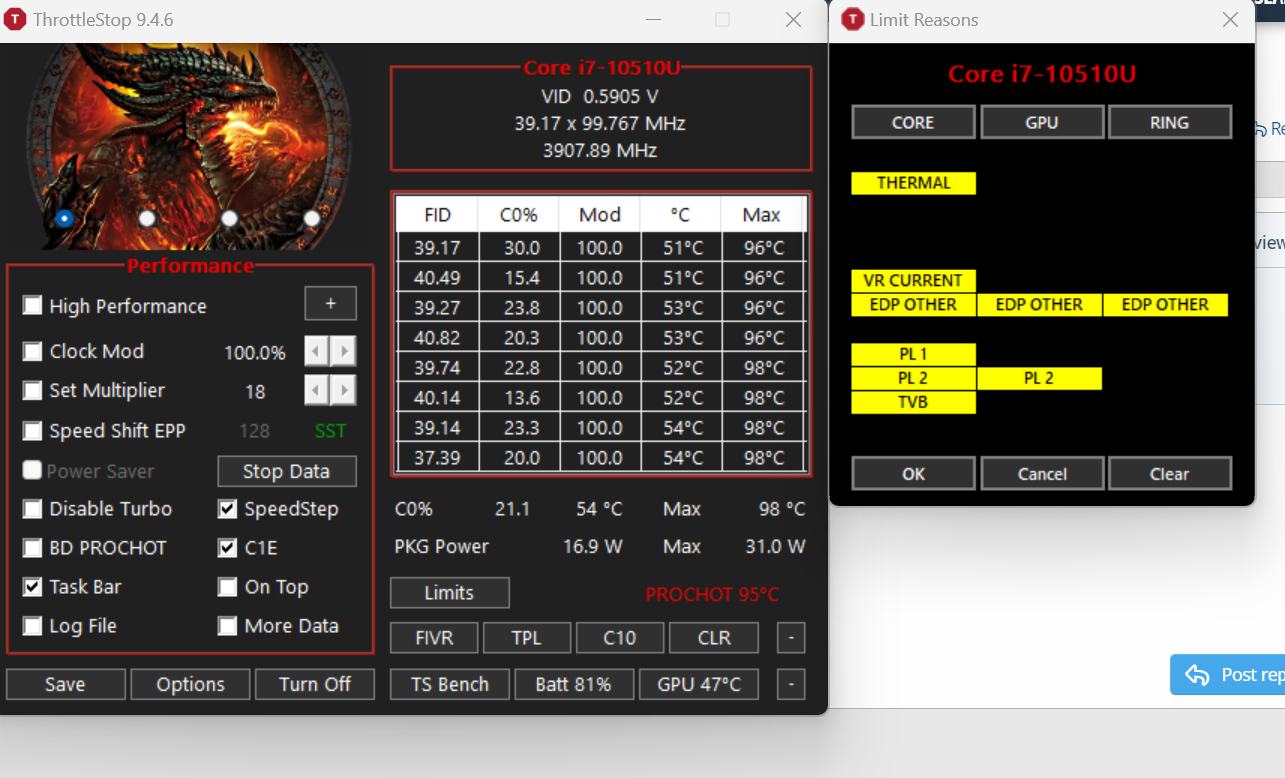
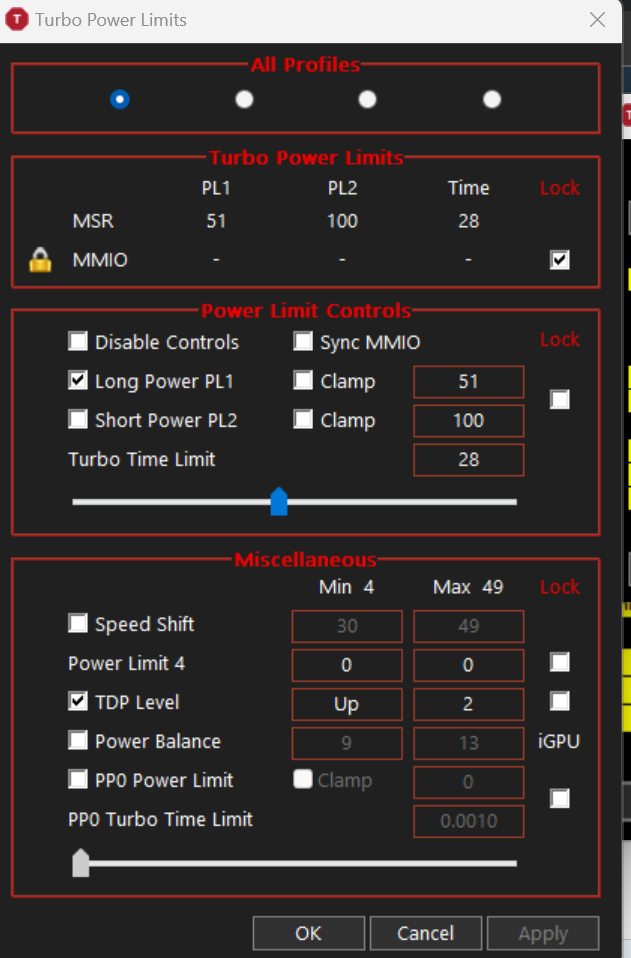

I have noticed the fans are calmer than before, but in terms of performance, I have not noticed any difference. Probably, I messed you with the settings.
I have been getting these limits recently, the Thermal limit almost all the time, do you have any suggestions ? I have set the power limit 4 to 0.
Do I need to change the IccMax for core and cash ?
Attachments
unclewebb
ThrottleStop & RealTemp Author
- Joined
- Jun 1, 2008
- Messages
- 7,328 (1.26/day)
The 10510U has a 15W TDP rating. Not sure what your expectations are. It looks like the cooling system was not designed to cool this CPU when you are trying to run it at 30W or more. Improve the cooling or reduce the power limits to what the cooling can.manage. Definitely not 51W or 100W.
IccMax core and cache should both be set to the same value, 255.75.
IccMax core and cache should both be set to the same value, 255.75.
unclewebb
ThrottleStop & RealTemp Author
- Joined
- Jun 1, 2008
- Messages
- 7,328 (1.26/day)
Only look at the limit boxes under the CORE column of Limit Reasons.how can I get red rid of the other limits ?
The THERMAL and PL1 and PL2 power limits are all related. If you increase the turbo power limits (PL1 and PL2), the cooling system will not be capable of keeping your CPU from THERMAL throttling. You need better cooling or you need to do your computing outside in the Arctic. If you lower the turbo power limits to what your cooling can handle, then Limit Reasons will show PL1 and PL2 throttling. With barely adequate or inadequate cooling, it is one or the other. The type of throttling you see will depend on what you set the turbo power limits to.
I cannot pull some magic power limit numbers out of my hat to solve this problem. All I know is that your present power limit settings of 51W and 100W are higher than what your heatsink and fan can manage. Your cooling is not adequate at 51W let alone 100W. If you leave the power limits as is you will get constant THERMAL throttling when your CPU is heavily loaded. As long as a laptop runs smoothly, some users do not mind constant thermal throttling. There is no right answer. Use ThrottleStop to run your CPU however you like.
VR CURRENT means the voltage regulators were not designed to provide enough current to your CPU when you are trying to run it beyond 30W. No real solution for under designed voltage regulators. Keep in mind that a 10510U has a 15W TDP rating. Components that are sourced for your laptop are likely sourced with that number in mind. When the turbo power limits are set to more than double the rated TDP, it is not too surprising that the voltage regulators cannot handle that. I would lower the power limits to make sure this type of throttling never appears.
To try and get rid of EDP OTHER throttling across all three domains I would try setting IccMax in the FIVR window for both the core and the cache to the maximum, 255.75. This might help but it might not. Some limits are set internally so you cannot use ThrottleStop to make them go away. Trying to fix this problem might not help at all if it causes VR CURRENT throttling.
The last one, TVB throttling can be fixed by clearing the Thermal Velocity Boost box in the FIVR window. Should you do this? Probably not. This type of throttling slows your CPU down but it only slows it down by 100 MHz. With inadequate cooling, slowing the CPU down 100 MHz when it starts to get too hot is not necessarily a bad thing to be doing.
I set the iccMax to 255.75 in both core and cash, the limits are still there. I guess nothing else we can do to it.
I leave the laptop plugged in all the time, can this make some issues when the laptop is undervaulted ? since its is getting constant power while it is consuming less volts?
One more question if you dont mind, is there a way to use virtualization while undervolting?
Thanks
I leave the laptop plugged in all the time, can this make some issues when the laptop is undervaulted ? since its is getting constant power while it is consuming less volts?
One more question if you dont mind, is there a way to use virtualization while undervolting?
Thanks
unclewebb
ThrottleStop & RealTemp Author
- Joined
- Jun 1, 2008
- Messages
- 7,328 (1.26/day)
Many laptops with low power U series CPUs have power or current limits that are enforced. When that is the case, there really is nothing you can do.I guess nothing else we can do
In Windows 11, you can use ThrottleStop to undervolt or you can use the virtualization features but you cannot use both of these features at the same time. I see no reason why Microsoft had to block access to the voltage control register but they did block it.
There is one trick where the voltages are applied before Windows first loads. I have zero experience doing this. Here is some more info about PowerMonkey.
Undervolting on Windows 11 with PowerMonkey | Mr Eggtart.
How to undervolt in Windows 11 with Hyper-V, WSL or WSL2 enabled, when ThrottleStop and Intel XTU stopped to function properly.
1HydrOxide1
New Member
- Joined
- Jul 9, 2022
- Messages
- 5 (0.01/day)
Hello my Pc has so much limits on how do I prevent these?Many laptops with low power U series CPUs have power or current limits that are enforced. When that is the case, there really is nothing you can do.
In Windows 11, you can use ThrottleStop to undervolt or you can use the virtualization features but you cannot use both of these features at the same time. I see no reason why Microsoft had to block access to the voltage control register but they did block it.
There is one trick where the voltages are applied before Windows first loads. I have zero experience doing this. Here is some more info about PowerMonkey.
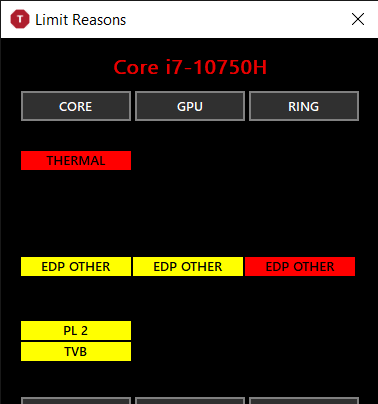
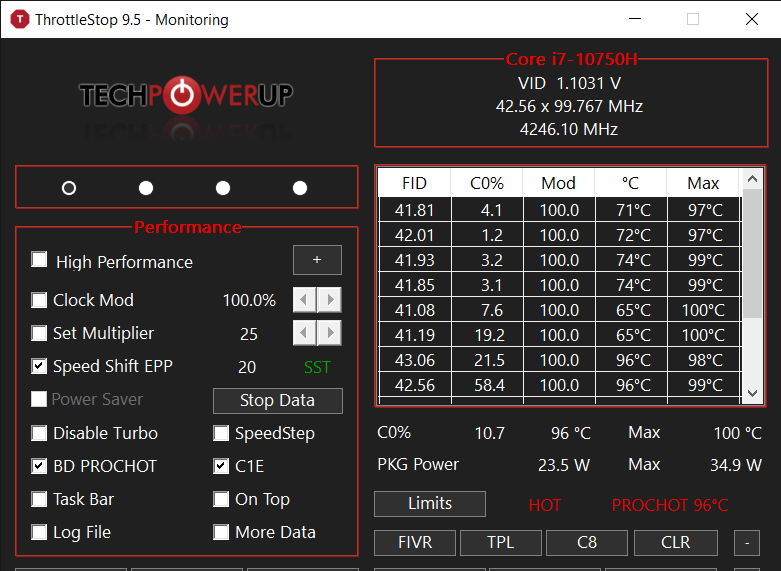
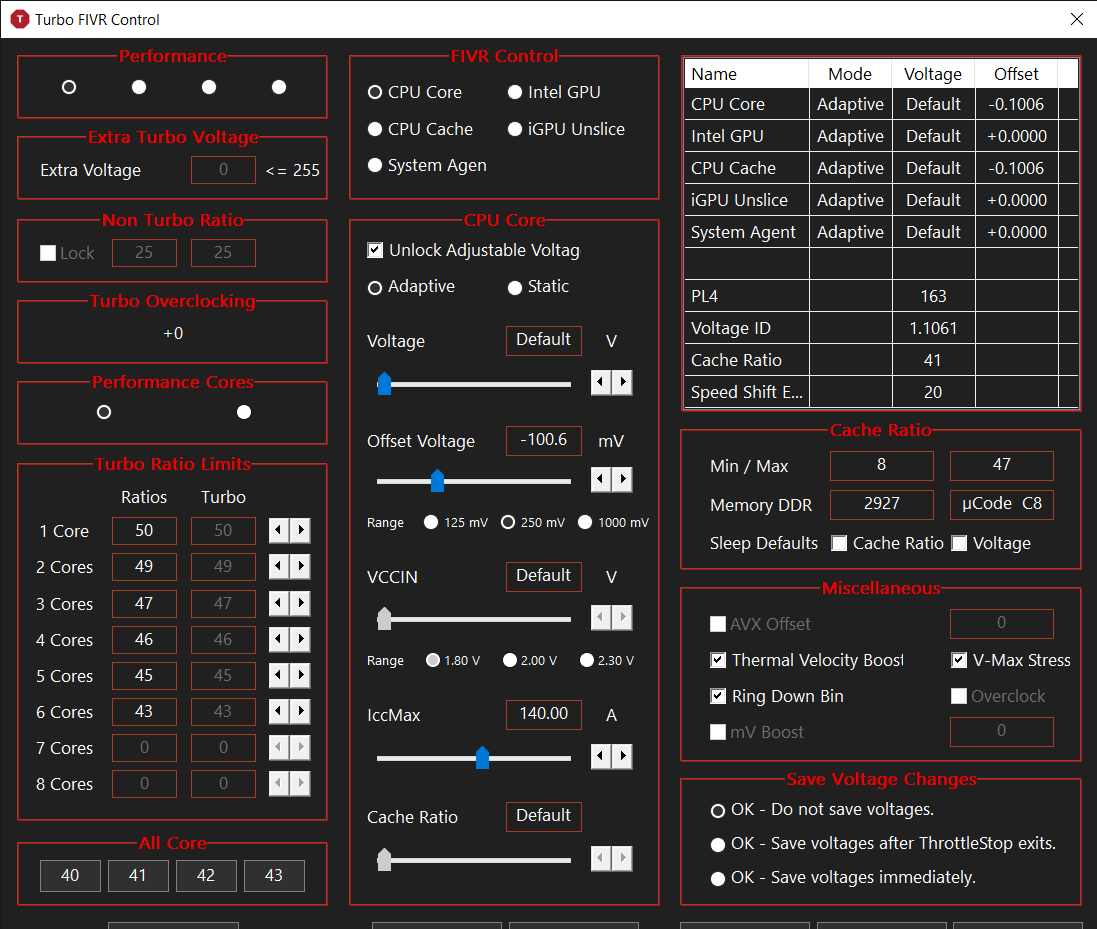
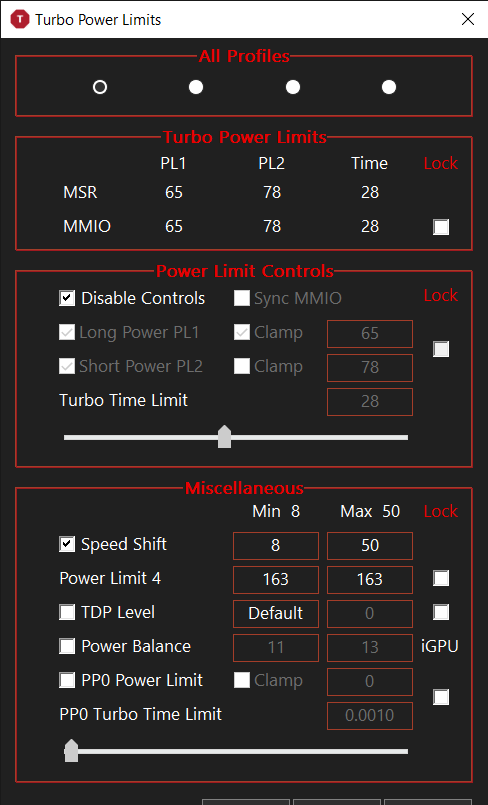
Undervolting on Windows 11 with PowerMonkey | Mr Eggtart.
How to undervolt in Windows 11 with Hyper-V, WSL or WSL2 enabled, when ThrottleStop and Intel XTU stopped to function properly.mreggtart.com
unclewebb
ThrottleStop & RealTemp Author
- Joined
- Jun 1, 2008
- Messages
- 7,328 (1.26/day)
@1HydrOxide1
Do not create more than one thread about the same problem.
Do not create more than one thread about the same problem.
1HydrOxide1
New Member
- Joined
- Jul 9, 2022
- Messages
- 5 (0.01/day)
uh ok. So what am I gonna do?@1HydrOxide1
Do not create more than one thread about the same problem.
