I'll try that with a CBR20 Multi and the CPU-Z benchmarkBalanced all way to performance
-
Welcome to TechPowerUp Forums, Guest! Please check out our forum guidelines for info related to our community.
You are using an out of date browser. It may not display this or other websites correctly.
You should upgrade or use an alternative browser.
You should upgrade or use an alternative browser.
Weird Performance with 5600X
- Thread starter AMDiscool
- Start date
- Joined
- Sep 27, 2021
- Messages
- 157 (0.17/day)
- Location
- Portugal
| Processor | Ryzen 7 5800x |
|---|---|
| Motherboard | Msi b450 tomahawk max II |
| Cooling | Artic liquid freezer II 240mm |
| Memory | 2x8Gb B-die @3800 cl14/ 53ns on aida |
| Video Card(s) | Evga 3060 ti ftw3 |
| Storage | M.2 Samsung 970 Evo Plus 250gb + 1tb ssd |
| Case | Corsair 275r airflow |
| Audio Device(s) | Hyperx |
| Power Supply | Seasonic core gc 650w 80 plus gold |
| Mouse | Zowie ec2-a |
| Keyboard | Trust |
| Software | Windows 10 |
| Benchmark Scores | Cinebench r20: 631/6232 Cinebench r23: 1628/15901 CPU-Z: 672/6960 SotTR:221FPS |
Do you put to overboost to +200? Xmp enable? I think your results was nice. If it works good in your daily it's just a number don't give it to much attention.I've already done that on (I believe?) all 3 of the BIOS versions. PBO disabled, enabled, advanced, normal and custom limits etc. PBO gave me a bit of an improvement but the single core still kinda remained the same
Cbr20 performs better in the second or third tryI'll try that with a CBR20 Multi and the CPU-Z benchmark
I think that I'll try that later. Also: Do you guys think that it's a problem with the priority and stuff? Settings CBR20 to Real Time Priority gave me the desired results, but it basically makes the Pc unusable ;DBalanced power profile with the minimum CPU performance setting to 25-35% tends to work best for performance for my 5600.
XMP is on, yes! Tried some overboost and curve optimizer and co. , didn't really help much there..Do you put to overboost to +200? Xmp enable? I think your results was nice. If it works good in your daily it's just a number don't give it to much attention.
Cbr20 performs better in the second or third try
Guys I really think it's the problem with the priority. It's both with Geekbench and Cinebench, they don't utilise the CPU completly but CPU-Z does. Putting the priority to Realtime let my CPU get the score it should have had in Cinebench R20 and Geekbench while it almost doesn't change anything in CPU-Z. Maybe that has to do something with the BIOS or Windows Update?
- Joined
- Sep 21, 2020
- Messages
- 1,495 (1.14/day)
| Processor | 5800X3D -30 CO |
|---|---|
| Motherboard | MSI B550 Tomahawk |
| Cooling | DeepCool Assassin III |
| Memory | 32GB G.SKILL Ripjaws V @ 3800 CL14 |
| Video Card(s) | ASRock MBA 7900XTX |
| Storage | 1TB WD SN850X + 1TB ADATA SX8200 Pro |
| Display(s) | Dell S2721QS 4K60 |
| Case | Cooler Master CM690 II Advanced USB 3.0 |
| Audio Device(s) | Audiotrak Prodigy Cube Black (JRC MUSES 8820D) + CAL (recabled) |
| Power Supply | Seasonic Prime TX-750 |
| Mouse | Logitech Cordless Desktop Wave |
| Keyboard | Logitech Cordless Desktop Wave |
| Software | Windows 10 Pro |
What is your idle CPU usage? When benchmarking, do you have anything else running in the background?
CPU Idle usage is about 8 watts (checked with Ryzen Master) and I don't have anything opened in the backgroundWhat is your idle CPU usage? When benchmarking, do you have anything else running in the background?
- Joined
- Sep 21, 2020
- Messages
- 1,495 (1.14/day)
| Processor | 5800X3D -30 CO |
|---|---|
| Motherboard | MSI B550 Tomahawk |
| Cooling | DeepCool Assassin III |
| Memory | 32GB G.SKILL Ripjaws V @ 3800 CL14 |
| Video Card(s) | ASRock MBA 7900XTX |
| Storage | 1TB WD SN850X + 1TB ADATA SX8200 Pro |
| Display(s) | Dell S2721QS 4K60 |
| Case | Cooler Master CM690 II Advanced USB 3.0 |
| Audio Device(s) | Audiotrak Prodigy Cube Black (JRC MUSES 8820D) + CAL (recabled) |
| Power Supply | Seasonic Prime TX-750 |
| Mouse | Logitech Cordless Desktop Wave |
| Keyboard | Logitech Cordless Desktop Wave |
| Software | Windows 10 Pro |
What I meant to ask was how many % busy when idling. Also, Ryzen Master should be showing "sleep" on all cores:

Could you run HWinfo during Cinebench test and upload the diagnostics?
Could you run HWinfo during Cinebench test and upload the diagnostics?
I‘m currently not at the Pc but sure, I can do that later (if I don‘t forget it)What I meant to ask was how many % busy when idling. Also, Ryzen Master should be showing "sleep" on all cores:
View attachment 252323
Could you run HWinfo during Cinebench test and upload the diagnostics?
eidairaman1
The Exiled Airman
- Joined
- Jul 2, 2007
- Messages
- 40,435 (6.58/day)
- Location
- Republic of Texas (True Patriot)
| System Name | PCGOD |
|---|---|
| Processor | AMD FX 8350@ 5.0GHz |
| Motherboard | Asus TUF 990FX Sabertooth R2 2901 Bios |
| Cooling | Scythe Ashura, 2×BitFenix 230mm Spectre Pro LED (Blue,Green), 2x BitFenix 140mm Spectre Pro LED |
| Memory | 16 GB Gskill Ripjaws X 2133 (2400 OC, 10-10-12-20-20, 1T, 1.65V) |
| Video Card(s) | AMD Radeon 290 Sapphire Vapor-X |
| Storage | Samsung 840 Pro 256GB, WD Velociraptor 1TB |
| Display(s) | NEC Multisync LCD 1700V (Display Port Adapter) |
| Case | AeroCool Xpredator Evil Blue Edition |
| Audio Device(s) | Creative Labs Sound Blaster ZxR |
| Power Supply | Seasonic 1250 XM2 Series (XP3) |
| Mouse | Roccat Kone XTD |
| Keyboard | Roccat Ryos MK Pro |
| Software | Windows 7 Pro 64 |
Hwinfo64 screenshot of sensors/hardware, the data above is too generic. I recalled @Durvelle27 having oloy memory (fake crap), replaced it with legit stuff and it was running correctly then
I‘m running Corsair Sticks, Micron E-Die to be precisely. Do you want those screenshots when running MT or ST? Or both?Hwinfo64 screenshot of sensors/hardware, the data above is too generic. I recalled @Durvelle27 having oloy memory (fake crap), replaced it with legit stuff and it was running correctly then
These are my cores in idle with Ryzen Master. Sometimes 5 cores will go to sleep but not very often.What I meant to ask was how many % busy when idling. Also, Ryzen Master should be showing "sleep" on all cores:
View attachment 252323
Could you run HWinfo during Cinebench test and upload the diagnostics?
Here is the data from HWInfo
Attachments
- Joined
- Sep 21, 2020
- Messages
- 1,495 (1.14/day)
| Processor | 5800X3D -30 CO |
|---|---|
| Motherboard | MSI B550 Tomahawk |
| Cooling | DeepCool Assassin III |
| Memory | 32GB G.SKILL Ripjaws V @ 3800 CL14 |
| Video Card(s) | ASRock MBA 7900XTX |
| Storage | 1TB WD SN850X + 1TB ADATA SX8200 Pro |
| Display(s) | Dell S2721QS 4K60 |
| Case | Cooler Master CM690 II Advanced USB 3.0 |
| Audio Device(s) | Audiotrak Prodigy Cube Black (JRC MUSES 8820D) + CAL (recabled) |
| Power Supply | Seasonic Prime TX-750 |
| Mouse | Logitech Cordless Desktop Wave |
| Keyboard | Logitech Cordless Desktop Wave |
| Software | Windows 10 Pro |
Your CPU isn't hitting 100% thread utilization in the ST test, weird. Do you get the same behavior with default PPT/TDC/EDC limits?
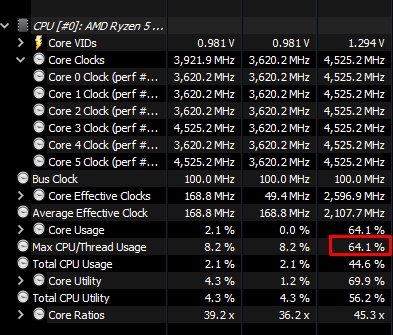
Do you have MSICPU Game Boost enabled in the BIOS? Latest chipset drivers installed?
Do you have MSI
Last edited:
- Joined
- Sep 16, 2018
- Messages
- 7,535 (3.68/day)
- Location
- Winnipeg, Canada
| Processor | AMD R9 5900X |
|---|---|
| Motherboard | Asus Crosshair VIII Dark Hero |
| Cooling | Thermalright Aqua Elite 360 V3 1x TL-B12, 2x TL-C12 Pro, 2x TL K12 |
| Memory | 2x8 G.Skill Trident Z Royal 3200C14, 2x8GB G.Skill Trident Z Black and White 3200 C14 |
| Video Card(s) | Zotac 4070 Ti Trinity OC |
| Storage | WD SN850 1TB, SN850X 2TB, Asus Hyper M.2, 2x SN770 1TB |
| Display(s) | LG 50UP7100 |
| Case | Fractal Torrent Compact RGB |
| Audio Device(s) | JBL 2.1 Deep Bass |
| Power Supply | EVGA SuperNova 750w G+, Monster HDP1800 |
| Mouse | Logitech G502 Hero |
| Keyboard | Logitech G213 |
| VR HMD | Oculus 3 |
| Software | Yes |
| Benchmark Scores | Yes |
His settings are off, he is not hitting the top of the stock boost range let alone the extended boost. He is likely using near stock limits.
Any idea what exactly could be off? I'm mostly using the standard settings, besides the ones for SAM and I've activated PBO (put it on advanced and PBO limits to motherboard)His settings are off, he is not hitting the top of the stock boost range let alone the extended boost. He is likely using near stock limits.
- Joined
- Sep 21, 2020
- Messages
- 1,495 (1.14/day)
| Processor | 5800X3D -30 CO |
|---|---|
| Motherboard | MSI B550 Tomahawk |
| Cooling | DeepCool Assassin III |
| Memory | 32GB G.SKILL Ripjaws V @ 3800 CL14 |
| Video Card(s) | ASRock MBA 7900XTX |
| Storage | 1TB WD SN850X + 1TB ADATA SX8200 Pro |
| Display(s) | Dell S2721QS 4K60 |
| Case | Cooler Master CM690 II Advanced USB 3.0 |
| Audio Device(s) | Audiotrak Prodigy Cube Black (JRC MUSES 8820D) + CAL (recabled) |
| Power Supply | Seasonic Prime TX-750 |
| Mouse | Logitech Cordless Desktop Wave |
| Keyboard | Logitech Cordless Desktop Wave |
| Software | Windows 10 Pro |
It's called Game Boost actually, edited my post. Never used it myself so no idea what it does, other than messing up manual settings. Should be disabled:where I can find that MSI CPU boost option in the BIOS?
- Joined
- Sep 16, 2018
- Messages
- 7,535 (3.68/day)
- Location
- Winnipeg, Canada
| Processor | AMD R9 5900X |
|---|---|
| Motherboard | Asus Crosshair VIII Dark Hero |
| Cooling | Thermalright Aqua Elite 360 V3 1x TL-B12, 2x TL-C12 Pro, 2x TL K12 |
| Memory | 2x8 G.Skill Trident Z Royal 3200C14, 2x8GB G.Skill Trident Z Black and White 3200 C14 |
| Video Card(s) | Zotac 4070 Ti Trinity OC |
| Storage | WD SN850 1TB, SN850X 2TB, Asus Hyper M.2, 2x SN770 1TB |
| Display(s) | LG 50UP7100 |
| Case | Fractal Torrent Compact RGB |
| Audio Device(s) | JBL 2.1 Deep Bass |
| Power Supply | EVGA SuperNova 750w G+, Monster HDP1800 |
| Mouse | Logitech G502 Hero |
| Keyboard | Logitech G213 |
| VR HMD | Oculus 3 |
| Software | Yes |
| Benchmark Scores | Yes |
For me I noted the max ppt tdc and edc the cpu is capable of using on its own and entered those into the fields, and adjusted my curve from that. It’s not the way 99% of the people tune their cpus but that’s how I tuned mine 

I see, never had it on. I guess I won‘t be using it too. My Power limits also were on disabled or had really high values, nothing really changed thoNever used it myself so no idea what it does, other than messing up manual settings. Should be disabled:
View attachment 252336
Alright guys, seems like I found it. I did a whole reinstall of windows and tested my CPU and the right results came out. But when I used my regular UV profile for my GPU, it auto OC'D my CPU. Undoing it didn't help, so I reinstalled the driver and and changed the PBO settings in the driver from advanced to auto, then restarted and put them on advanced again. I didn't touch the OC stuff in the driver now and it seems to work!
- Joined
- Jul 10, 2012
- Messages
- 6,703 (1.56/day)
- Location
- Memphis, TN
| System Name | Black Prometheus |
|---|---|
| Processor | |AMD Ryzen 7 1700X |
| Motherboard | ASRock B550M Pro4|MSI X370 Gaming PLUS |
| Cooling | Thermalright PA120 SE | AMD Stock Cooler |
| Memory | G.Skill 64GB(2x32GB) 3200MHz | 32GB(4x8GB) DDR4 |
| Video Card(s) | |AMD R9 290 |
| Storage | Sandisk X300 512GB + WD Black 6TB+WD Black 6TB |
| Display(s) | LG Nanocell85 49" 4K 120Hz + ACER AOPEN 34" 3440x1440 144Hz |
| Case | DeepCool Matrexx 55 V3 w/ 6x120mm Intake + 3x120mm Exhaust |
| Audio Device(s) | LG Dolby Atmos 5.1 |
| Power Supply | Corsair RMX850 Fully Modular| EVGA 750W G2 |
| Mouse | Logitech Trackman |
| Keyboard | Logitech K350 |
| Software | Windows 10 EDU x64 |
I surely didHwinfo64 screenshot of sensors/hardware, the data above is too generic. I recalled @Durvelle27 having oloy memory (fake crap), replaced it with legit stuff and it was running correctly then
Also note don't use XMP with AMD. It does not work properly and voids the warranty
eidairaman1
The Exiled Airman
- Joined
- Jul 2, 2007
- Messages
- 40,435 (6.58/day)
- Location
- Republic of Texas (True Patriot)
| System Name | PCGOD |
|---|---|
| Processor | AMD FX 8350@ 5.0GHz |
| Motherboard | Asus TUF 990FX Sabertooth R2 2901 Bios |
| Cooling | Scythe Ashura, 2×BitFenix 230mm Spectre Pro LED (Blue,Green), 2x BitFenix 140mm Spectre Pro LED |
| Memory | 16 GB Gskill Ripjaws X 2133 (2400 OC, 10-10-12-20-20, 1T, 1.65V) |
| Video Card(s) | AMD Radeon 290 Sapphire Vapor-X |
| Storage | Samsung 840 Pro 256GB, WD Velociraptor 1TB |
| Display(s) | NEC Multisync LCD 1700V (Display Port Adapter) |
| Case | AeroCool Xpredator Evil Blue Edition |
| Audio Device(s) | Creative Labs Sound Blaster ZxR |
| Power Supply | Seasonic 1250 XM2 Series (XP3) |
| Mouse | Roccat Kone XTD |
| Keyboard | Roccat Ryos MK Pro |
| Software | Windows 7 Pro 64 |
I'm using it now on the Crucial Ballistix Gaming Red 3600 32GB Kit in the AsRock B550 Steel Legend motherboard, no issues with XMP/DOCP on it.I surely did
Also note don't use XMP with AMD. It does not work properly and voids the warranty
- Joined
- Oct 6, 2004
- Messages
- 58,413 (8.18/day)
- Location
- Oystralia
| System Name | Rainbow Sparkles (Power efficient, <350W gaming load) |
|---|---|
| Processor | Ryzen R7 5800x3D (Undervolted, 4.45GHz all core) |
| Motherboard | Asus x570-F (BIOS Modded) |
| Cooling | Alphacool Apex UV - Alphacool Eisblock XPX Aurora + EK Quantum ARGB 3090 w/ active backplate |
| Memory | 2x32GB DDR4 3600 Corsair Vengeance RGB @3866 C18-22-22-22-42 TRFC704 (1.4V Hynix MJR - SoC 1.15V) |
| Video Card(s) | Galax RTX 3090 SG 24GB: Underclocked to 1700Mhz 0.750v (375W down to 250W)) |
| Storage | 2TB WD SN850 NVME + 1TB Sasmsung 970 Pro NVME + 1TB Intel 6000P NVME USB 3.2 |
| Display(s) | Phillips 32 32M1N5800A (4k144), LG 32" (4K60) | Gigabyte G32QC (2k165) | Phillips 328m6fjrmb (2K144) |
| Case | Fractal Design R6 |
| Audio Device(s) | Logitech G560 | Corsair Void pro RGB |Blue Yeti mic |
| Power Supply | Fractal Ion+ 2 860W (Platinum) (This thing is God-tier. Silent and TINY) |
| Mouse | Logitech G Pro wireless + Steelseries Prisma XL |
| Keyboard | Razer Huntsman TE ( Sexy white keycaps) |
| VR HMD | Oculus Rift S + Quest 2 |
| Software | Windows 11 pro x64 (Yes, it's genuinely a good OS) OpenRGB - ditch the branded bloatware! |
| Benchmark Scores | Nyooom. |
that board is fine, according to reviews testing it's VRM performanceIs the B550 Gaming Plus really that bad? I‘ve only heard good things about it. That would be a bummer.
BIOS 1.2.0.7 does have slightly lower performance for some of us, most noticeably 5800x owners who seemed to get a few copy-paste settings from the 5800x3d
1. The basics: reset the BIOS, enable XMP (adjust any voltages for DRAM/SoC if needed)
2. Install the AMD chipset driver, stick with the windows balanced plan. Zen 3 does NOT need any plan changes.
Did you change hardware, especially CPU or motherboard without reinstalling windows? Are you on a fully updated, CLEAN 10/11 install in UEFI mode on a GPT partitioned drive?
No garbage background software, especially motherboard and RGB installed?
I surely did
Also note don't use XMP with AMD. It does not work properly and voids the warranty
Dude, you're better than this. You cant RMA your 5950x because XMP didnt work on a non certified RAM kit, and nothing more.
Ah goddamnit it, looks like you fixed it in the one post i didn't read.I see, never had it on. I guess I won‘t be using it too. My Power limits also were on disabled or had really high values, nothing really changed tho
Alright guys, seems like I found it. I did a whole reinstall of windows and tested my CPU and the right results came out. But when I used my regular UV profile for my GPU, it auto OC'D my CPU. Undoing it didn't help, so I reinstalled the driver and and changed the PBO settings in the driver from advanced to auto, then restarted and put them on advanced again. I didn't touch the OC stuff in the driver now and it seems to work!
Yes the AMD graphics card drivers can over/underclock your CPU - you could have simply had software over-riding your BIOS settings, as silly as that is in hindsight
Yeah it really was frustrating as hell, searched and searched and didn‘t find the problem. Windows reinstall brought be back on track.that board is fine, according to reviews testing it's VRM performance
BIOS 1.2.0.7 does have slightly lower performance for some of us, most noticeably 5800x owners who seemed to get a few copy-paste settings from the 5800x3d
1. The basics: reset the BIOS, enable XMP (adjust any voltages for DRAM/SoC if needed)
2. Install the AMD chipset driver, stick with the windows balanced plan. Zen 3 does NOT need any plan changes.
Did you change hardware, especially CPU or motherboard without reinstalling windows? Are you on a fully updated, CLEAN 10/11 install in UEFI mode on a GPT partitioned drive?
No garbage background software, especially motherboard and RGB installed?
Dude, you're better than this. You cant RMA your 5950x because XMP didnt work on a non certified RAM kit, and nothing more.
Ah goddamnit it, looks like you fixed it in the one post i didn't read.
Yes the AMD graphics card drivers can over/underclock your CPU - you could have simply had software over-riding your BIOS settings, as silly as that is in hindsight
Thank you everyone for your great help! Wouldn‘t have expected that many people who want to help with such a strange problem! Thank you!
I‘ll definetly recommend TechPowerUp to friends and co., not only if they have a question but also if they‘re interested in hardware.
Have a good day and stay healthy guys!





