Hello people. I'm not really fluent in English and i'm sorry if i make any writing mistakes.
I'm having this problem after reinstalling Windows with a USB drive. I reinstalled Windows for like 3-4 times and every install i get this error. I was not getting this error before my reinstall of Windows.
I am using Windows 10 21H2. It is not cracked. Here's the limits screen:
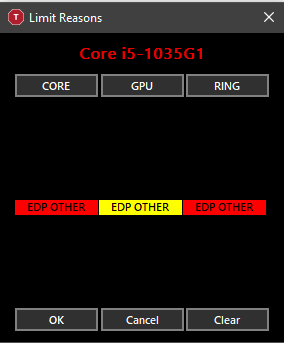
My GPU sometimes goes on red. But my Core and RING is on red.
Can any of you help me please? Thank you.
I'm having this problem after reinstalling Windows with a USB drive. I reinstalled Windows for like 3-4 times and every install i get this error. I was not getting this error before my reinstall of Windows.
I am using Windows 10 21H2. It is not cracked. Here's the limits screen:
My GPU sometimes goes on red. But my Core and RING is on red.
Can any of you help me please? Thank you.
