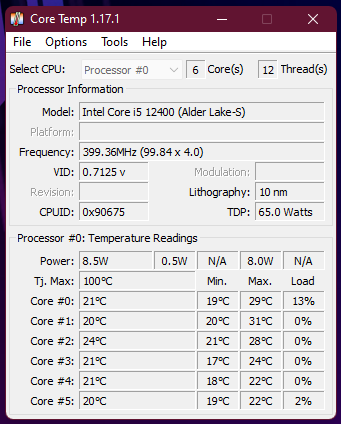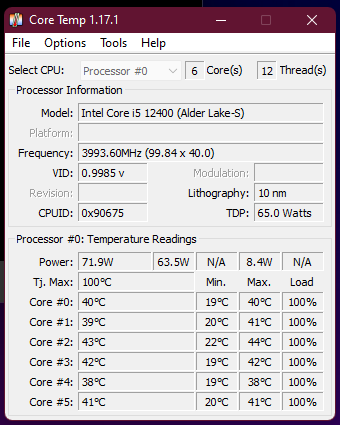- Joined
- Feb 2, 2019
- Messages
- 283 (0.15/day)
| Processor | Intel Core i5-12400 |
|---|---|
| Motherboard | ASUS ROG STRIX B660-A GAMING WIFI D4 |
| Cooling | Corsair H115i RGB PRO XT (with Noctua Redux 1500RPM fans) |
| Memory | Corsair Vengeance ARGB 4x8GB 3200MHz |
| Video Card(s) | ASUS Dual Mini 3060 12GB GDDR6 |
| Storage | Kingston Fury Renegade 500GB, WD SN550 1TB, Samsung EVO 860 1TB |
| Display(s) | LG 27GL650F |
| Case | Thermaltake H550 ARGB TG |
| Power Supply | Seasonic Focus GX-850 80+ Gold |
| Mouse | ASUS Cerberus |
| Keyboard | ASUS Cerberus |
| Software | Windows 11 Pro |
| Benchmark Scores | CB R20: 4710cb CB R23: 12431cb |
Hi, i have a 12400 and i'm having different readings than previous generations of Intel processors. It jumps a lot on idle. It goes all the way down to 400MHz. I mean, it's great at power saving. Core 2 is the hottest core of the bunch, and Core 5 is the coolest. Core 2 stays at 22-23 and the others vary between 17 and 22 C. Is this normal? Single core loads rely on Core 0. Running Cinebench, one core is at 38 and the other is at 44. Here are 2 pics (one at idle and the other running CB R23):