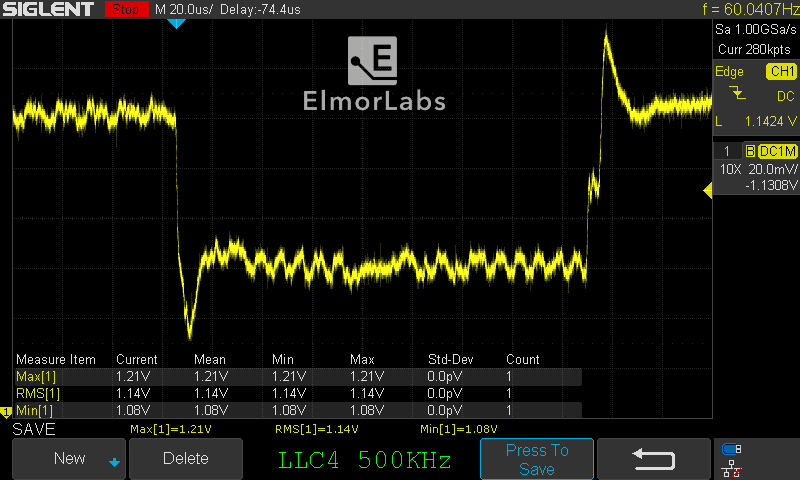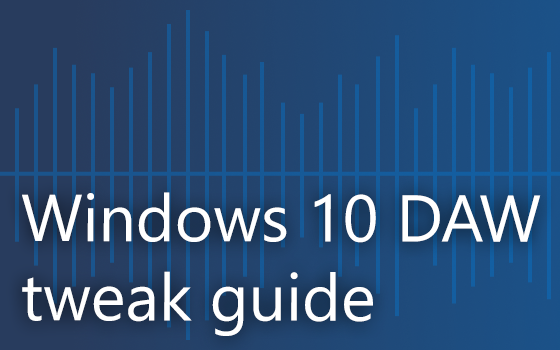No problem, in the internet/forums better never expect any reply, if we got any it is a bonus...

VSOC in ASRock BIOS = " SoC/Uncore OC Voltage(VID)" and it is a t 1.100V, good.
Does "CLDO VDDG CCD Voltage Control" did not work at 1v(y-chruncher RAM test)? (1.050 it is ok)
I do not have ASRock MB, but searching for the words ASRock ProcODT gave this
Because of spikes I only use moderate amount of LLC, better leave at default or some moderate level.
How does motherboard load-line settings really work and how does the voltage output change with it? Check these oscilloscope pictures to find out.

elmorlabs.com
But the important question is, my settings fixed the y-cruncher memory test? (better do y-cruncher all tests)
*IF* they fixed, now install Windows from scratch because there will be no corruption and you should have a working Windows.

Can also update the BIOS.
You may also like this "Unofficial Windows 10 Audio Workstation build and tweak guide – Part 1"
Part 1 of 3. Tweaks and optimizations for getting the most out of your Windows 10 workstation, when using with a DAW.

devblogs.microsoft.com