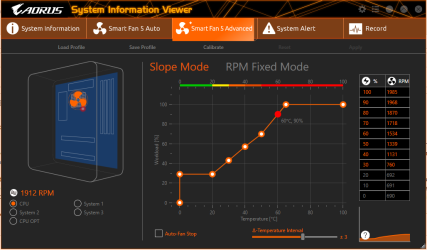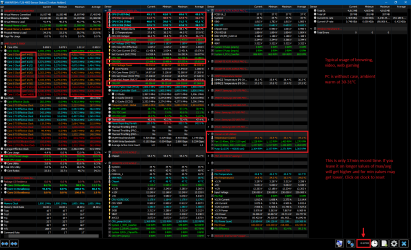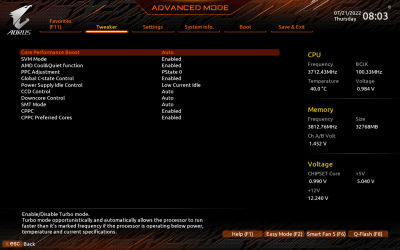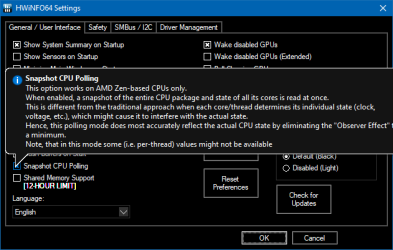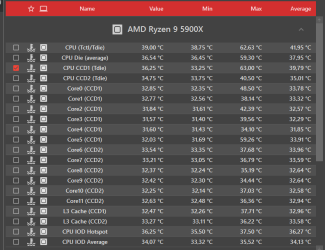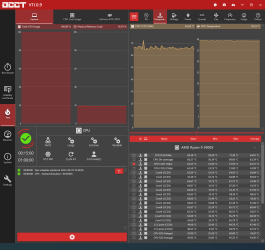- Joined
- May 28, 2020
- Messages
- 95 (0.05/day)
- Location
- Berlin
| System Name | Desktop |
|---|---|
| Processor | Ryzen 7 5800x |
| Motherboard | Aorus B550 Elite V2 |
| Cooling | Cooler Master Hyper 212X Dual Fan 82.9 CFM CPU Cooler / 5x 140mm Case Fans |
| Memory | G.Skill Trident Z RGB 16 GB (2 x 8 GB) DDR4-3000 CL16 Memory |
| Video Card(s) | Gigabyte GeForce RTX 3070 8 GB GAMING OC Video Card |
| Storage | Western Digital Blue SN570 / Samsung 850 EVO-Series 500 SSD / 2x HDD |
| Display(s) | HP Omen 27i / Samsung S24F356FHU 23.5" 1080p |
| Case | Phanteks Eclipse P350X ATX Mid Tower Case |
| Power Supply | Corsair RMx 850 W 80+ Gold |
| Mouse | Razer Basilisk V2 |
| Keyboard | Razer BlackWidow Elite RGB Wired Gaming Keyboard |
| Software | Windows 11 |
Hey folks,
I just switched over from an i5-8600k to a Ryzen 7 5800x, so I'm a bit out of my depths regarding what temperatures to expect. I seem to be sitting around the low 40s on idle, usually mid 50s on a light load but not uncommonly ~60 ° with spikes up to ~70 ° sometimes - even with fairly mundane things like opening a new browser tab. As soon as I do something even mildly intensive like a download or installation my temps shoot to 70 - 80 °.
I just want to confirm, does that seem like unusual behavior? My gut says yes, but I'm used to idling at like 35 °C on the old 8th gen chip and not getting a lot more heat from light tasks, so my baseline might just be off. Loud fans much more frequently than I'm used to started my concern after booting the new system up. Should I just expect my PC to be louder with this processor?
Other issues - early on I had browser tabs crashing and as I typed this post out (with an installation in the background) I hit 78 °C and had the bookmark bar and URL bar flashing in my browser. Weird stuff, but not necessarily related.
Hardware:
B550 Aorus Elite V2
Ryzen 7 5800x
Cooler Master Hyper 212x Dual Fan (push/pull)
G.Skill Trident Z DDR4-3000 CL16 (2x8)
Gigabyte RTX 3070 Gaming OC
Corsair RMx 850 W 80+ Gold
Western Digital Blue SN570
5x system fans - 1x front intake, 1x top exhaust, 1x back exhaust
I'm mostly posting to get an idea of whether this is normal behavior and I'm worried about nothing. For troubleshooting steps I'm about to take, I've ordered some Thermal Grizzly (the thermal compound I used was pretty old no-name silver grease, though it's been fine on the previous system) and some Y-cables to bring my extra front intake and top exhaust back online (went from a 5x sys_fan mobo to 3x). When this stuff comes in tomorrow I'm going to reseat everything and see if it changes behavior.
Logs attached are fairly light load from today. GPU-Z was my first tool to just check things out, log is browsing and a Slack meeting. Switch to Core Temp which is more of the same - two browser browsing, a Slack meeting, and a couple downloads and installations for good measure (second Core Temp file has more installs and the highest temp at 82 °C). Since fan noise was my first indicator on this, I've also included a screen shot of my fan curve since Aorus' might just be really aggressive - but it seems fine to me. Nothing heavy load was done. No benchmarks, no rendering, no games. Not even photoshop or heavy spreadsheets - videos, calls, and browsing only.
Things I've already done: reinstalled Windows 11, flashed BIOS (there was a security patch anyways), adjusted fan curves, unplugged various display cables. (Fairly light troubleshooting for a post, I know, but as I said this is [for now] more of a sanity check since I'm waiting on new thermal compound).
Greatly appreciate any feedback and tips! Waited on this upgrade for a while so I'm a bit anxious about unexpected behavior.
I just switched over from an i5-8600k to a Ryzen 7 5800x, so I'm a bit out of my depths regarding what temperatures to expect. I seem to be sitting around the low 40s on idle, usually mid 50s on a light load but not uncommonly ~60 ° with spikes up to ~70 ° sometimes - even with fairly mundane things like opening a new browser tab. As soon as I do something even mildly intensive like a download or installation my temps shoot to 70 - 80 °.
I just want to confirm, does that seem like unusual behavior? My gut says yes, but I'm used to idling at like 35 °C on the old 8th gen chip and not getting a lot more heat from light tasks, so my baseline might just be off. Loud fans much more frequently than I'm used to started my concern after booting the new system up. Should I just expect my PC to be louder with this processor?
Other issues - early on I had browser tabs crashing and as I typed this post out (with an installation in the background) I hit 78 °C and had the bookmark bar and URL bar flashing in my browser. Weird stuff, but not necessarily related.
Hardware:
B550 Aorus Elite V2
Ryzen 7 5800x
Cooler Master Hyper 212x Dual Fan (push/pull)
G.Skill Trident Z DDR4-3000 CL16 (2x8)
Gigabyte RTX 3070 Gaming OC
Corsair RMx 850 W 80+ Gold
Western Digital Blue SN570
5x system fans - 1x front intake, 1x top exhaust, 1x back exhaust
I'm mostly posting to get an idea of whether this is normal behavior and I'm worried about nothing. For troubleshooting steps I'm about to take, I've ordered some Thermal Grizzly (the thermal compound I used was pretty old no-name silver grease, though it's been fine on the previous system) and some Y-cables to bring my extra front intake and top exhaust back online (went from a 5x sys_fan mobo to 3x). When this stuff comes in tomorrow I'm going to reseat everything and see if it changes behavior.
Logs attached are fairly light load from today. GPU-Z was my first tool to just check things out, log is browsing and a Slack meeting. Switch to Core Temp which is more of the same - two browser browsing, a Slack meeting, and a couple downloads and installations for good measure (second Core Temp file has more installs and the highest temp at 82 °C). Since fan noise was my first indicator on this, I've also included a screen shot of my fan curve since Aorus' might just be really aggressive - but it seems fine to me. Nothing heavy load was done. No benchmarks, no rendering, no games. Not even photoshop or heavy spreadsheets - videos, calls, and browsing only.
Things I've already done: reinstalled Windows 11, flashed BIOS (there was a security patch anyways), adjusted fan curves, unplugged various display cables. (Fairly light troubleshooting for a post, I know, but as I said this is [for now] more of a sanity check since I'm waiting on new thermal compound).
Greatly appreciate any feedback and tips! Waited on this upgrade for a while so I'm a bit anxious about unexpected behavior.