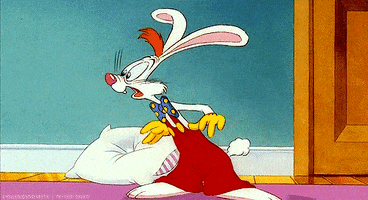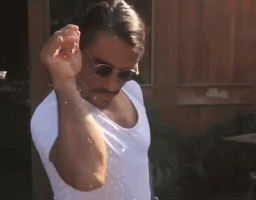- Joined
- Jul 3, 2021
- Messages
- 1,143 (1.11/day)
- Location
- usually in my shirt
| Processor | 3900x - Bykski waterblock |
|---|---|
| Motherboard | MSI b450m mortar max BIOS Date 27 Apr 2023 |
| Cooling | αcool 560 rad - 2xPhanteks F140XP |
| Memory | Micron 32gb 3200mhz ddr4 |
| Video Card(s) | Colorful 3090 ADOC active backplate cooling |
| Storage | WD SN850 2tb ,HP EX950 1tb, WD UltraStar Helioseal 18tb+18tb |
| Display(s) | 24“ HUION pro 4k 10bit |
| Case | aluminium extrusions copper panels, 60 deliveries for every piece down to screws |
| Audio Device(s) | sony stereo mic, logitech c930, Gulikit pro 2 + xbox Series S controller, moded bt headphone 1200mAh |
| Power Supply | Corsair RM1000x |
| Mouse | pen display, no mouse no click |
| Keyboard | Microsoft aio media embedded touchpad (moded lithium battery 1000mAh) |
| Software | Win 11 23h2 build 22631 |
| Benchmark Scores | cine23 20000 |
@BossSiggy
I don't think you need a cooler. Your temp was too high for Denmark. In freezing 4° Celsius winter, even a mere exhale from a chipmunk could keep your cpu at the right thermals.
I mean if stock cooler is not enough for a winter in Denmark, then they must be so dumb to sell stock coolers.
Yeah, a good cooler is good. But your cpu shouldn't have been cooked by a stock cooler.
I don't think you need a cooler. Your temp was too high for Denmark. In freezing 4° Celsius winter, even a mere exhale from a chipmunk could keep your cpu at the right thermals.
I mean if stock cooler is not enough for a winter in Denmark, then they must be so dumb to sell stock coolers.
YeahOkay so if i go and change the CPU you think i should be fine ?
Here's what Varya86 means: your cooler is fineHang on now.
90C on a stock Intel cooler is nothing strange. It being loud at that point isn't strange either. You cán run the CPU just fine like this.
Here Varya86 doesn't really mean to change your cooler. He's is being pushed by conclusions.The eonclusion though from what you're saying here is that you really just want a better cooler on that chip. Replacing the stock cooler is not difficult, but sure, you can break things if you're not careful. We can guide you through the process or you can look up a video on it. Or you can let the shop do it for you.
Yeah, a good cooler is good. But your cpu shouldn't have been cooked by a stock cooler.
Because u said u don't touch hardware and you don't take fans out. For example right now u should take the cooler off and see what's going on under the heatsink.... But if you're scared, how on earth are you going to plug two hose on your cpu and figure out where the bubbles go? Also watercooling rtx2060 and 12700F is too much expense on cooling for stuff that are not vocanically hot.thanks for the input, helps alot. But im curious to why you would stay away for watercooling ? Ive seen alot of posts saying its the best cooling ? I have no clue about it myself though.





 Next step I would say is installing 2 front intake fans.
Next step I would say is installing 2 front intake fans.