Thank you for the quick reply! Yes, hopefully a change happens, I would love to use Dolby and 5.1.@GavRon, that would be the patched APO, and the reason I don't use it, you might be able to active full 6 channel mode with a reg edit, but no idea with the patched APO.
SFX and MFX are stuck in 2 channel mode, so any upmixing or more channels will end up as 2 channels. Maybe Alan can make changes, I don't know.
Disable audio enhancements puts the device in raw mode, which bypasses SFX-MFX but not EFX, EFX has the encoder.
View attachment 294920
-
Welcome to TechPowerUp Forums, Guest! Please check out our forum guidelines for info related to our community.
You are using an out of date browser. It may not display this or other websites correctly.
You should upgrade or use an alternative browser.
You should upgrade or use an alternative browser.
AAF Optimus DCH Audio Modded Driver for Windows 10/11 - For ALL HDAUDIO Enumerator Chips
- Thread starter AAF Optimus
- Start date
Thanks! Really helps me visualize what you were talking about.
- Joined
- Mar 4, 2019
- Messages
- 143 (0.08/day)
Sup Ferather. Do this apply always to any hardware? Do the different processing methods always get injected into the audio pipeline of the DSP ? I'm asking cause some drivers ( like Azalia, Realtek and Alan's wit Intel bus ) don't use CPU and all audio tasks are offloaded to the integrated DSP of my mobo but EQ APO does. So does this mean EQ APO always work at a software level regardless of the hardware capabilities?
- Joined
- Dec 8, 2020
- Messages
- 2,758 (2.25/day)
E-APO I doubt will act as a proxy APO or offload no. E-APO probably disables offload as it does composite SFX-MFX-EFX which ever options you are using.
Audio Processing Object Architecture - Windows drivers | Microsoft Learn
Hardware Offloaded APO Effects - Windows drivers | Microsoft Learn
Audio Processing Object Architecture - Windows drivers | Microsoft Learn
Hardware Offloaded APO Effects - Windows drivers | Microsoft Learn
STILL NOT WORKING!
I got the same result with the lastest version and a clean OS. check here with the new fix:
https://www.techpowerup.com/forums/...is-disabled-or-not-a-supported-device.308327/
- Joined
- Dec 8, 2020
- Messages
- 2,758 (2.25/day)
@Lucky8, after some thoughts offload may actually be a problem in many cases (compared to proxy), firstly lets say I had a non-DTS device but then added DTS offload, good chance of an issue there.
Another thing you might also get, is higher latency and possibly other issues, such as not being able to process 6 channels on, for example, SPDIF with a 2 channel transmitter.
I have not used offload for nearly 1-2 years with my package, EQ APO reports 0.0ms latency, and the HDA bus is at 9us, with a largest execute time of 0.05ms.
Also, for a generic package, offload can cause BSOD on a device that does not have a DSP, or support offload mode.
Based on Microsofts documents, it also looks like the app needs to support offload in order to use it, and offload could be an issue for an EFX encoder (DTS-Dolby).
My 7900XT and 6900XTX (GPU) do not have offload. Sound DSP vs a AMD 5800X CPU or any newer GPU using CU's, for speed and response?
====
@AAF Optimus, I register all offload APO's in my package, but leave it down to the user to add it to the device (per device).
====
@GavRon, let me know if this works, this is 6 channel SPDIF (HT), I have set it up so you can edit then restore the data. Alan can also use this method for offload setups.
Open 'Device Manager', and select 'Audio inputs and outputs', then double click SPDIF (Optical in my case), 'Details' then 'Device instance path'.

Right click and copy, edit the supplied .reg, and replace {-DEVICE-ID-} with the copied data, removing all but the {GUID} part, disable SPDIF in playback, then restore.


You should probably reboot, but try before hand.
----
Normally the Realtek API registration will cause the APO-Driver to setup SPDIF with a 6 channel processing line (old method).


Another thing you might also get, is higher latency and possibly other issues, such as not being able to process 6 channels on, for example, SPDIF with a 2 channel transmitter.
I have not used offload for nearly 1-2 years with my package, EQ APO reports 0.0ms latency, and the HDA bus is at 9us, with a largest execute time of 0.05ms.
Also, for a generic package, offload can cause BSOD on a device that does not have a DSP, or support offload mode.
Based on Microsofts documents, it also looks like the app needs to support offload in order to use it, and offload could be an issue for an EFX encoder (DTS-Dolby).
My 7900XT and 6900XTX (GPU) do not have offload. Sound DSP vs a AMD 5800X CPU or any newer GPU using CU's, for speed and response?
====
@AAF Optimus, I register all offload APO's in my package, but leave it down to the user to add it to the device (per device).
====
@GavRon, let me know if this works, this is 6 channel SPDIF (HT), I have set it up so you can edit then restore the data. Alan can also use this method for offload setups.
Open 'Device Manager', and select 'Audio inputs and outputs', then double click SPDIF (Optical in my case), 'Details' then 'Device instance path'.

Right click and copy, edit the supplied .reg, and replace {-DEVICE-ID-} with the copied data, removing all but the {GUID} part, disable SPDIF in playback, then restore.


You should probably reboot, but try before hand.
----
Normally the Realtek API registration will cause the APO-Driver to setup SPDIF with a 6 channel processing line (old method).


Attachments
Last edited:
- Joined
- Dec 12, 2022
- Messages
- 136 (0.28/day)
- Location
- U.A.E
| System Name | Legion 5-15ACH6 Laptop (Lenovo) - Type 82JW |
|---|---|
| Processor | AMD Ryzen 5 5600H With Radeon Graphics (6 Cores, 3.3Ghz Up To 4.25Ghz) |
| Motherboard | LENOVO (LNVNB161216) |
| Cooling | Legion Internal Cooling Fans + Universal N19 External Cooler (1.5W, 23-44CFM, 0.4A, 1*130mm Fan) |
| Memory | Ramaxel Technology 8gb SODIMM DDR4 3200Mhz x2 (16gb, Dual Channel) |
| Video Card(s) | NVIDIA GeForce RTX 3050 Laptop GPU (4.0 GB) / AMD Radeon Graphics 448SP Mobile (2.0 GB, Disabled) |
| Storage | SAMSUNG MZVLB512HBJQ-000L2 M.2 SSD / Samsung 850 EVO SSD x2 |
| Display(s) | Default Moniter 15'6 (165hz, Dolby Vision HDR, 1080p, FreeSync/G-Sync Compatiable) |
| Audio Device(s) | Lenovo Legion H500 7.1 Headset/Realtek(R) Audio w/Nahimic Audio (ALC3306) |
| Power Supply | 230W 100-240V 50-60Hz AC Adapter |
| Mouse | Trands-International 6D 6-Button Mouse |
| Keyboard | Legion Truestrike keyboard Enhanced (101-Key or 102-Key) |
| Software | Microsoft Windows 11 Home Insider Preview x64 (Canary Channel) |
| Benchmark Scores | Will Update Eventually Too Lazy XD (If You Want PM Me Cuz Prob Won't Update It) |
Haven't Been On In A While Lemme Finish Up Some Questions.
Damn Its Good To Be Back
I Dont Have A Creative Card But As Long As I Can Use The Default HDAudio Driver By Microsoft It Will Work.Hi, does this driver pack work with Creative usb sound cards like G6, X3, X4? I just want Atmos for headphones and DTS:X.
Not Sure Cuz Not Much Of A Apple User But As Long As The Default HDAudio Driver Is Compatible It Should Work Fine.Does it work for Airpods Max?
I Suggest DSP Cinema Standard Mainly Because Of The More Immersive Experience But You Should Just Test It By Yourself And See Which Works For You!guys, what you think.
I'm playing my games PCM 5.1 sound, "STRAIGHT" mode on my Yamaha receiver.
Should I mix PCM 5.1 with some Yamaha "DSP Cinema Standard" or leave it as STRAIGHT?
Damn Its Good To Be Back

- Joined
- Mar 1, 2017
- Messages
- 1,163 (0.45/day)
- Location
- Rio de Janeiro, Brazil
| System Name | NEW AAF OPTIMUS RIG |
|---|---|
| Processor | AMD Ryzen 5 5600X (6C/12T) |
| Motherboard | ASUS TUF Gaming B550M-Plus |
| Cooling | DEEPCOOL Gammax L120T |
| Memory | CRUCIAL Pro Gaming 32GB DDR4-3200 (@3733) (2x16GB) |
| Video Card(s) | NVIDIA GeForce RTX 3060 12GB MSI Ventus 2X OC LHR |
| Storage | ADATA Legend 700 PCIe Gen3 x4 256GB; ADATA Legend 800 PCIe Gen4 x4 2TB; GoldenFir SSD 1TB |
| Display(s) | AOC VIPER 27" 165Hz 1ms (27G2SE) |
| Case | DARKFLASH DK100-BK |
| Audio Device(s) | REALTEK S1200A (ALC1200) with AAF Optimus Audio |
| Power Supply | REDRAGON RGPS 600W 80 PLUS Bronze Full Modular |
| Mouse | CLAHM CL-MM386 7200DPI |
| Keyboard | MOTOSPEED CK-108 Mechanical Keyboard |
| Software | Windows 11 Pro x64 23H2 |
SOUND BLASTER X-FI MB5 REPACK INSTALLER UPDATED!
TRY THIS NEWEST VERSION!
TRY THIS NEWEST VERSION!
- Joined
- Dec 8, 2020
- Messages
- 2,758 (2.25/day)
@AAF Optimus, there is two files in 'Settings and Utility' of my DTS store (MediaFire), 'MSI Utility' (run as admin), to reduce latency (tick all boxes, apply, restart), which came direct from Asus's site.
The second addresses two issues with hidden Windows APO's, It disables CAudioLimiter which at high volume adds distortion to audio, CAudioConstrictor which nerfs audio.
CAudioConstrictor (based on searches) is built to intentionally nerf audio if copy protection is triggered, some APO's may use restricted API's which can trigger protection.
An example is Equalizer APO, which uses restricted API, and by default on install disables 'ProtectedAudioDG', although its not a full fix.
Note: If you are using a Realtek, it comes with anti-clipping and copy protection as part of its files-system.

Also note, make sure you have correctly setup speaker protection.
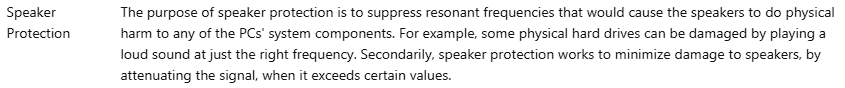
The second addresses two issues with hidden Windows APO's, It disables CAudioLimiter which at high volume adds distortion to audio, CAudioConstrictor which nerfs audio.
CAudioConstrictor (based on searches) is built to intentionally nerf audio if copy protection is triggered, some APO's may use restricted API's which can trigger protection.
An example is Equalizer APO, which uses restricted API, and by default on install disables 'ProtectedAudioDG', although its not a full fix.
Note: If you are using a Realtek, it comes with anti-clipping and copy protection as part of its files-system.
Also note, make sure you have correctly setup speaker protection.
Last edited:
roccatagliata
New Member
- Joined
- Jan 21, 2023
- Messages
- 9 (0.02/day)
Has anyone got Dolby Digital Live working with the latest release?
I get the drivers to work and are shown to be AFF in sound settings, but I can't get to show Dolby Digital Live under Advanced Sound Settings as I could with otrher versions.
EDIT:
Tried the previous version and I get the option for DDL, but the newest version doesn't show at all the option.
The odd thing is that previous drivers that had DDL weren't working correctly at high resolutions (I got no sound at 4k 60hz and above), but the new ones are working at those resolutions... but no DDL...
I get the drivers to work and are shown to be AFF in sound settings, but I can't get to show Dolby Digital Live under Advanced Sound Settings as I could with otrher versions.
EDIT:
Tried the previous version and I get the option for DDL, but the newest version doesn't show at all the option.
The odd thing is that previous drivers that had DDL weren't working correctly at high resolutions (I got no sound at 4k 60hz and above), but the new ones are working at those resolutions... but no DDL...
Last edited:
roccatagliata
New Member
- Joined
- Jan 21, 2023
- Messages
- 9 (0.02/day)
Rtx 3080...Realtek device?
Tried the previous version and I get the option for DDL, but the newest version doesn't show at all the option.
The odd thing is that previous drivers that had DDL weren't working correctly at high resolutions (I got no sound at 4k 60hz and above), but the new ones are working at those resolutions... but no DDL...
roccatagliata
New Member
- Joined
- Jan 21, 2023
- Messages
- 9 (0.02/day)
Noted. Just to check is 'Dolby Digital' showing as supported formats in the HDMI window of Windows sound panel?
The rest is down to AAF.
Got DD in supported, only dolby atmos showing on advanced. Atmos is working correctly.
I've tried all combinations during installation and driver removal with the uninstaller tool.
Thanks for replying
You got an nvidia GPU and DDL showing up?Noted. Just to check is 'Dolby Digital' showing as supported formats in the HDMI window of Windows sound panel?
The rest is down to AAF.
Not sure if you guys are familliar with GoInterruptPolicy which incorporates both MSI Util functionality, as well as that of Interrupt Affinity Policy Tool - for an even deeper, more granular control over CPU core affinity assignment per device driver.@AAF Optimus, 'MSI Utility' (run as admin), to reduce latency
Advanced users can therefore further optimise hardware resources for example by assigning/dedicating latency sensitive devices such as audio, GPU, USB, LAN/WLAN, storage controllers, etc to particular cores, hence filtering out potential 'noise' caused by other devices which can cause micro-stutters and latency spikes.
A word of caution tho... Backup your sys before going down that rabbit hole as some devices can throw out nasty tantrums when messed around with their default comfort zone wirings...




