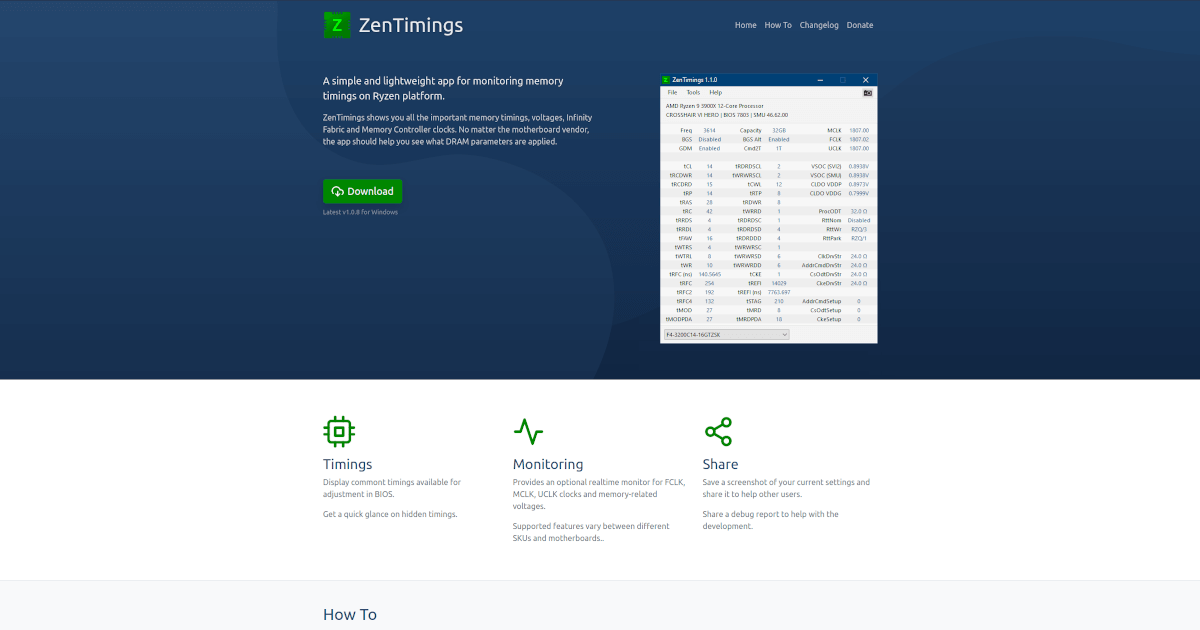- Joined
- Jan 12, 2023
- Messages
- 397 (0.43/day)
| System Name | IZALITH (or just "Lith") |
|---|---|
| Processor | AMD Ryzen 7 7800X3D (4.2Ghz base, 5.0Ghz boost, -30 PBO offset) |
| Motherboard | Gigabyte X670E Aorus Master Rev 1.0 |
| Cooling | Deepcool Gammaxx AG400 Single Tower |
| Memory | Corsair Vengeance 64GB (2x32GB) 6000MHz CL40 DDR5 XMP (XMP enabled) |
| Video Card(s) | PowerColor Radeon RX 7900 XTX Red Devil OC 24GB (2.39Ghz base, 2.99Ghz boost, -30 core offset) |
| Storage | 2x1TB SSD, 2x2TB SSD, 2x 8TB HDD |
| Display(s) | Samsung Odyssey G51C 27" QHD (1440p 165Hz) + Samsung Odyssey G3 24" FHD (1080p 165Hz) |
| Case | Corsair 7000D Airflow Full Tower |
| Audio Device(s) | Corsair HS55 Surround Wired Headset/LG Z407 Speaker Set |
| Power Supply | Corsair HX1000 Platinum Modular (1000W) |
| Mouse | Logitech G502 X LIGHTSPEED Wireless Gaming Mouse |
| Keyboard | Keychron K4 Wireless Mechanical Keyboard |
| Software | Arch Linux |
Hi all,
W1zzard's new article on memory scaling got me thinking about my current build but unfortunately it went way over my head, so i'm hoping someone will be able to provide a layman answer here. My current build (full specs in profile) runs a 7800X3D coupled with 2x DIMMS of DDR5-6000 CL40 RAM. Would there be any benefit for me purchasing a CL30 kit and swapping them out? This build is primarily for gaming.
I'd only really want to upgrade if it was going to gain me more than a marginal % increase in performance, kits are currently going for ~$400 AUD in my region which is a bit of a steep price to gamble on.
W1zzard's new article on memory scaling got me thinking about my current build but unfortunately it went way over my head, so i'm hoping someone will be able to provide a layman answer here. My current build (full specs in profile) runs a 7800X3D coupled with 2x DIMMS of DDR5-6000 CL40 RAM. Would there be any benefit for me purchasing a CL30 kit and swapping them out? This build is primarily for gaming.
I'd only really want to upgrade if it was going to gain me more than a marginal % increase in performance, kits are currently going for ~$400 AUD in my region which is a bit of a steep price to gamble on.



 Far from it, this build does everything I want and then some. It was more-so getting the optimal setup.
Far from it, this build does everything I want and then some. It was more-so getting the optimal setup.
 - but that's a different discussion). But many also look to trimming the budget with the RAM, only to regret it later.
- but that's a different discussion). But many also look to trimming the budget with the RAM, only to regret it later.