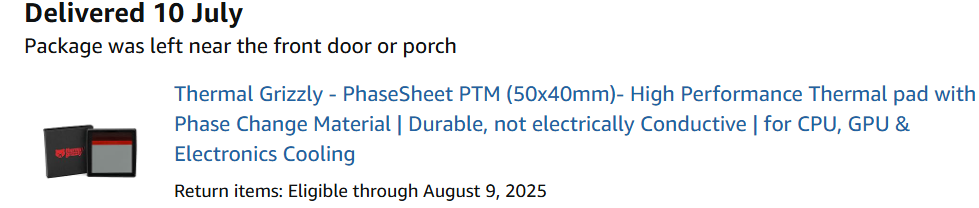There's several factors you (as the end-user) have absolutely 0 influence over.
-Engineering/design
-Component choice
-Component defects
-Manufacturing errors
-drivers (un)intentionally made to kill hardware (fan disable, power/load limit removal, etc )
As far as what the end-user *can* influence:
-Heat.
Keep components cool, they last longer and perform more-efficiently.
This one is a tough one, as I've owned cards missing cooling on key components, from the factory. Part of the reason a 'suffocating' case can kill cards, are sub-components seeing high temps. The GPU Diode, Hotspot, and VRAM temps are far from the entire picture...
-Thermal Cycling.
Some cards were especially susceptible to cold solder joints and thermal warpage (Ex. Radeon VII). In the case of Vega 20, the only surefire preventative was a full cover waterblock or replacing the "Radeon VII" with a "Radeon Pro VII" or "Radeon Instinct MI50/MI60".
Supposedly, letting cards slowly cool off after a load should mitigate this. In practice, this would probably be setting a fan curve that 'drops out' as soon as load ceases; allowing the card to slowly thermally contract-back to its 'cool' state.
-Power quality.
PSUs that produce 'noisy' power (ripple) under load (or idle), will severely strain the caps and power components on a card.
This is also a major cause for mobo caps going bad in pre-builts, etc. PSU starts delivering dirty power and the downstream caps, VRMs, etc. get stressed.
The 'fix' is make sure you're buying a quality PSU, and that you're not overloading it.